Ogni giorno offriamo programmi GRATUITI che altrimenti dovresti comprare!
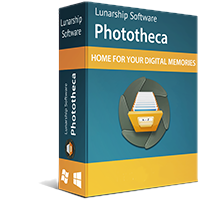
Giveaway of the day — Phototheca 2020.17 Home
Phototheca 2020.17 Home era disponibile come app gratuita il 04 febbraio 2021!
Phototheca è la casa per i tuoi ricordi digitali, questo software rende facile visualizzare, ordinare e organizzare migliaia di foto e video digitali.
Phototheca offre lo strumento più utile-set per organizzare e strutturare le foto. Crea una sofisticata libreria di foto multi-livello con volti, eventi, album, cartelle e album intelligenti.
Tagga le tue foto con parole chiave, persone e luoghi in cui sono state scattate le tue foto. Filtra per modello di fotocamera o data. Correggere i timestamp errati sulle foto se la fotocamera aveva la configurazione della data sbagliata. Costruisci la tua libreria fotografica, raffinata e trasparente, strutturata nel modo che preferisci.
All'avanguardia AI-driven faces recognition funzione identifica la stessa persona su Tutte le foto in tutta la libreria e metterli in album automaticamente.
Duplicati rilevamento e rimozione caratteristica macchie copie di foto e dà un modo per vedere dove si trovano tutti i duplicati ed eliminarli tutti.
mette in evidenza:
* Riconoscimento facciale e facce tagging caratteristica
* Supporto per i formati HEIC, RAW e video
* Supporto per iOS tipi di media (HDR, panorami, ritratti, Selfie, screenshot)
* Condividi foto su Facebook, Flickr, Google Foto e Twitter
* Tag foto e video con parole chiave
* Ricerca istantanea in tutta la biblioteca
* Monitoraggio e auto-aggiornamento delle immagini da posizioni specificate
* Duplicati di rilevamento e rimozione
* Abum intelligenti che funzionano come query di ricerca salvate
* Cassetta di sicurezza protetta da Password
* Pulito, interfaccia utente semplificata con alta DPI e doppio monitor vista
The current text is the result of machine translation. You can help us improve it.
Requisiti di Sistema:
Windows 7/ 8/ 10
Produttore:
Lunarship SoftwareHomepage:
https://lunarship.com/Dimensione File:
115 MB
Licence details:
lifetime
Prezzo:
$39.95

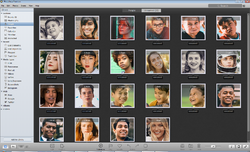
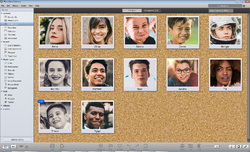

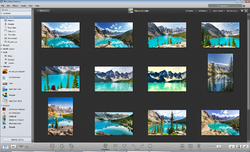


Commenti su Phototheca 2020.17 Home
Please add a comment explaining the reason behind your vote.
Hi.
Download & Installation was flawless. Any Email/Password combo works as long as you paste the code correctly.
First thing was to get software to scan for photos which took an age (large number of jpgs) and then display them.
I am able to delete (after checking first - and then double checking) duplicates, ( it identifies the original and therefore which is the actual copy.
It shows all of the photos in a vast array of ways including portraits.
It uses face recognition to identify and somehow name, the faces (good fun as not always correct).
And a lot more, so far untried faclities.
I will put my hands up to not being good at sorting my photos out, and am not very conversant with this kind of software but I am inspired to delve further into this very capable offering in order to clean up and sort, once and for all, the multitude of JPGs I now have.
If you are in need as I am, of organising your photos then with a lifetime licence, this is a no-brainer.
Save | Cancel
Hi, while editing the metadata i cannot find the possibility to add the city/country where the pictures were taken. Is this at all possible?
I know i could add keywords but other programs include specific information for that purpose: city/country/province and so on. Thanks
Save | Cancel
According to the version comparison on the purchase page (https://lunarship.com/pricing/) the "Home" version that is being given away today does not support editing of pictures. I expect the changing of metadata is not supported because the is considered a kind of editing.
Save | Cancel