Italiano
Ogni giorno offriamo programmi GRATUITI che altrimenti dovresti comprare!

$39.95
SCADUTA
Giveaway of the day — Phototheca Pro 2.9.0.2
Visualizza, seleziona ed organizza le foto e i video digitali.
$39.95
SCADUTA
User Rating:
67
Lascia un commento
Phototheca Pro 2.9.0.2 era disponibile come app gratuita il 04 aprile 2019!
Oggi Giveaway of the Day
Control remote desktop or laptop from any device and anywhere!
Phototheca è la casa per i tuoi ricordi digitali. Questa applicazione organizer da Lunarship Software rende facile la visualizzazione, la selezione e l'organizzazione di migliaia di foto e video digitali. Importa immagini da fotocamere, schede di memoria, hard drive, condivisioni di rete e dispositivi iOS. Tagga foto e video con parole chiavi, disponi in album, rimuovi i duplicati e condividi con i social network in un unico click.
Funzioni principali:
- Supporto per RAW e formati video;
- Condividi foto su Facebook, Flickr, Google Photos (Picasa Web Album) e Twitter;
- Tagga foto e video con parole chiavi;
- Ricerca istantanea in tutta la libreria;
- Tracciatura e aggiornamento automatico delle immagini da località specifiche;
- Individuazione e rimozione di duplicati;
- Album intelligenti che funzionano come query di ricerca salvate;
- Cassette di sicurezza protette da password;
- Interfaccia Utente pulita e diretta e visualizzazione a dopo monitor;
- Progettato per mouse, tastiera e touch.
The current text is the result of machine translation. You can help us improve it.
Requisiti di Sistema:
Windows Vista/ 7/ 8/ 8.1/ 10
Produttore:
Lunarship SoftwareHomepage:
https://lunarship.com/Dimensione File:
28.4 MB
Prezzo:
$39.95
GIVEAWAY download basket
Developed by CyberLink Corp.
Developed by PhotoInstrument
Create, manage, copy and edit custom images.
Developed by Mirillis Ltd.
App gratis per iPhone »
$6.99 ➞ gratis oggi
$0.99 ➞ gratis oggi
The role of BurBur is to help you better log your training and manage your training data.
$0.99 ➞ gratis oggi
$0.99 ➞ gratis oggi
$0.99 ➞ gratis oggi
App gratis per Android »
"The Rich king" allows you to experience wealth like you've never dreamed possible!
$0.99 ➞ gratis oggi
$2.49 ➞ gratis oggi
$1.49 ➞ gratis oggi
An immersive and visually stunning experience that transforms your device into a canvas of mesmerizing fluid simulations.
$1.49 ➞ gratis oggi
$1.99 ➞ gratis oggi

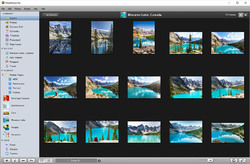
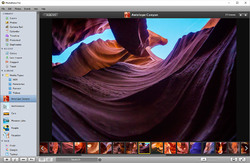
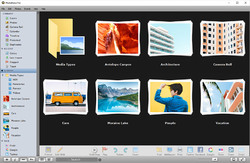

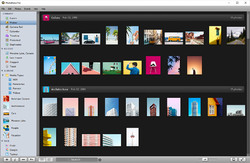

Commenti su Phototheca Pro 2.9.0.2
Please add a comment explaining the reason behind your vote.
Interesting looking program--looks at least in the photos--like a knockoff of Apple iPhoto.
Before I even try this, a few qualifying questions. As a Lightroom Classic CC user with several hundred thousand images, I don't want multiple copies of my raw images, and I also don't want to start keywording from scratch again. So: 1) does this index the files where they are already located on the system, or does it require import into its own storage system? Does it use the data in the LR sidecar files (which can be shared by other programs, e.g., On1 PhotoRaw.
Why do I need this if I use LR Classic CC? The reason is that LR, while allowing easy and pretty full featured editing of files, in many cases so I don't need to use Photoshop, it can also be slow to work with from a browser standpoint, and limited from a search standpoint, at least for my needs. I've looked at (and even bought) many potential replacements for it...including On1 and Luminar. But nothing has managed to replace it for me. The workflow on editing non-destructively is second to none IMHO, even though it doesn't go as far, editing wise, as some of the alternatives.
Save | Cancel
Neil, Phototheca does not move or copy your photos it only catalogs them and you can decide where to catalog them, and change where this info is stored instantly it defaults to Pictures but can be wherever you want.
I have been testing on a folder of 18,000 photos for a little while (not purchased yet, but soon will) I also have used Luminar 3, but find it too slow to organize nearly 200,000 photos, but I do use Luminar to edit. (Have not used LR since ver. 4)
Oh yeah, Phototheca finds and lists all your duplicate photos and allows you to delete those from its catalog but does not delete them from your originals, I find this very useful.
Please try this free today, I think you will be very surprised.
Save | Cancel
Neil,
Let me answer your questions
1) As it stated in their Wiki: https://lunarship.com/wiki/2019/02/09/where-are-photos-placed-after-import-does-phototheca-create-copies-or-move-imported-photos-how-to-get-photos-back-from-phototheca/
this software does not copy or move images into own store, so it just index files.
2) As they state in News section https://lunarship.com/news.html
this software has feature:
"• Read XMP sidecar files of RAW photos to get keywords and descriptions into Phototheca"
So basically, it's yes to both questions. This looks as quite intelligent software that does things in the right way.
Save | Cancel