Ogni giorno offriamo programmi GRATUITI che altrimenti dovresti comprare!

Giveaway of the day — Photopus Pro 1.4
Photopus Pro 1.4 era disponibile come app gratuita il 27 novembre 2017!
Photopus Pro è un photo editor facile da usare in modalità batch per convertire, aggiungere testi, immagini e watermark ad una foto, per ridimensionare, trasformare, applicare effetti, rinominare, ecc. Il programma aiuta nell'elaborazione di foto in modalità batch invece di editare tutte le foto individualmente. Puoi anche ridimensionare le immagini automaticamente con opzioni predefinite, funzioni di rotazione, capovolgere, tagliare, convertire in altri formati, come PDF, TIFF.
Il programma comprende anche effetti speciali: nero e bianco, seppia, sfocatura, correzione occhi rossi, volteggio, scala di grigi e molto altro. Regola la luminosità, il contrasto, levigato, l'equilibrio dei colori, ecc.
The current text is the result of machine translation. You can help us improve it.
Requisiti di Sistema:
Windows 2000/ 2003/ 2008/ XP/ Vista/ 7/ 8 /10 (x32/x64); 1.2GHz Intel or AMD CPU 1G RAM; 500 MB Hard Disk Storage
Produttore:
Softdiv Software Sdn BhdHomepage:
http://www.photopus.net/Dimensione File:
8.3 MB
Prezzo:
$39.95
Programmi correlati

Dexster è un audio editor perfetto per la tua produzione di musica, che supporta molti formati audio comuni. Dexster permette di editare un filer audio individualmente; applica effetti; Inserisci il rumore e il silenzio; Riduzione Vocale; Mix Stereo; Inserisci marker, Applica filtri; Registra file audio; Converti audio da un formato in un altro; Estrai audio dal video. Acquista Dexster Audio Editor per $19.60 (56% di SCONTO)
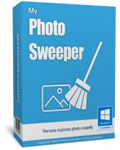
MyPhotoSweeper è un software potente che ti permette di duplicate le foto sul tuo computer rapidamente e facilmente con l'aiuto di una procedura guidata facile da utilizzare. Acquista MyPhotoSweeper per $15 (40% di SCONTO)

Recordzilla è un programma per registrare lo schermo, che ti permette di catturare video, audio e foto di qualsiasi cosa che vedi sullo schermo del computer e lo salva come video AVI, WMV, Flash SWF, oppure Flash FLV. Acquista Recordzilla Screen Recorder per $14.95 (50% di SCONTO)

Audiozilla è un audio convertitore, che funziona con il tasto destro del mouse. Basta cliccare con il tasto destro qualsiasi file audio su Windows Explorer, Audiozilla è in grado di convertire automaticamente audio MP3, WAV, AC3, OGG, WMA, FLAC, AAC, M4A, APE, VOX, VOC, AIFF e molto altro in altri formati. Acquista Audiozilla Audio Converter per $14.95 (50% di SCONTO)

Commenti su Photopus Pro 1.4
Please add a comment explaining the reason behind your vote.
I think FastStone Image Viewer can do the same - for free!
Save | Cancel
Downloaded in ZIP format with no issues. Extracted files (two) into another folder. Before installation open the README file to get the Registration Key that you WILL need to start the installation as it asks for a password as soon as you click INSTALL.
Installation went smoothly and quick. Option to open immediately after installation.
I tested this on a few older photos that I had. Some of the options run a bit slow but provide decent results. I added a simple border and it converted them as requested fast and the results did not cause any loss of clarity in the original photo.
Going to have to play around with this to figure out some of the other features. But, initially, it's an interesting program and a possible "keeper" for those that use photos programs on a regular basis.
Save | Cancel
Question for the developer: Can Photopus convert a PDF text page into PDF Image? I have a book I've written. I'd like to share portions of it with others at times, but I'd rather send the sections as images rather than as copyable text
Save | Cancel
Nebulous, do a web search for "print to pdf" and you'll find a nice article on digitaltrends.com explaining several ways to accomplish this.
Save | Cancel
It says you need a password for it.
Save | Cancel
I found the password in the accompanying ReadMe file
Save | Cancel
Great little program. Download and get the key or password from the readme file, quick to install and works. Even I managed to process a folder of images, I tried resize, add effect and rename for a folder full.. great..
Some users must have too big a brain and it gets in the way of the simplicity...lol
Save | Cancel