Ogni giorno offriamo programmi GRATUITI che altrimenti dovresti comprare!
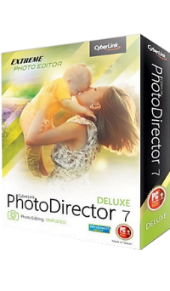
Giveaway of the day — PhotoDirector 7 Deluxe
PhotoDirector 7 Deluxe era disponibile come app gratuita il 14 luglio 2017!
PhotoDirector7 è un editor di foto unico, che offre un flusso di lavoro diretto per quanto riguarda le foto con una gestione efficiente delle stesse, come anche tool di regolazione e di editing creativo complete. Corregge distorsione delle lenti, rimuovi oggetti indesiderati, e ritocca i visi, attraverso un'interfaccia semplice e facile da usare. PhotoDirector esegue tutte le regolazioni in maniera non distruttiva e offre i tool di cui hai bisogno per trasformare le immagini RAW della tua fotocamera in opere d'arte.
Caratteristiche:
- Rimuovi oggetti indesiderati, compresi photobomber;
- Ritratti perfetti e scatti di gruppo;
- Applica effetti istantanei con impostazioni con un click;
- Composizioni creative con photo composer;
- Tool per abbellire corpo e viso!
The current text is the result of machine translation. You can help us improve it.
Requisiti di Sistema:
Windows XP/ Vista/ 7/ 8/ 8.1/ 10 (x32/x64)
Produttore:
CyberLink Corp.Homepage:
https://www.cyberlink.com/stat/edms/Giveaway/GOTD/PHD7Deluxe/index.jspDimensione File:
684 KB
Prezzo:
$59.99
Programmi correlati
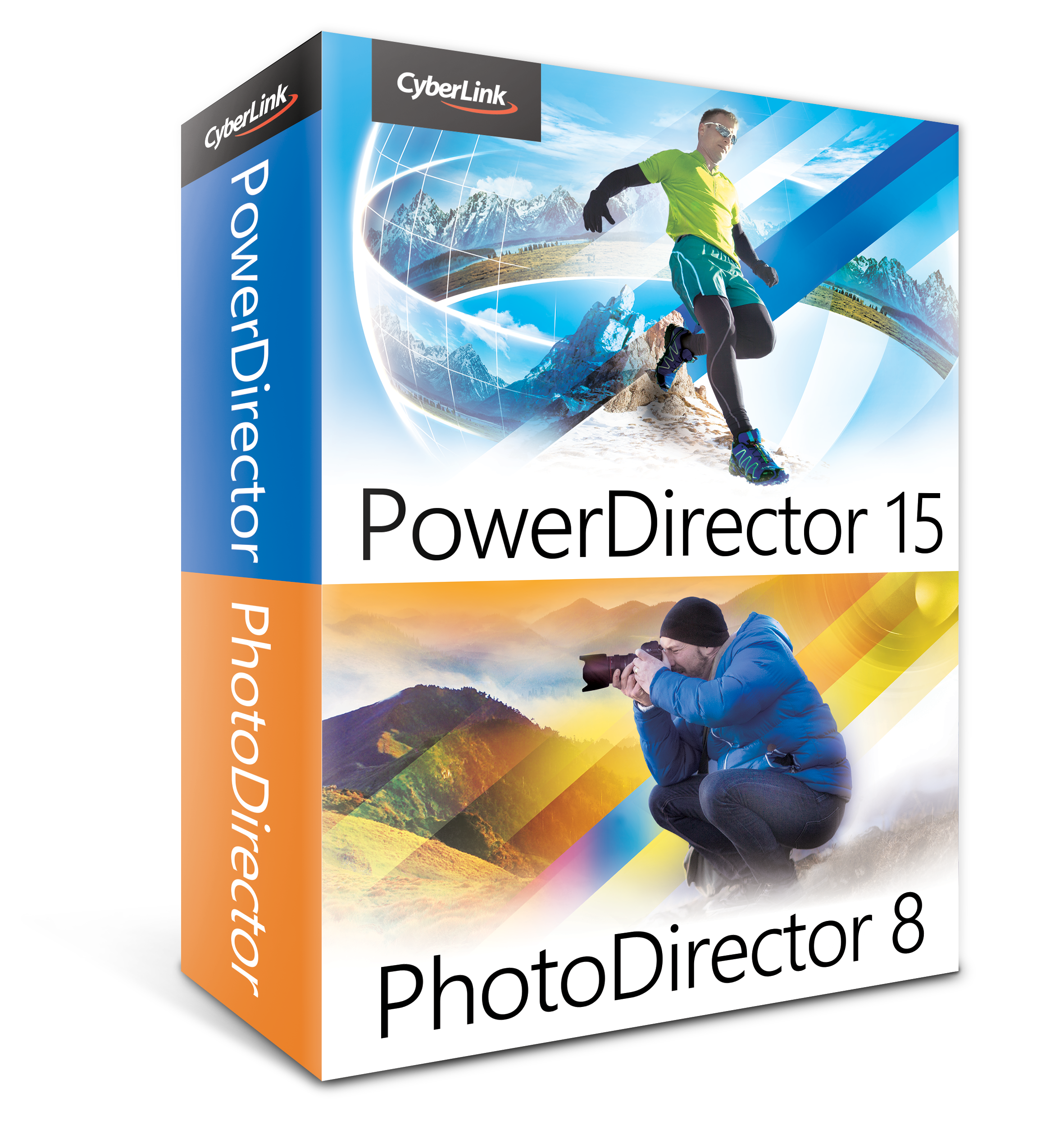
La Decisione Migliore da Prendere!
- Risparmia 80% sull'intero ordine.
- Ottieni tre regali esclusivi del valore di $249!
- Gestisce tutte le tue esigenze video e foto.
- Offre risultati perfetti e professionali.
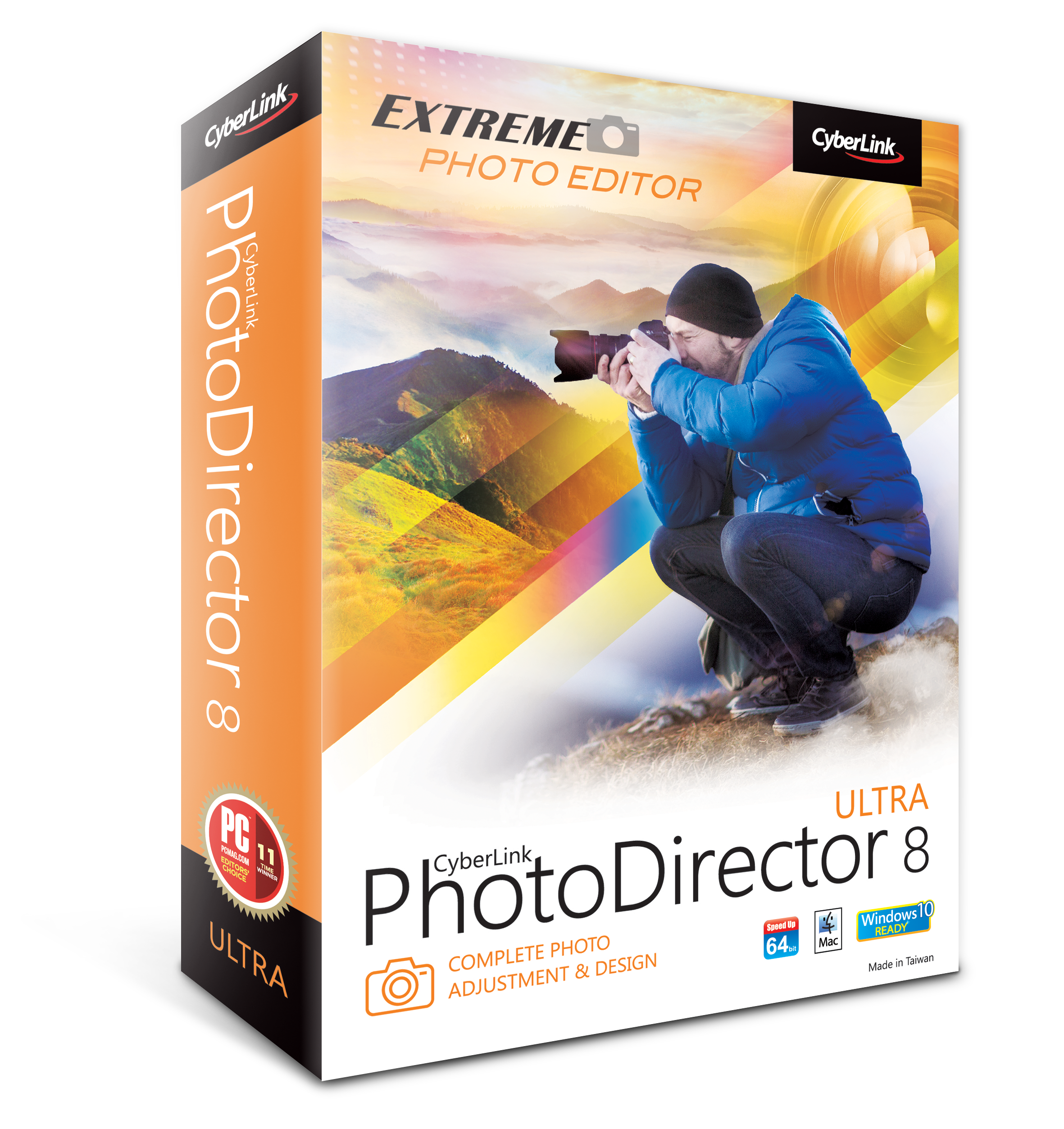
PhotoDirector8 Ultra offre tutte le opzioni per gli amanti della fotografia. Gestisce tutte le tue esigenze di gestione foto —combinando un'ampia lista di formati RAW da fotocamera e profili di lenti con potenti caratteristiche di organizzazione per ampie collezioni di foto; ha un'ampia gamma di filtri ed effetti facili da applicare, insieme a ritocchi e regolazioni precisi per ritratti e offre un modo veramente naturale per lavorare con strati e immagini di controllo per creare risultati impressionanti e professionali.

Commenti su PhotoDirector 7 Deluxe
Please add a comment explaining the reason behind your vote.
Hi, I went straight to their homepage where you'll find:
'Download your Gift copy of
PhotoDirector 7 Deluxe
Exclusive download for Giveaway of the Day',
Next filled simple form with name and e-mail (I think e-mail is only needed in case they want you to agree to newsletters, but one can simply opt out), got License Key there and then on page (to be copied and pasted later on) and d/loaded Installer from THERE, rather than GOTD page, in this instance.
Once running Installer it downloads larger (264MB) exe file and gives choice where to install it. I created Folder on my external Drive, which is always useful if you're not sure it'll provide one and had no problem installing it. I have Win7 Premium, 64-bit.
Next run a shortcut from your desktop, start the Program and register with given Key.
I had 2 previous versions of PhotoDirector (5&6) on my PC and they stayed intact (during installation they'd ask if you want to keep your settings, I said yes to that)
I wish and hope is that easy for everyone else. It's generally a useful and decent Photo Tool to have and enjoy! Thanks.
Save | Cancel
I took a different route today and visited Cyberlink's product page for the download because I read the other reviewer's complaint about the download speed and thought what the heck.
Went to check my email, sure enough there's the download link and License Key.
I downloaded the setup file in a few seconds (3 maybe). Scanned file (though I trust CyberLink), ran the setup which downloaded the install files from CyberLink in about 40 seconds (264.94 MB file). Scanned said file and installed in less than two minutes.
Launched program, then using the License Key which was mailed to me I activated the program. Wow. From bing to bang in under 5 minutes... nothing to complain about there. I'm on fast internet but use an ancient 6GB rig and Windows 7 Pro 64.
Offered a choice of registering the software or not, I prefer to not enjoy the benefits of regular mailings. :)
Just click the box to Skip Registration.
Dialog box opens. "Would you like to participate in the CyberLink Product Improvement Program?" I believe in helping the developers (especially since I get to use their product for free) but in my case, on this old machine, I don't need any more memory being lost to background noise so I chose no (sorry CyberLink, you know I love you).
Program opens much faster that Photoshop (CS6). I loved the intuitive and modern looking install interface and when the program opens it looks nice and dapper... no 1995 throwback here.
I don't have time at the moment to use and report on the specific capabilities/limitations of this program, but given CyberLink's reputation with good software and the fantastic install process, there's no reason not to give this one a huge thumbs up.
Awesome GoTD!
Save | Cancel
I have windows 10 64bit. Downloaded and activated it (twice now). I can only import photos from my system disc C: when I try to import from my external hard drive I get a continuously spinning star with the word loading even if I try for just one photo. If it would say what is wrong that would help. Tried running the program as administrator - no joy. I looked at the help and it said I should be able to import from an external drive. I store all my photos on that hard drive. If the deveoper can tell me how to give it permission to access my hard drive I would be greatful. Otherwise it is useless for me.
I just noticed that if I select "make an extra copy" it will import from my hard drive, but I dont want a second copy of all my photos on my C: drive.
Save | Cancel
The registration key can be found in the readme file or you can get it from the publisher's site. This is a pleasant change from other publishers that require an email address. Unfortunately this was the high point of the installation process for me.
The setup file is a 1.1 MB downloader file. It downloads a 264.94 MB package. The install process is not a normal one. you will need to run the setup file as administrator if you want to change the install folder.
I had my Shadow Defender on so I proceeded with the install. It got to 2 % and stalled. I went for a walk and came back... still at 2%. I waited a while longer but there was no progress. I canceled with the task manager and uninstalled via reboot. Thank you for the offer but I will have to pass.
Save | Cancel
Very quick download. During the install process, this message popped up:
*CODEC ACTIVATION
When you use certain technologies essential to multi-media functions for the first time, the software application will collect the serial number of your computer system and the product key (CD key) for activation purposes only.
Is it usual to have the serial number of the 'customer's' computer collected ?
Save | Cancel