Ogni giorno offriamo programmi GRATUITI che altrimenti dovresti comprare!

Giveaway of the day — Photo Stamp Remover 11.0
Photo Stamp Remover 11.0 era disponibile come app gratuita il 11 giugno 2020!
Photo Stamp Remover è una foto utility per la correzione, che può rimuovere watermark, date e altri oggetti indesiderati che appaiono sulle foto. L'offerta di un processo completamente automatico, il programma utilizza un sistema intelligente di tecnologia di restauro per riempire l'area selezionata con il texture generate dai pixel che circondano la selezione, in modo che il difetto si fonde con il resto dell'immagine in modo naturale.
Quello che prende di ore con lo strumento clone, può essere realizzato in pochi minuti con Photo Stamp Remover.
Acquisto Illimitato licenza personale (con supporto e aggiornamenti) al 50% di sconto!
The current text is the result of machine translation. You can help us improve it.
Requisiti di Sistema:
Windows 7/ 8/ 10
Produttore:
SoftOrbitsHomepage:
https://www.softorbits.com/watermark-remover/Dimensione File:
12.8 MB
Licence details:
6 months
Prezzo:
$49.99
Programmi correlati
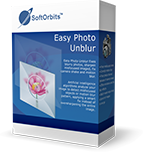
Easy Photo Unblur migliora la qualità della fotocamera scatti di rimozione eccessiva di rumore e di nitidezza lo sfocato oggetti. Ci sono molti modi per unblur una foto, e la maggior parte di essi richiedono competenze professionali di editing grafico. Easy Photo Unblur si adatta a tutti, indipendentemente dalle loro competenze nel campo della fotografia e del design. Il programma aiuta a unblur un'immagine che utilizza l'intelligenza artificiale meccanismi. È molto più efficiente rispetto piatta per affilare utilizzato nella maggior parte delle soluzioni alternative. Un utente può visualizzare in anteprima il risultato e confrontarlo con la foto originale prima di salvare le modifiche.

Privacy Protector for Windows 10 aiuta a far fronte a problemi di privacy in questo OS. Ci sono numerosi servizi di Windows 10 che raccolgono privata dell'utente, i dati di tutti i generi possibili. Questo software aiuta a risolvere tutti i Windows 10 problemi di privacy che violano un diritto di ogni utente per le attività sul suo PC. Il programma è orientato sia per gli utenti privati e le aziende con un esclusivo standard di riservatezza dei dati.

SoftOrbits Digital Photo Suite linea di prodotti offre soluzioni di dati per il ritocco, il ridimensionamento, la conversione, la protezione e la pubblicazione di foto digitali.

Commenti su Photo Stamp Remover 11.0
Please add a comment explaining the reason behind your vote.
For free, it's fine. But for the regular $50, there are better tools (e.g. Affinity Photo).
Save | Cancel
FWIW...
Affinity & many other apps call it Inpainting, while some others call it Content Aware Fill. The basic idea is to find and extend a background pattern to fill in an area rather than just cloning or repeating surrounding pixels, which doesn't work so well with random things like grass or a texture like stucco. The hard part is making it work when the background is nowhere near uniform, and that's probably why most software requires some hands-on. That's also why you're better off using a complete editing app, e.g. Affinity or PSP or P/Shop or GIMP, where you can isolate parts of the image to work on, and/or fix parts of the inpainting that didn't work as well as hoped. As pointed out, you also get more for your money -- Affinity is on sale for $25, PSP can sometimes be found on sale for as low as $20-$30, GIMP is free. [If price doesn't matter, P/Shop probably has the most advanced content aware fill tools.]
That said, using any image editing app has a learning curve, and Photo Stamp Remover is easier to learn than say the GIMP. And for some folks that's what matters most, maybe taking an attitude that if it works on a photo, great, & if it doesn't, they'll keep the original as-is, or maybe delete the photo.
Save | Cancel