Ogni giorno offriamo programmi GRATUITI che altrimenti dovresti comprare!

Giveaway of the day — Photo Stamp Remover 10.2
Photo Stamp Remover 10.2 era disponibile come app gratuita il 20 dicembre 2018!
Photo Stamp Remover è una utility di correzione per foto in grado di rimuovere watermark, timbri di date e altri oggetti indesiderati che appaiono sulle foto. Offrendo un processo completamente automatico, il programma utilizza una tecnologia di recupero intelligente per riempire l'area selezionata con la consistenza generata attorno ai pixel attorno alla selezione, così che il difetto si fonde nel resto dell'immagine naturalmente.
Ciò che richiede ore per correggere il tool d clonazione può essere eseguito in un minuto utilizzando Photo Stamp Remover.
Acquista una licenza personale Illimitata (con supporto e aggiornamenti) con 50% di sconto!
The current text is the result of machine translation. You can help us improve it.
Requisiti di Sistema:
Windows 7/ 8/ 10
Produttore:
SoftOrbitsHomepage:
http://www.softorbits.com/photo-stamp-remover/Dimensione File:
9.86 MB
Prezzo:
$49.99
Programmi correlati
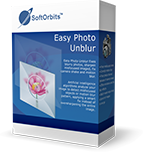
Easy Photo Unblur migliora la qualità degli scatti fotografici rimuovendo il rumore eccessivo e mettendo a fuoco gli oggetti sfuocati. CI sono diversi modi per mettere a fuoco una foto sfuocata, e la maggior parte di essi richiede competenze professionali nell'editing grafica. Easy Photo Unblur si adatta a tutti a prescindere dalle competenze nella fotografia e nella progettazione. Il programma aiuta a mettere a fuoco una foto utilizzando meccanismi di intelligenza artificiale. È molto più efficiente rispetto alla semplice messa a fuoco utilizzata nella maggior parte delle soluzioni alternative. Un utente può vedere in anteprima il risultato e confrontarlo con la foto originale prima di salvare le modifiche.

Privacy Protector for Windows 10 aiuta ad affrontare i problemi di privacy in questo OS. Ci sono diversi servizi in Windows 10, che raccolgono i dati privati degli utenti di tutti i tipi possibili. Questo programma aiuta a risolvere tutti i problemi di privacy di Windows 10 che violano il diritto di ogni utente per le proprie attività riservate sul proprio PC. Il programma è destinato sia ad utenti privati sia ad aziende con standard esclusivi di riservatezza dei dati.

La linea di prodotti SoftOrbits Digital Photo Suite offre soluzioni dati per ritoccare, ridimensionare, convertire, proteggere e pubblicare le tue foto digitali.

Commenti su Photo Stamp Remover 10.2
Please add a comment explaining the reason behind your vote.
I can't be the only one wondering, the version number goes up and up and no changelogs are to be found anywhere on the internet, Softpedia has a v5.1 changelog but that's about it. So the question is, what's changed since v9.1 when it was last time given away here?
Anyway, in my short test i wanted to remove the heart from this picture
https://www.deviantart.com/gnargleboy/art/Skeletor-Saves-205346445
Results weren't acceptable in all removal modes, tbh.
I gave it another try using this image, removing the "R" from the chest
https://www.deviantart.com/gnargleboy/art/Chibi-Robin-color-78675406
The inpainting removal mode was kinda acceptable but considering how similarly colored the surrounding pixels are, it still wasn't a great result.
The last image i tried was this one, removing the pillar from the middle
https://www.deviantart.com/chateaugrief/art/Oceanside-Harbor-777377158
Again, in all removal modes it wasn't acceptable enough.
You can try all those images on your own if you want to, so that you know what i'm talking about.
So all in all, it really depends on the pictures you use and the objects to be removed, i would guess the smaller the object, the better the result, it may kinda work out with multiple attempts but personally, i'm not really impressed and compared to TeoreX Inpaint, it lacks a proper auto-selection feature (for example, TeoreX Inpaint v7.1 selected the heart to be removed on it's own), it also gave me slightly better results on all images linked above.
Save | Cancel
Tested on two photo's and a picture.
All can be found here, original and the results. Some OK and other not OK:
https://ootjegotd.stackstorage.com/s/UYfJJhZdQyFeb6p
This one almost OK: https://www.dropbox.com/s/jxyovwd6zagsvc0/Bijna100%25.png?dl=0
And this one not: https://www.dropbox.com/s/myzej8s9djsatrh/Minder.png?dl=0
And: https://www.dropbox.com/s/yc4vrtjd61f3i5w/GeladenFoto-2.png?dl=0
All just one setting and one go.
Ootje
Save | Cancel
Ootje, Thank you for all your contributions to this community. Your information is invaluable!
Save | Cancel
I've been using the industry standard, Inpaint from Teorex for years. https://www.theinpaint.com/ It's occasionally a give away on this site and does much more than today's give away. The price is only $20.
Save | Cancel
I got this program the last time it was offered, 9.1 version. While it might not be the best on the market and I don't think that I would buy the program, it is better than nothing. It seems to have the most trouble when there are layers to an image, but there is no way to tell that beforehand. I have been able to remove some images easily and then when I have tried removing images from others instead of blurring or clearing that spot, it brings up another image. I am afraid I don't have any images to show you, but the last time I tried I was trying to remove some writing from an image. I would highlight and remove the area that I wanted, but instead of removing it another part of the image would show. I can sometimes get around that problem by using the clone stamp. While it doesn't make for the best image, it is passable. Before anyone thinks I was trying to remove copyright information...I was remove holiday countdown writing from images I got off Facebook so that I could add my own writing to them.
Save | Cancel