Italiano
Ogni giorno offriamo programmi GRATUITI che altrimenti dovresti comprare!
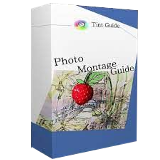
$65.00
SCADUTA
Giveaway of the day — Photo Montage Guide 2.2.12
Software per il fotomontaggio e la modifica intelligente delle dimensioni dell'immagine.
$65.00
SCADUTA
User Rating:
32
Lascia un commento
Photo Montage Guide 2.2.12 era disponibile come app gratuita il 03 agosto 2022!
Oggi Giveaway of the Day
Proteggi i dati dell'utente privato in Windows.
Consente modifiche in base al contesto alle dimensioni e alle proporzioni dell'immagine. Rimuove gli oggetti dalle foto senza tracce visibili. Separa gli oggetti solidi da uno sfondo arbitrario, consente il trasferimento di oggetti in un'altra foto, esegue un fotomontaggio.
The current text is the result of machine translation. You can help us improve it.
Requisiti di Sistema:
Windows XP/ Vista/ 7/ 8/ 10/ 11(x32/x64)
Produttore:
Tint GuideHomepage:
http://tintguide.com/photomontage.htmlDimensione File:
9.69 MB
Licence details:
Lifetime
Prezzo:
$65.00
GIVEAWAY download basket
Access Photoshop, InDesign, Illustrator, and Acrobat software.
Correct lens flaws and edit your photos.
Create, manage, copy and edit custom images.
Load, visualize and modify the content of DWG files.
App gratis per iPhone »
LightX Express removes hassles of using multiple apps to edit a single photo.
$5.99 ➞ gratis oggi
$4.99 ➞ gratis oggi
$14.99 ➞ gratis oggi
Alchemist Rose creates animated Interactive colorful Mandalas that groove and pulsate to your every move.
$4.99 ➞ gratis oggi
Dirt Trackin 2 features all the fun elements in the original version and more for our high horsepower thrilling sport.
$3.99 ➞ gratis oggi
App gratis per Android »
The awesome Zombie Age series returns with a lot more of savage zombies, deadly weapons and unique heroes.
$0.99 ➞ gratis oggi
$2.99 ➞ gratis oggi
$0.99 ➞ gratis oggi
Want to get experience and emotion from driving a real city train in the metro simulator?
$0.99 ➞ gratis oggi
$0.99 ➞ gratis oggi




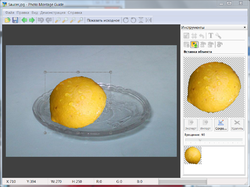
Commenti su Photo Montage Guide 2.2.12
Please add a comment explaining the reason behind your vote.
Photo Montage Guide is an older app, updated in December, 2021 -- its readme file lists compatibility as WinXP through Win8. 32 & 64-bit Photoshop compatible plugins are included, though the app itself is only 32-bit. In Win10 it apparently does not support drag & drop. It's supposed to work similarly to the popular Inpaint, but in a quick test it didn't work correctly for me, though I skipped the tutorials, so the fault may be mine.
The GOTD readme.txt file says that Photo Montage Guide should already be registered, but supplies the activation code just in case. I think that usually that means the app may not always have permission to write to a protected folder -- I ran setup.exe as admin and it worked fine, was registered when installed. The app adds the program's folder to Program Files / Program Files (x86) [32 / 64-bit], with one or two Tint Guide folders with the plug-ins, though they're both in the program's folder too. A configuration file's added to C:\Users\ [UserName]\ AppData\ Roaming\ PhotoMontageGuide\. The registry gets an uninstall key, plus 2 keys for the app that only list the path to the plugins.
Save | Cancel
No link sent to me to get the download checked spam and junk folder no link sent
Save | Cancel
Kathy ,
Your email was added by you to the block list. Please note that our download letter includes two links - one to download the program and another to unsubscribe from our emails in case you received it accidentally.
Looks like you clicked the wrong one some time before.
Now your email is restored and you should have no problems with getting the download - please make a request now.
GOTD team
Save | Cancel