Ogni giorno offriamo programmi GRATUITI che altrimenti dovresti comprare!
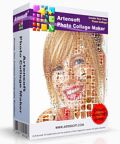
Giveaway of the day — Photo Collage Maker
Photo Collage Maker era disponibile come app gratuita il 17 dicembre 2012!
Alla vigilia delle vacanze di Natale, Artensoft offre la possibilità di scaricare un programma che vi aiuterà a creare regali fantastici e creativi con le vostre mani -, proprio come migliaia di utenti riconoscenti hanno già fatto.
Con Artensoft Photo Collage Maker potrete creare collage e mosaici partendo dalle vostre foto in maniera totalmente automatica.
Date uno sguardo alla gallery preparata dai ragazzi di Artensoft, dove ogni collage è stato creato con l'aiuto di questo programma. È l'unico prodotto di questo tipo nel mondo che crea automaticamente collage e mosaici in cui elementi di dimensioni diverse vengono inseriti in modo accurato per ricreare l'immagine di base, usando un livello di dettaglio personalizzato dall'utente.
Offerta a tempo limitato!
The current text is the result of machine translation. You can help us improve it.
Requisiti di Sistema:
Windows XP, Vista, 7, 8 (x32/x64); Languages: English, German, French, Spanish, Russian
Produttore:
ArtensoftHomepage:
http://www.artensoft.com/ArtensoftPhotoCollageMaker/Dimensione File:
15.2 MB
Prezzo:
$79.95
Programmi correlati

Uno dei migliori programmi per la creazione di foto con effetto miniatura tilt-shift. Non perdete l'occasione di acquistare il programma con uno sconto, dal momento che stiamo preparando una major release con tanti miglioramenti, come la rotazione dell'asse di messa a fuoco, la selezione di un ellisse per la messa a fuoco, il filtraggio in base alle maschere di selezione, l'elaborazione in batch per la creazione di video time lapse e molto altro ancora. 70% di sconto su tutti i programmi durante il periodo del giveaway!

A differenza di Artensoft Photo Collage Maker, questo programma consente di creare mosaici di foto classiche in cui tutti gli elementi sono delle stesse dimensioni e possono essere posizionati orizzontalmente o verticalmente, garantendo la posizione più adatta per l'immagine di origine. I mosaici di foto creati con questo prodotto possono essere impressionanti tanto quanto i mosaici collage generati da Collage Maker. 70% di sconto su tutti i programmi durante il periodo del giveaway!

Artensoft Photo Editor gestisce il lavoro con le vostre foto digitali dall'inizio alla fine. Importate, regolate, modificate in massa, catalogate, navigate e visualizzate le vostre foto con un singolo strumento. Il nuovo photo editor rende il lavoro con le vostre foto chiaro e semplice. 70% di sconto su tutti i programmi durante il periodo del giveaway!
GIVEAWAY download basket
Commenti su Photo Collage Maker
Please add a comment explaining the reason behind your vote.
Just a question today: why pay 80 bucks (are you joking, guys??) or download an app like this which cannot be updated for free, if you can do more or less the same things or even more with FREEWARE programs like these?
* Mosaizer Pro 9.2 (==> My Personal First Choice)
http://www.mosaizer.com/
* (Portable) Andrea Mosaic (==> Excellent Tool)
http://www.andreaplanet.com/andreamosaic/
Screenshots:
http://www.andreaplanet.com/andreamosaic/screenshots/
* MosariZer
http://sourceforge.net/projects/mosarizer/
* Foto-Mosaik-Edda
http://www.sixdots.de/mosaik/en/index.php
* PhotoMosaique
http://www.photofiltre-studio.com/freeware/photomosaique-en.htm
* JImage Mosaic
http://jimage-mosaic.sourceforge.net/about.php
* Scrapbook Flair
http://www.scrapbookflairsoftware.com/
* E.M. Free Photo Collage
http://www.effectmatrix.com/Free-Photo-Collage/index.htm
* Mosaik
http://www.sixdots.de/mosaik/en/index.php
I can't wait to hear from you.
Best regards.
Mis-named as a 'Photo Collage' maker, this software is in fact a 'Mozaic' making software, which is totally a different kind of photo software. This probably due in part to the fact that the words 'Mozaic' and 'Mosaic' are in copyright dispute in the U.S. by another software company. Yes, thousands of years after the Romans invented it, some U.S. company patented it. This dispute is still ongoing.
Easy to install and register, Thanks,
As well as Asharif's review, I must add what I think is the most important part of any software, and that is the OUTPUT quality.
The output of this particular software is well above a million megapixels. You may not notice it too much on an A4 page, but if you have a larger printer or your printer has the 'posterize' function, then that is where the quality shows.
Posterizing your image to 9 or 16 pages, then sticking them together will give a good sharp mozaic of images. Remember the more imput images you use, the better the output, so use hundreds of images for imput. I also use different coloured blank images in the mix. This will help fill up areas of same colour such as the sea or sky etc.
Pros
*Extremely easy to use -- collages are created quickly and effortlessly
*Allows you to select the image you want to use for the base and the images you want to use for the individual tiles that will makeup the collage
*Allows you to move, resize, rotate, or replace the individual pictures that make up a collage
*Can output collages as JPB, BMP, TIFF, or PNG
Cons
*Unable to create free form collages -- will only create collages based on the shape of the base image
Free Alternatives
Foto-Moasik-Edda
Final Verdict
Click here for final verdict and full review
Hey everybody;
I've got this idea for how some of you might use an app like this.
For those of you that have a HERO on deployment or that is about to deploy, give or send them a "Short Timer's Calander" as a special gift that only you can give them.
When I was in Vietnam we all had these Short Timer's Calanders" posted on the walls in our hutches. It consisted of an outline of a "scantly" dressed young woman. Inside this outline were tiles numbered from one to 365 (396 in the case of Marine's and Saliors -they deployed for 13 months instead of 12 months). Everyday the American Hero would shade in one of the tiles. Some did it from 1 to 396 - others from 396 to 1. It was just a neat way of keeping track of how long you had been there or how much longer you had remaining.
I know there are a bunch of you out there will find some negative reason for why this shouldn't be done. WELL, THIS ISN'T FOR YOU. This is for those of you that want to give your hero something only you can give them.
I served in Vietnam for 27 months and a day. I keept mine. I have 2 completed calanders and one partially completed.
There are a bunch of neat things you can do with an app like this (days till graduation, days till your teenager gets his/her license, days left in their grounding) if you'll just put your thinking cap on and do something nice for someone.
Well, so much for my two cents. Thanks to Artensoft and GOTD for the gift, to Giovani and Ashraf for their reviews and input, but most especially to all of you that positively contribute to this project every day. You all make visiting this site a pleasure.
Merry Christmas to all of you.
Marty
People have different definitions of photo mosaics and collages. Personally, I like the "select a number of viewable pictures from a group and blend them nicely" that you get in Microsoft Research AutoCollage 2008 ($20, free trial, reduced functionality version in Windows Photo Gallery 2012). There are the ones that basically try to fit a bunch of photos to a stencil, I don't like those. There are ones like this that try to recreate a larger image out of a bunch of smaller images. You either have to have zoomable images or posters to appreciate the effect. Artensoft Photo Collage Maker is clever in that it will resize and chop up images into smaller pieces where more detail is required. You have to study and experiment with how it works, the databases are somewhat large and the entire process takes a lot of time. It helps a lot if you have a large number of images that are similar in color to areas of the "master" image. These types of mosaic/collage apps differ primarily in how they tile/blend/overlay images, like I said, Artensoft is somewhat clever but I'm not a big fan of these types of output images, you only appreciate them if you study them closely.


Non male!
Save | Cancel