Ogni giorno offriamo programmi GRATUITI che altrimenti dovresti comprare!

Giveaway of the day — SuperEasy Photo Booster 1.1.3056
SuperEasy Photo Booster 1.1.3056 era disponibile come app gratuita il 30 gennaio 2014!
SuperEasy Photo Booster è la soluzione più semplice per migliorare le foto rapidamente e facilmente. Il programma riconosce immediatamente le parti delle foto che potrebbero essere meglio e le ottimizza automaticamente. Include una funzione di anteprima per visualizzare il risultato finale prima dell'effettiva modifica delle immagini.
SuperEasy Photo Booster ottimizza le foto automaticamente, in modo rapido e professionale.
Funzioni principali:
- Correzione automatica di luminosità e foto sfocate;
- Ottimizzazione automatica delle foto con anteprima;
- Correzione di contrasto e colore;
- Eliminazione della nebbia e altri eventi atmosferici.
The current text is the result of machine translation. You can help us improve it.
Requisiti di Sistema:
Windows XP, Vista, 7, 8; 256 MB RAM; .NET Framework Version 3.5 (is installed automatically if not available); Pentium-compatible processor
Produttore:
SuperEasy GmbH & Co. KGHomepage:
http://www.supereasy.net/en/usd/pin/0008/products/SuperEasy-Photo-BoosterDimensione File:
17.4 MB
Prezzo:
$19.95
Programmi correlati

SuperEasy Driver Updater controlla il PC per scoprire i driver che devono essere aggiornati. Con un solo click, installa anche i driver mancanti. Non dovrete più fare alcuna ricerca manuale!
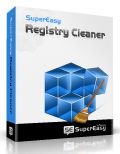
SuperEasy Registry Cleaner rileva e corregge automaticamente le voci di registro non valide e aumenta i tempi di risposta del sistema. Un backup completo di voci di registro viene effettuato automaticamente prima di correggere gli errori del Registro, in modo che possa esserne ripristinato lo stato originale.
GIVEAWAY download basket
Commenti su SuperEasy Photo Booster 1.1.3056
Please add a comment explaining the reason behind your vote.
Installed and registered without any problems, on opening a simple interface was presented.
When the file is opened it appears in a split screen the position of the split can be moved.
Beneath is a slider bar with optimisation from low to high.
Tested on an image of a hilly area with a bright blue sky and deep shadows in the law half of the image; using the slider is very simple to make a big improvement in the image, that is the dark areas came to life.
The end result was a much better and improved image.
The program is simple to use and gives good results.
The output appears to be limited to BMP and JPG.
Very much a one trick pony, useful for the novice but a somewhat high price for such limited functionality, I will be keeping it.
Installed and registered without problems on a Win 8.1 Pro 64 bit system. Registration via double email. They want to know personal data, but you can simply deny it.
The supereasy Photo booster comes with a supermodern interface and a superduper ... but
I opened a photo, already "optimized" by photoshop autocorrection and i wanted to see what happens. The photo is superoptimized, you see an the left side the original photo and on the right side their "optimization" : colors and contrast is pushed beyond the level, photoshop thinks it is correct. With a slider you can change the "optimization" between 0 and 200%. 200 percent of what? 150 percent of looking good?
In the settings you can change the language and the JPG output quality.
The "picture information" is a joke! It does not give as expected the EXIF and IPTC data, but the size and the in this case useless geo information, because you cannot show them on a map. You cannot even export or copy geo date. This is simply lousy programming.
The software claims among "we make your photo looking better than ever" :
Elimination of fog and other weather influences.
That's an interesting task. I test it with an foggy day picture from the net ... (search for "foggy-day-3-120-dpi.jpg")
Of course it does not eliminate the fog, it pushes the picture brightness and destroys the impression...
A simple color and brightness pusher, no need to install or keep, if you have already a single photo software on your computer. If you have never worked with pictures and you own your first camera since today, it could be of use for those, who believe that the most colorful photos are the best. All the others. : useless.
Uninstalled (via reboot - virtual system)
Installed without problem but getting the license key was a bit of a pain. Had to go to their Web site and create account to have key e-mailed to you, but what you got was a "confirm e-mail" type link in your e-mail inbox. Then you have to go back to their site and enter more personal information and once you do that you can generate a new key. Then back to the software to enter that key.
I tried "auto-color" on about a dozen photos, some indoors others outside. Some taken with a light rain falling, others with water and/or sky as backgrounds. Considering that the only options seem to be setting an "Optimization" slider from "low" to "high" and the ability to rotate the photo this software is really light on features. That is it, only two options it can change. I was actually somewhat surprised as it did a fair job on "optimizing" my photos, but for $19.95 for just those features I'm not sure the value is all that good. I'll stick with the free alternatives and be uninstalling this.
This program would be perfect for someone who is extremely lazy and really does not care that much about their images.
For anyone willing to take the time to learn a little bit which will allow them to get better result.
For those wanting a program that has great features and capabilities that you could spend lots of time learning about.
I suggest you get a version of Photoscape.
http://www.photoscape.org/ps/main/index.php
It is very functional - not a heavy program - updates are fairly regular and it has always been free.
As mentioned before, registration was a bit 'tedious'. I don't like these systems, and am thankful for 'disposable' email addresses.
As also mentioned previously, the software simply boosts brightness and saturation, to give photos more 'punch'. Here is an example of a picture of a dog - before at the top, and below with an optimization of 150%.
http://imgur.com/a/WiTFc



Non è un gran che
Save | Cancel