Ogni giorno offriamo programmi GRATUITI che altrimenti dovresti comprare!

Giveaway of the day — Photo Background Remover 1.4
Photo Background Remover 1.4 era disponibile come app gratuita il 09 dicembre 2015!
Photo Background Remover aiuta a rimuovere sfondi indesiderati da scatti digitali in modalità batch. La rimozione manuale viene eseguita con l'aiuto di due marker: un marker rosso viene utilizzato per definire l'area dello sfondo da rimuovere, mentre il marker verde seleziona l'area che rimane invariata. La rimozione automatica dello sfondo non richiede adeguamenti manuali, il programma schiarirà un'immagine da sé. Offre anche protezione con watermark.
Acquista una licenza personale Illimitata (con supporto e aggiornamenti) con 70% di sconto!
The current text is the result of machine translation. You can help us improve it.
Requisiti di Sistema:
Windows 7/ 8/ 10
Produttore:
SoftOrbitsHomepage:
http://www.softorbits.com/photo-background-remover/Dimensione File:
12.9 MB
Prezzo:
$49.99
Programmi correlati

Photo Stamp Remover è una utility di correzione foto che può rimuovere i watermark, i timbri di date e altri oggetti indesiderati, che appaiono sullle foto. Offrendo un processo totalmente automatico, il programma utilizza una tecnologia di recupero intelligente per riempire l'area selezionata con la consistenza generata dai piexl attorno alla selezione in modo tale che il difetto si integra con il resto dell'immagine in maniera naturale. Acquista una licenza Personale con 70& di sconto. Nel caso di acquisto di una licenza Business o Service, inviaci una email: sales@softorbits.com
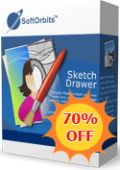
Sketch Drawer è una specie di programma per il photo editing, designata per convertire foto in schizzi a matita. Questo programma permette agli utenti di trasformare le solite foto in bellissime foto disegnate a matita, sia in bbianco e nero sia a colori. Acquista una licenza personale con 70% di sconto. Nel caso di acquisto di una licenza Business o Service, inviaci una email: sales@softorbits.com

La linea di prodotti SoftOrbits Digital Photo Suite offre soluzioni per ritocccare, ridimensionre, convertire, proteggere e pubbblicare le tue foto digitali. Acquista una licenza Personale con 70% di sconto.

Commenti su Photo Background Remover 1.4
Please add a comment explaining the reason behind your vote.
Since SoftOrbits apparently solved their issue with all their giveaways losing activation (yes Nona, you can now safely install this one without losing previous SoftOrbits giveaways), I keep on rebuilding my collection.
No possible comparison between this version and my defunct 1.1 version, so I can’t say whether there has been some improvements and just decided to give it a new try and push it to its limits with this:
http://ahp.li/e2647414cad88a71fc89.jpg
With such a monochrome image, don’t expect anything from the fully automatic background detection and removal. The green bar just seemed to freeze. After a while, I pitied it and clicked “stop”. Just giving some indications as to what is background and what is foreground didn’t give a usable result, but, honestly, this is understandable. I had to carefully cover the background AND the foreground. (The software is not able to deduct that what is not part of the foreground must be part of the background and vice versa.) and I got this:
http://ahp.li/9e630658e85ec385e8de.jpg
Not too bad, except maybe the blurry contour of the horse. (And I know the perspective is absurd, but this was just for fun.) The background picture, if you chose to have one, must have the same dimensions as the original picture, otherwise it will be stretched or shrinked to adapt. But you can also save your foreground as a PNG with transparent background and later use a graphics program supporting layers to paste it on any background. (But maybe in that case you will realize that you didn’t need PhBR in the first place to achieve that.)
And for those wondering whether installing this one makes sense if you already have InPaint: yes it does, if are into image/photo manipulation. Although the two programs might overlap for certain specific tasks, their purposes differ. InPaint is better adapted to just conceal an unwanted element/character on a picture, while PhBR supports transparency and can replace the entire background.
Save | Cancel
But - I have to ask - is it ANY better than "InPaint" which I already use???
Save | Cancel
It's almost the opposite of InPaint. InPaint removes an object in the background, this removes the entire background.
Save | Cancel