Ogni giorno offriamo programmi GRATUITI che altrimenti dovresti comprare!

Giveaway of the day — Phantom Armor
Phantom Armor era disponibile come app gratuita il 12 ottobre 2010!
Phantom Armor è una soluzione per la sicurezza dei sistemi Windows estremamente facile da usare che protegge i PC/laptop da minacce informatiche e modifiche indesiderate. Phantom Armor trasferisce il sistema in un ambiente virtuale denominato 'Phantom Protect Mode'. La 'Phantom Protect Mode' devia tutte le modifiche apportate al sistema verso l'ambiente virtuale, non toccando il sistema reale. Questo significa che in caso di attacchi maligni e/o modifiche indesiderate, basterà un semplice riavvio del PC per far tornare tutto allo stato originario, come se nulla fosse mai accaduto.
Con Phantom Armor avrete inoltre la possibilità di scegliere file/cartelle di cui conservare sempre le modifiche anche nel sistema reale, il che assicura che le cose importanti vengano sempre conservate.
Funzionalità principali:
- Previene e intercetta gli attacchi di virus, malware e rootkit
- Permette di navigare su internet in tutta sicurezza ed elimina le tracce della navigazione
- Protegge il MBR e la privacy
- Elimina i rallentamenti del sistema e i costi di manutenzione
- Basta un riavvio per far tornare il sistema allo stato originario
- Non genera file temporanei nei dischi protetti
- Supporta tutti i dischi fissi (anche protetti), gli hard disk multipli, ecc.
The current text is the result of machine translation. You can help us improve it.
Requisiti di Sistema:
Windows 2000/ XP/ 2003/ Vista/ 7
Produttore:
PhantomArmor.COMHomepage:
http://www.phantomarmor.net/Dimensione File:
1.99 MB
Prezzo:
$59.95
GIVEAWAY download basket
Commenti su Phantom Armor
Please add a comment explaining the reason behind your vote.
Downloaded to Win 7 64 bit.... After putting in a password and restarting the computer it would not start windows.... Had to do a startup repair which removed the new program and then windows started fine. Guess the Phantom Armor did not like my 64 bit machine.
Nice, but doesn't compare to Sandboxie's ease of use. Sandboxie totally outstrips its components by the fact that you can run multiple sandboxies without reboots.
Very simple to use... click 'start' the first time the app is run and then enter a password. This is a password for the app and not the OS. The computer reboots and then run the app again and set it to protect whatever drive you have.
Of course, at the stage I can't say how well this works until I have a security problem, but it seems to run nicely in the background. I have Norton 360 running at the same time and there doesn't appear to be any conflicts so I guess it should run ok with other security apps.
We shall see.
#3 - Returnil VS 2008 Free, not bloated with AV is also about 2 Mb. And RVS works nicelly for me. So size is not necesarrily a concern for me.
#9 - What really worries me is that, if site is in USA and registered less than 3 months ago (according to your ZA alert), how com their website http://www.phantomarmor.net/history.html shows releases since 2007 !?
And in http://www.phantomarmor.net/oem.html they state: "As of today, Phantom Armor Corporation has established partnerships with AMD Corporation, Sony Corporation, Digital River Corporation and many other well-known enterprises." Wow !
Furthermore, I cannot understand their claims:"# 7.Super-optimized algorithms, Protection and no protection in case of hard disk read and write speed is the same.Not hurt or damage the hard drive.
# 8. According to principles of restore card to design, fast and stable."
Therefore, I'll pass.
# 10 is right. It doesn't uninstall!! I even used Revo Uninstaller and it is still running on my system. Revo has uninstalled everything I have needed uninstalled until this program.
# 13 is on to something. The list of updates dated back to August 26, 2007 is suspicious. According to whois.net their site was created on October 5th, 2010. If you search 'Phantom Armor Reviews' you clearly see that this software was released on Oct 6, 2010.
This does not appear to be made by an American company. Read the VERY poor grammar here: http://www.phantomarmor.net/oem.html
There is no clear explanation as to how this program works on their website or in the help file.
The help file doesn't make any sense and is filled with poor grammar and misspellings.
The help file's "Frequently Asked Questions and hints" states that www.kingconvert.com is their website. ???
http://www.phantomarmor.net/history.html states that they fixed a conflict with "PhantomProtect" in 2007 yet there is no such product.
*** The site is registered as DIRECTI INTERNET SOLUTIONS PVT. Doing a search on that company reveals some unnerving information.


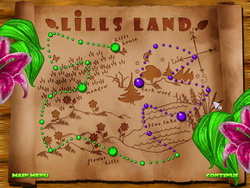
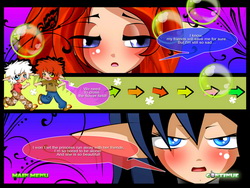

Per fortuna sono riuscito a disinstallarlo! Non dovete formattare alcunchè, ho semplicemente fatto come ha detto Igor, prima ho tolto
la protezione e poi il resto come descritto...tutto ok
Grazie Igor e salutissimi
Save | Cancel
Io l'ho disinstallato perchè non funzionava bene la protezione/sprotezione dei volumi, probabilmente va in conflitto con qualche altro programma ( antivirus?? io ho avira ) ... la modalità con cui l'ho disinstallato è:
1) sproteggere il volume in cui risiede il sistema operativo ( dalla consolle di PhantonArmor )
2)riavviare
3) ho usato un software specifico per il disinstallo ( youninstaller ) perchè va a pulire anche le eventuali chiavi di registro lasciate dal software
4) riavviato e hoplà ELIMINATO
Save | Cancel
Ho postato sul forum quella che sembra la soluzione per disinstallarlo!
Save | Cancel
non riesco a disinstallarlo più, qualcuno ci è riuscito?
saluti
Save | Cancel
Anch'io non riesco piuù a disinstallarlo. Ora dovrò penare per toglierlo, sperando di non formattare.
Qualcuno lo ha fatto?. saluti
Save | Cancel
@11 sono messo come te, peggio di un virus, non si riesce a toglierlo in safe mode, ripristino, niente. il problema che si sprotegge il C: in alcun modo, proprio un bel regalo! la prima e l'ultima volta che installo un sw da questo sito, giuro
Save | Cancel
Non riesco più a disinstallare Phantom Armor, anche se faccio un
ripristino del sistema questo software mi ritorna sempre sul desktop
come se niente fosse. Il problema con questo programma è che non
riesco più fare alcuna copia di file perchè mi appare sempre la schermata azzurra che dice...Arresto del sistema per non provocare altri danni,,,ecc,
Quualcuno sa darmi una spiegazione? Grazie ancora.
Save | Cancel
ma se uno ha l'antivirus succede che vanno in conflitto o no???
Save | Cancel
qualcuno sà se ha il linguaggio in italiano?
Save | Cancel
@Steady state: in che senso spazzatura? E' un ottimo programma, non perdiamoci nei soliti luoghi comuni. L'unica pecca è che non gira su windows 7 che peraltro ha una serie di tool che se impostati bene ne replicano il funzionamento, vedi qui http://www.microsoft.com/downloads/en/details.aspx?FamilyID=ef232619-7600-4768-b111-f60ba13862ea
Save | Cancel
Steady state della Microsoft è pura spazzatura!! Niente a che vedere con Deep Freeze, assolutamente il migliore della categoria. Sono però curioso di vedere come lavorano i prodotti della Wondershare e di Comodo, che prima o poi proverò.
Save | Cancel
Precisazione: Steady state non è supportato da windows 7.
Save | Cancel
Oltre a Returnil, Timefreeze (offerto tempo addietro da gaotd), Comodo time machine (freeware), Deep freeze ecc. ecc. non scordiamoci di un software meno conosciuto quale Steady state (free) della Microsoft che offre le stesse caratteristiche di protezione del sistema. Personalmente credo che se si sta utilizzando un sistema operativo Microsoft la scelta di un programma simile debba cadere su Steady state.
Questi programmi mi piacciono e il pollice va SU!
Save | Cancel
Beh, quando chiudi il programma devi dire cosa vuoi mantenerene cosa no, quale file permettere e quale no, tipo firewall. E questo richiede tempo e prove, ma probabilmente più personalizzabile.
Save | Cancel
Secondo me è l'equivalente di Returnil...che ne pensate?
Save | Cancel
Bhe è qualcosa di più di una semplice sandbox....questo a quanto pare protegge automaticamente TUTTO il disco / sistema .
Con le classiche sandbox devi tu manualmente caricarci il programma all'interno in modo da non alterare il sistema operativo.
Giusto?
Save | Cancel
Un sandbox a pagamento?????????????????'
Save | Cancel