Ogni giorno offriamo programmi GRATUITI che altrimenti dovresti comprare!

Giveaway of the day — Perspective Pilot 3.4
Perspective Pilot 3.4 era disponibile come app gratuita il 02 ottobre 2013!
Perspective Pilot è un software progettato per la correzione della prospettiva nelle foto. Nelle foto di paesaggi urbani, le linee verticali delle pareti degli edifici spesso appaiono inclinate o curve. Il programma consente di raddrizzarle rendendo le immagini più belle.
The current text is the result of machine translation. You can help us improve it.
Requisiti di Sistema:
Windows XP/ Vista/ 7/ 8 (x32/x64)
Produttore:
Two PilotsHomepage:
http://www.colorpilot.com/perspective.htmlDimensione File:
12.4 MB
Prezzo:
$29.95
Programmi correlati

Form Pilot Home Software serve a compilare e stampare moduli cartacei e digitali. Consigliato per l’uso casalingo. Potrete scansionare i vostri moduli direttamente dal programma, ottenere l’immagine del modulo su schermo e compilare i vari campi digitando con la tastiera del PC nelle apposite caselle.

Il programma gratuito Exif Pilot Editor vi permetterà di visualizzare, crear e modificare i dati EXIF, EXIF GPS ed IPTC delle foto digitali. I dati XMP sono disponibili solo per la visualizzazione. Exif Pilot Pro supporta i seguenti formati di file: JPEG, TIFF, PNG, DNG, NEF, PEF, CRW, JP2, PSD – in lettura, creazione e scrittura; formati RAW supportati in sola lettura: CR2, MRW, ARW, SR2, ORF e RAF. È disponibile un plug-in a pagamento per modificare più foto contemporaneamente – Batch Editing Plug-in.

Photo Print Pilot è un programma di stampa delle foto ideale per i fotografi. Permette di selezionare le foto da diverse cartelle e stamparle usando dei modelli e dei formati predefiniti. È possibile così creare delle composizioni originali e stamparle con facilità.
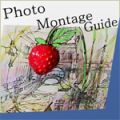
Photo Montage Guide vi permetterà di effettuare modifiche contestuali alle dimensioni e all’aspetto delle immagini rimuovendone le parti “inutili” e mantenendo quelle “importanti”. Rimuove gli elementi dalle foto senza lasciare tracce visibili. Aree speciali possono essere evidenziate a parte.

Commenti su Perspective Pilot 3.4
Please add a comment explaining the reason behind your vote.
hmmm pretty good and unique image editor today...
What this tool does is to straighten the lines of inclined or curved building walls, automatically cropping the external edges arising after such a correction.
So if you have many pics depicting urban landscape with the perspective problem, this GAOTD could be the right tool for you.
But 30 bucks just for doing one (weird) thing??
Come on...be serious man!!
The awesome Open Source GIMP can do that and much more for FREE:
http://graphicssoft.about.com/od/gimp/ss/perspective.htm
http://graphicssoft.about.com/od/gimptutorials/ss/Cage-Transform.htm
Or you can also use the freeware "HUGIN":
http://hugin.sourceforge.net/tutorials/perspective/en.shtml
http://hugin.sourceforge.net/tutorials/architectural/en.shtml
My 2 cents for today's giveaway....
Save | Cancel
Hi there, I have been using this software for one year, in a professional way. I made a tutorial about it in Youtube, there : http://www.youtube.com/watch?v=peQ5iSrtRRI
Save | Cancel
I've used the Two Pilots software before. I won't say they're super fantastic, but they are decent single purpose tools. This one is designed to let you correct perspective distortions (or even create them if you wanted to), often the result of a wide-angle lens (fish-eye effect). It works pretty well. You can straighten up a building or tree, even level the horizon, if your picture needs it.
One very special feature is that this little tool will also work as a plug-in for Photoshop, which means it should also work in any program that supports Photoshop (*.8bf) plug-ins, such as Corel, Xara, Project Dogwaffle, etc...
Now I know Giovanni always likes to bring up the retail price (even though its free today), about that I can only say $30 for a decent quality Photoshop plug-in is not at all out of line, so it's kind of a 2-in-1 deal we've got here. It also includes 5 nifty instructional demonstrations so you can learn the basics quickly.
So my overall feeling is that today we have an above average giveaway. Thanks Two Pilots and GOTD!
Save | Cancel
The program installed and registered easily without issue or email requirement on my Windows 8 x64. There is a great wiki article and great example photos to play with if you search "Perspective distortion (photography)" There is a demo button that teaches you how to use the program in seconds. I tried it out on a couple of photos of buildings taken with a wide angle lens. It works great. Even if you don't own a wide angle lens camera, it's nice to be able to fix photos someone might share with you. It creates some neat effects on regular photos. (Which I am sure was not an intended use for this program. It doesn't seem to help perspective distortion on close ups of people in which a wide angle lens was used but that effect is often intended which it why they used a wide angle lens close up to begin with. Their sites says the plug-in is installed automatically in Adobe Photoshop as well but did not test that.
Two Pilots is a good company. I was very happy with the last product the promoted here. I'm a sucker for photo programs and like one that focus on one aspect only because I get lost in the 'photoshop' type programs that can do 1000 things.
Save | Cancel
Yet again Two Pilots produced a superb piece of software, I know as soon as I see their name on a program it is going to be damn good and they haven't disappointed.
I've been recording a building project and having to use a wide-angle lens which always cause distortion, so I tried this software on one of my photographs. To be honest I haven't noticed the degree of distortion until I put it into this program, it took 10 seconds to correct the distortion and it looks much better.
Yet again a brilliant piece of software by this company, a great tool for any photographer, get it while you got the chance!!!
Save | Cancel