Ogni giorno offriamo programmi GRATUITI che altrimenti dovresti comprare!

Giveaway of the day — PDFMate PDF Converter Pro 1.7.1
PDFMate PDF Converter Pro 1.7.1 era disponibile come app gratuita il 30 ottobre 2013!
PDFMate PDF Converter Professional è una potente combinazione fra un convertitore di PDF multi-formato, un programma per unire/dividere PDF e una soluzione per la sicurezza dei documenti digitali. Esso consente di convertire PDF in file di testo modificabili grazie ad una tecnologia OCR avanzata. Converte documenti PDF in 6 formati di file differenti, fra cui txt, immagini, HTML, EPUB, e SWF.
Il software consente inoltre di unire più file PDF in un unico documento (senza limiti di dimensione) e di dividere file PDF in piccole parti o pagine singole. È poi possibile aggiungere una password per vietare l'apertura dei documenti o vietarne modifiche e stampa.
The current text is the result of machine translation. You can help us improve it.
Requisiti di Sistema:
Windows XP, Vista, 7, 8 (x32/x64); Processor: 1GHz Intel/AMD processor or above; RAM: 256MB RAM (512MB or above recommended).
Produttore:
Anvsoft Inc.Homepage:
http://pdfmate.com/Dimensione File:
44.7 MB
Prezzo:
$39.95
Programmi correlati
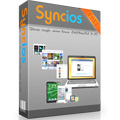
Un potente tool per il trasferimento dei dati da iPad, iPhone e iPod che consente di trasferire facilmente musica, video, immagini, e-book, applicazioni e molto altro da iPod / iPhone / iPad al PC o da PC a dispositivi iOS. È possibile anche convertire audio e video per il vostro iPad / iPhone / iPod o creare suonerie per iPhone facilmente.
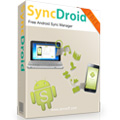
La migliore e più semplice soluzione di backup/ripristino per Android, che può eseguire il backup e sincronizzare foto, video, audio, suonerie, segnalibri o altri file con i dispositivi Android in pochi click. Consente di effettuare il backup sicuro di tutti i dati contenuti nel dispositivo in modo da poterli ripristinare facilmente all'occorrenza.

Potente, facile da usare e GRATIS Converte tutti i tipi di video in AVI, WMV, MP4, FLV, SWF, ASF, MKV, M2TS, MPEG-1, MPEG-2, MP3, M4A e Wave. Scarica e converte i video di Youtube facilmente e masterizza DVD video senza restrizioni.
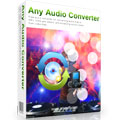
Il miglior convertitore audio gratuito per liberarsi dalle restrizioni della musica digitale e ascoltarla liberamente su qualsiasi media player. È in grado di convertire quasi tutti i più diffusi formati di audio e video, tra cui AVI , MPEG, WMV, MOV, MP4, RM, RMVB, ASF, FLV, MP3, M4A, WMA, WAV, FLAC, OGG, AU, MP2 e AC3. Converte anche i video FLV da YouTube, Google, ed NFLV in MP3.

Con questo programma all-in-one per clonare e rippare i DVD, potrete creare dei backup dei vostri film in DVD in maniera molto flessibile. Permette di clonare i film in DVD su DVD vuoti, copiare DVD in cartelle sul computer o immagini ISO e rippare film trasformandoli in file M4V, AVI ed MP4 per la visualizzazione sui dispositivi mobili.
Commenti su PDFMate PDF Converter Pro 1.7.1
Please add a comment explaining the reason behind your vote.
Today's giveaway is a pretty decent app if you need to convert a PDF file to DOCX format, but pretty much buggy to convert into other formats it supports.
Unlike other similar tools given away here over the past few months, it also supports OCR feature, thus enabling you to convert scanned PDFs with ease, but only in ENGLISH language: so it's pretty much useless for people whose first language is not English.
Dude, for 40 $ you must do more...much more!!
BETTER FREE ALTERNATIVES
PDF ==> WORD (DOC, RTF)
http://www.nemopdf.com/pdf-to-word.html
PDF ==> Text, Word, Image, Html
http://unipdf.com
http://www.ultimatepdfconverter.com
PDF ==> ePUB, Mobi (iPad, Kindle, Sony eReader, Kobo, Nexus etc...)
http://www.epubee.com/ebook-converter.html
PDF ==> PPT
http://www.pageflippdf.com/pageflip-free-pdf-to-powerpoint/index.html
FREE OCR APPS
http://www.ocronline.com (unlike this poor GAOTD supports JPG, TIFF, PNG, GIF, PDF and 153 languages)
http://www.paperfile.net
http://capture2text.sourceforge.net
And finally, to split & merge any PDF files like a GURU for FREE:
http://www.pdfdocmerge.com/pdf_splitter_merger
40 BUCKS?
ih,ih,ih,ih,ih....LOL!
Enjoy!!
Pros
*Converts PDF to DOC, DOCX, JPEG, TXT, EPUB, HTML, and SWF
*Supports OCR, batch processing, and drag + drop
*Can merge PDFs
*Does not require Microsoft Word to be installed to do PDF -> DOC/DOCX
Cons
*Buggy
*Would love ability to do PDF -> RTF, XLS, and PPT
Free Alternatives
UniPDF
Cometdocs
Final Verdict
Click here for final verdict and full review
First thing this program did upon start was an attempt to update something in my Internet connection parameters. Then, during initialization and registration with the "Giveawayoftheday" serial number, it tried to create a lot of new entries in the system register with weird names like htDSgwUj, vFDpOk etc. - dozens of them. Well... I killed the process. Uninstalled using the "thorough" regime of my uninstaller. Thumbs down.
Immediately on opening I ran into difficulties; in the lower left corner where you can choose which folder to save the results in disappeared through the bottom of the form, modifying the display size did not cure this problem.
Even though I was stuck having to save to the source folder I gave it a try, the PDF I tried on was free of any diagrams but contained a variety of sizes, some bold some normal.
The results showed that a lot of the text ran off the edge of the page even though it took forever to do the conversion.
Undaunted, I decided to try an image to doc file, it was an image of a flowchart diagram containing a few boxes with text in it, it managed to extract a reasonable amount of the text but wasn't really good enough to be of much use.
It is a shame this program isn't quite up to scratch and needs quite a lot of work, but then it is taking on a difficult task.
Recently I have needed some decent OCR work done; a friend had given me their old Lexmark printer (couldn't afford the ink) and in the CD that came with it was AABBY Finereader. This is by far the best OCR program I have used, worth getting your hands on an old printer just for the software.
#3 + #5
OCR is English only (as Ashraf #1 told in his "Final Verdict").
Many thanks to good old Ashraf and his valuable comments and Final Verdicts and to Giovanni and all other helpful commentators and contributors. GOTD couldn't do without them!
Kind advice to all "questionaries": Please read available information first before asking and thus forcing other readers to spend their valuable time reading superfluous comments or even answering them.
And now start voting me down! (I have a broad back and won't mind. I always comment in order to be helpful and not for collecting points. My only obstacle in rare cases is one censor in between all the nice GOTD people. Many thanks to them!)


le conversioni da pdf a epub sono semplicemente vergognose. alla larga
Save | Cancel
Io che uso convertire immagini in pdf e poi elimino l'immagine originale non posso più modificare il file pdf a meno che usi un editor pdf; con questo programma, invece, potrei convertire un file pdf in jpeg e modificarla a piacimento con Paint.
Se ad esempio si realizza un documento word e poi lo si vuole rendere non modificabile, nel 90% dei casi, la soluzione sarebbe il pdf (senza però contare che ci sia qualcuno disposto a sbattersi di cercare un editor pdf); però in seguito vorrei aggionare il documento word, solo che ho eliminato il file originale e mi rimane solo il file pdf... gli editor pdf sono tutti a pagamento o con limitate opzioni e questo si rivela il software ideale per la mia operazione!
Pollice su.
Save | Cancel
Semplicemente fantastico !
Save | Cancel
IL FILE E' CORROTTO E QUINDI NON SI PUO' INSTALLARE
Save | Cancel
La parte bassa della schermata del programma, è tagliata !
Save | Cancel