Ogni giorno offriamo programmi GRATUITI che altrimenti dovresti comprare!

Giveaway of the day — PDF to X 7.0
PDF to X 7.0 era disponibile come app gratuita il 29 agosto 2017!
Converte PDF in DOC/RTF/HTML/TXT/JPG/GIF/PNG/BMP/TIF/TGA/PCX.
- Veloce, preciso, piccolo e IU facile da usare;
- Conserva il testo originale, immagini, formato e layout nei file in uscita;
- Supporta la conversione di PDF protetti con password (DOC/RTF/Immagini);
- Supporta la conversione di un intervallo specifico di pagine (DOC/RTF/Immagini);
- Lavora in modalità batch;
- Converte tutte le pagine di un PDF in un unico file HTML/TXT/RTF/DOC;
- Supporta la conversione dei PDF, che hanno qualche restrizione;
- Supporta la Command Line Interface (CLI).
Nota bene: Licenza Singola (1 PC) con 1 Anno di aggiornamenti compresi in questa vesrione. Clicca qui per ottenere un grandissimo sconto per altre licenze con Aggiornamenti Illimitati il giorno della promozione!
The current text is the result of machine translation. You can help us improve it.
Requisiti di Sistema:
Windows XP/ 2003/ Vista/ 7/ 8/ 8.1/ 10 (x32/x64)
Produttore:
TriSun Software LimitedHomepage:
http://www.pdf-helper.com/pdf-to-x/Dimensione File:
7.83 MB
Prezzo:
$49.99
Programmi correlati

Offre diversi promemoria per ridurre il rischio di Lesione da sforzo ripetuto. Offre diversi tipi di promemoria per intervalli, come micro intervallo, stretching, esercizi per occhi e deambulazione, in base al modello d'uso del tuo PC. Tutte le impostazioni sono configurabili.
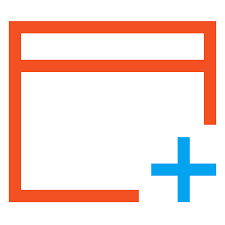
Una utility kit potente per Windows. Trova file duplicati e risorse consistenti, scopri maggiori informazioni sulle risorse utilizzate di recente, monitora l'attività di Windows, effettua operazioni in modalità batch su diverse risorse e sincronizza le risorse.

Easy Work Time Calculator è una calcolatrice di lavoro facile da usare. È in grado di calcolare/conteggiare il consumo temporale delle tue attività in secondi, minuti, ore, giorni, mesi, anni e la loro somma e media.

Tieni traccia dei tuoi eventi importanti con una visione innovativa e un aspetto altamente personalizzabile.

Una calcolatrice completa per date e tempo, ottieni risultati di date, giorni tra date e molto altro.

Commenti su PDF to X 7.0
Please add a comment explaining the reason behind your vote.
A lot of online services that can do all this for FREE.
Save | Cancel
ew,
Thanks for your comment.
Please note that:
9 Reasons for Choosing Our PDF Converters rather than Online Converters:
+ Protect your privacy and data security (online converter needs uploading).
+ Convert PDFs in BATCH.
+ Quickly select source: just drag-and-drop your files.
+ NO downloading needed, store result in your local PC directly.
+ Handy converter: run at any time, even no network is okay.
+ Support Command Line Interface: improve the productivity if you're good at programming.
+ Reasonable & affordable license fee, and enjoy FREE lifetime support and upgrade.
+ Intuitive, practical and compact interface, genuine and familiar PDF RED.
+ 100% CLEAN: NO Ad, NO Bundle, NO Virus, NO Spyware, just for BETTER.
This is also listed on PDF to X's official page.
Save | Cancel
Lots of comments about downloading and installing...
But what do you actually think about this software?
I did a simple PDF to Doc test and I'll show part of the text below...
PDF in:
______________________________
To simplify and improve all forms by making efficient use of design resources - minimising printing
costs, clerical effort and processing time, and integrating the company's activity.
To reduce the number of forms used in the company to the minimum required to conduct the
company's business.
To establish responsibility for all forms.
To control the reproduction and purchase of forms.
To establish and maintain an effective numbering system for all forms used in the company.
To establish and maintain uniform standards for design and physical specifications.
To extend the use of well conceived and proven forms to the greatest possible extent and, as far as
practicable, to adopt the best form where a number serve a similar purpose.
_________________________________
DOC out:
_________________________________
To simplify and improve all forms by making efficient use of design resources- min imising printing costs, clerical effort and processing time, and integrating the company's activity.
To reduce th e numb er of forms used in the companytotheminimum req uired to conduct the company's business.
To establish responsibility for all forms.
To control the reproduction and purchase of forms.
To establish and main tain an effective nu mberin g system for all forms u sed in the company.
To establish and maintain uniform standards for design and physical specifications.
------------------------------------------------------------
It would appear there are a number of kerning and/or ligature issues.
And a few additional notes:
- In my test PDF, the above text used a Times New Roman font. I purposely did a find/re[place on the word "company". In the PDF, the word "company" still used the Times New Roman font. But all instances of that word in the converted DOC file substituted an Arial font. (Everything else in the converted DOC file was still Times New Roman).
- A sentence that had this format: "Word, word word word..." messed up the punctuation.
For example:
PDF: The aim of this draft is to illustrate the concepts to the Forms Analyst. Ideally, it should be
DOC: The aim of this draft is to illustrate the concepts to the Forms AnalystIdeally,. it should be
- The word "major" came out as "maior".
There were other issues, but I've already gone on a little too long.
Myself, I will do more testing.
But, as it stands now, I wouldn't recommend using this software unless you plan to vigorously proofread the end results and make corrections as necessary.
Understand, it isn't necessarily this "PDF to X" software that is causing all of the issues. Many of the issues may have already been there, but weren't detectable by a "PDF viewer" or on a printout.
I say this because... the majority of PDF's are not created with Adobe Acrobat or LiveCycle or any similar PDF creator. Those would probably convert nicely with "PDF to X".
Instead, most PDF's are originally Word Doc's or Excel or PowerPoint or other formats, that have been converted to PDF. That original conversion can itself cause issues. A typical file produced with word processing technology is vastly different than the PDF technology used in the converted PDF file. Things can get messy.
And, if that original word processing file wasn't even built very well in the first place, which is quite often the case, you can't expect "PDF to X" to convert it cleanly.
GIGO applies.
Cheers
Save | Cancel
I converted two PDF image-type documents to MS Word RTF format. Word showed only their tables of contents and nothing else. Am I correct in thinking that this program is for text-only documents? If so, it is a no-go for me.
Save | Cancel
Frank D,
The description on this page is silent about OCR and comment #4 below asked TriSun Software whether the software contained OCR but TriSun Software hasn't replied.
Without OCR, it cannot convert PDF image-type documents.
Save | Cancel
update , does not work , every pdf i tried to convert to doc. gives error occurred . deleted program faster than i could type this.
Save | Cancel