Ogni giorno offriamo programmi GRATUITI che altrimenti dovresti comprare!

Giveaway of the day — PDF to X 11
PDF to X 11 era disponibile come app gratuita il 03 luglio 2019!
Converti PDF in DOC/RTF/HTML/TXT/JPG/GIF/PNG/BMP/TIF/TGA/PCX.
- Veloce, accurato, piccolo e una IU facile da utilizzare;
- Riporta il testo originale, le immagini, il formato e il layout nei file in uscita;
- Supporta la conversione di PDF protette con password (DOC/RTF/Immagini);
- Supporta la conversione di un intervallo specifico di pagine (DOC/RTF/Immagini);
- Funziona in modalità batch;
- Converte tutte le pagine di un PDF in un file HTML/TXT/RTF/DOC;
- Supporta la conversione dei PDF che hanno alcune limitazioni;
- Supporta la Command Line Interface (CLI).
Nota bene: Una Licenza Singola (1 PC) (Licenza Illimitata SENZA aggiornamenti) è compresa in questa versione. Clicca quiper otter uno sconto ENORME per altre licenze con Aggiornamenti Illimitati il giorno della promozione!"
The current text is the result of machine translation. You can help us improve it.
Requisiti di Sistema:
Windows XP/ 2003/ Vista/ 7/ 8/ 8.1/ 10 (x32/x64)
Produttore:
TriSun Software LimitedHomepage:
http://www.pdf-helper.com/pdf-to-x/Dimensione File:
8 MB
Prezzo:
$39.99
Programmi correlati

Offre promemoria appropriati per ridurre il rischio da Lesione da Sforzo Ripetitivo. Offre diversi tipi di promemoria per intervalli come micro-intervallo, stretching, intervallo per gli occhi e la deambulazione, in base al modello d'uso del tuo PC. Tutte le impostazioni sono configurabili.
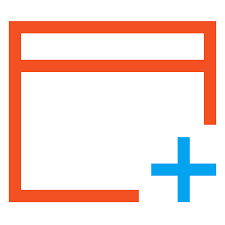
Una potente utility kit per Windows. Trova i file duplicati e grandi risorse, scopri maggiori informazioni sulle risorse recenti, monitora l'attività di Windows, effettua operazioni in modalità batch su risorse multiple e sincronizza le risorse.

Un programma veloce per trovare i file duplicati con 100% accuratezza dei dati che amerai!

1Tree Pro ti permette di visualizzare tutti i drive/ directory/file sotto forma di albero per permetterti di effettuare il lavoro di pulizia manuale in maniera più facile.

Una calcolatrice data tempo completa, ottieni i risultati tra date, giorni tra date e molto altro.

Commenti su PDF to X 11
Please add a comment explaining the reason behind your vote.
Does it also converts Word to PDF ?
Save | Cancel
Igal, Word generates PDF (use a PDF printer), you don't need another program
Save | Cancel
lgal and gazz,
In all versions of Word beginning with 2010, you don't even need a PDF Printer to convert Word documents to PDF. You can just "Save As" PDF
Save | Cancel
I have a Chrome saved PDF file. I tried convert to DOC, and results is a word mixed, space-buggy file. To RTF is same and useless.
I tried convert to TXT too. Words was ok, but I've got many spaces.
I will delete this program.
Save | Cancel
Installation is strange; destination is Program Files:
https://www.dropbox.com/s/c7cv30p4lio2oel/Setup.png
But the program can be found in:
https://www.dropbox.com/s/0tol5kanp0vk29x/LocatieProgramma.png
Loading a PDF:
https://www.dropbox.com/s/vwpk8szpotofngz/GeladenBestand.png
Converting to RTF works fine; just a warning:
https://www.dropbox.com/s/l9np6mk4nklfr1a/OpenenRTF.png
Converting to DOC: trouble:
https://www.dropbox.com/s/t1d39i5mbxmffdh/NietReageren.png
Conversion to JPG; resolution at 110dpi is not so good:
https://www.dropbox.com/s/x9e5pohnuhewdnj/Afbeelding.png
The originals and some results, RTF, JPG at:
https://ootjegotd.stackstorage.com/s/0Y5OEBWOkKW28xO
OOtje
Save | Cancel
Aww,
- no OCR optical character recognition,
- and no intelligent page conversion ( converting headers and footers to headers and footers instead of as in line with the body text, over and over and over throughout a document ).
C'mon TriSun - OCR, please.
.
Save | Cancel