Ogni giorno offriamo programmi GRATUITI che altrimenti dovresti comprare!
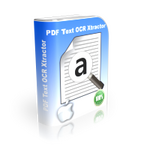
Giveaway of the day — PDF Text OCR Xtractor 2.8.8.80
PDF Text OCR Xtractor 2.8.8.80 era disponibile come app gratuita il 24 luglio 2022!
PDF Text OCR Xtractor è perfetto per estrarre testo da PDF e tutti i tipi di formati di immagine più diffusi, come PNG, JPG, BMP e TIFF. PDF Text OCR Xtractor utilizza la tecnologia Tesseract OCR. Tesseract è forse il software OCR più potente e avanzato in circolazione ed ecco perché: prima di tutto, un po' di storia. È stato sviluppato da HP nel 1994, ma presto l'azienda lo ha rilasciato sotto licenza Apache per lo sviluppo open source. Nel 2006, Google ha rilevato il progetto e ha sponsorizzato gli sviluppatori per lavorare su Tesseract. Avanti veloce ora e Tesseract è diventato il motore OCR più potente che utilizza il Deep Learning per estrarre testi da immagini (BMP, PNG, JPEG, TIFF, ecc.) E file PDF. PDF Text OCR Xtractor supporta oltre 20 lingue diverse e consente di impostare parametri di elaborazione personalizzati per file/immagini di origine, come uniformità e regolazione DPI, aumento del contrasto e altri trucchi utili, prima di analizzarli. PDF Text OCR Xtractor ha un'elevata precisione e otterrà qualsiasi immagine o PDF in testo ricercabile modificabile. La conversione da immagine a testo è rapida. Caratteristiche principali: 1. Utilizzo della migliore tecnologia OCR disponibile. 2. Supporto per oltre 20 lingue diverse. 3. Utili trasformazioni delle immagini per migliorare la precisione su documenti difficili. Funzionalità extra: 1. Interfaccia utente grafica del motore Tesseract più economica che puoi trovare! 2. Supporto per PDF e tutti i formati di immagine comuni come PNG, JPG, BMP.
The current text is the result of machine translation. You can help us improve it.
Requisiti di Sistema:
Windows 7/ 8.1/ 10/ 11 (x32/x64)
Produttore:
PCWinSoftHomepage:
https://www.pcwinsoft.com/pdf-to-text.aspDimensione File:
131 MB
Licence details:
lifetime
Prezzo:
$29.90




Commenti su PDF Text OCR Xtractor 2.8.8.80
Please add a comment explaining the reason behind your vote.
Installed per instructions: no issues.
1st use: Have a project (stack of pages knocked out on a manual typewriter ages ago) that I had shelved. Scanned 2 pages using my consumer-grade scanner/copier/printer, then opened tool. Simple, uncluttered interface. "Convert To Text" put extracted text up side-by-side with original on a split screen, where I could copy to Notepad or other word processor and easily edit. Didn't convert every character exactly, but I didn't expect it to. Will eventually save me a lot of time getting the original into a digital format. Was impressed. Thanks
Save | Cancel
Ii is worth to mention that exists the freeware,opensource Capture2Text (available at sourceforge) . It is an interactive tool to do OCR on the marked area of the screen. It is also based on the tesseract engine. It is the resident tool allowing to use hotkey win-Q for the marking. It is possible to use it directly with the google translator to have the quick translation of the OCR-ed text.
Save | Cancel
Installation was easy. Added a pdf statement from my bank and the program failed to convert most of the text and gave gibberish data. Adobe export to Excel of the same file gave me 95% correct data and in an Excel format too! Thanks but uninstalled the software.
Save | Cancel
With the Win-PRTSCN key combination, the screen print is immediately stored as a PNG file in the image images\screen recordings. Even when a PDF file is shown.
Save | Cancel
Ray Spiker, With the combination of Win-PrtScn key you can also display a complete picture of the screen as a kind of security, because no icon works on the screen when you click on it. You can also use + and - to increase or reduce the image.
Only the escape key works. Then everything is normal again.
The image recordings of images\screen recordings.
Save | Cancel
It is just very weak GUI for the powerful freeware tools .
Save | Cancel