Ogni giorno offriamo programmi GRATUITI che altrimenti dovresti comprare!
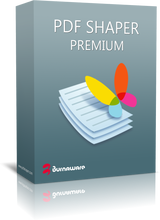
Giveaway of the day — PDF Shaper Premium 9.4
PDF Shaper Premium 9.4 era disponibile come app gratuita il 05 novembre 2019!
PDF Shaper è più facile personalizzare il contenuto dei file PDF. Gli utenti possono dividere i file PDF in più file Pdf, estrarre o eliminare le singole pagine, e per crittografare e decrittografare i file. È semplice come unire più file PDF in un file di dimensioni maggiori. Il software consente di ruotare le colture, e normalizza le pagine, singolarmente o in modalità batch. È un modo semplice per convertire un PDF in file di testo per la popolare di Microsoft Word in formato RTF, o per la conversione DOC in file PDF. Allo stesso modo, il software converte i PDF pagine autonomo immagini, e viceversa.
Vantaggi Chiave
PDF Shaper pulita e intuitiva interfaccia consente agli utenti di diventare produttivi in pochi minuti. PDF Shaper è ottimizzato per l'alta densità di DPI monitor e CPU a basso consumo di risorse, anche durante la CPU per le operazioni di conversione. Il software gira sotto
Strumenti Avanzati
Con la sua enfasi sulla sicurezza e la privacy, PDF Shaper consente agli utenti di aggiornare o rimuovere PDF campi di metadati (autore, titolo e date. I file PDF possono essere cifrati con il proprietario e la password di un utente. Inoltre, il software è in grado di proteggere i contenuti, impostare le autorizzazioni di accesso utente, firmare i file PDF, e decrittografare i file crittografati in precedenza.
NB:
- licenza a vita (per uso domestico)
- completamente funzionante (non è richiesta l'attivazione)
- aggiornamento disabilitato (gli aggiornamenti non sono inclusi)
- supporto tecnico gratuito compreso
The current text is the result of machine translation. You can help us improve it.
Requisiti di Sistema:
Windows XP/ Vista/ 7/ 8/ 8.1/ 10 (x32/x64)
Produttore:
BurnawareHomepage:
https://www.pdfshaper.com/features.htmlDimensione File:
11.3 MB
Prezzo:
$19.95
GIVEAWAY download basket
Commenti su PDF Shaper Premium 9.4
Please add a comment explaining the reason behind your vote.
No OCR (only available in the Professional version) so you will get recover an RTF document from a pdf only if the pdf was initially converted from an RTF (or may be also Word) file; if you scan to pdf a page from a review or a book, you will get an image after processing with PDF Shaper Premium... :-(.
We have reived more valuable offers here with an OCR feature...
This most important feature is missing, THE EDITING, without it it will be useless to most users.
Installed on Windows 10 (replacing version 8.7, which ran fine). On running new version, though, receive Windows error message "Some operation could not be performed because the system is out of resources. Close some windows and try again. Close some windows and try again.". No other windows were open. On closing error message, it pops up again (multiple times).
Closed program and ran "DISM.exe /Online /Cleanup-image /Restorehealth" and then "sfc /scannow" in a command window as an administrator. Both commands finished normally, with no issues found.
Also tried uninstalling program completely, and re-installed. The same Windows error keeps popping up.
If anyone want's an always free software, I use PDFill PDF Tools. It has it all.
mario
I just want to convert PDF files to DOC files but this premium version can't do!


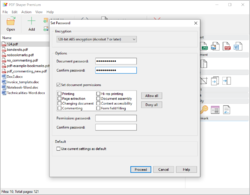
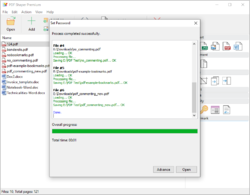


Installato con molta facilità su XP S.P. 3 è un programma molto deludente nella conversione da PDF a Testo ( Manca, infatti, la possibilità di convertire da PDF a Word) per la perdita quasi totale della formattazione. Se lo si vuole utilizzare con questa finalità è meglio cercare altro, anche on-line.
Save | Cancel
Confermo, non funziona il setup, non installa il programma.
I confirm, setup doesn't work, doesn't install the program.
Save | Cancel
Samuele, IMPORTANT: Please note that due to the software wrapper, developed by GOTD Team, that limits software ativation to 24 hours only, your installation might be blocked by your antivirus (AVG, Avast or Kaspersky)!
In order to install the program, you'll have to temporally disable your antivirus.
If you have Kaspersky antivirus, please disable it and restart the computer.
Please make sure it won't start automatically with the computer.
Now please download the program archive once again and try to install it.
Be sure, all installers are always tested on virustotal.com and are virus free.
We apologize for inconvenience!
Save | Cancel
Il setup sembra corrotto. Non installa il programma (e non c'entra l'antivirus).
Cordialità, Davide
Save | Cancel
Davide, IMPORTANT: Please note that due to the software wrapper, developed by GOTD Team, that limits software ativation to 24 hours only, your installation might be blocked by your antivirus (AVG, Avast or Kaspersky)!
In order to install the program, you'll have to temporally disable your antivirus.
If you have Kaspersky antivirus, please disable it and restart the computer.
Please make sure it won't start automatically with the computer.
Now please download the program archive once again and try to install it.
Be sure, all installers are always tested on virustotal.com and are virus free.
We apologize for inconvenience!
Save | Cancel