Ogni giorno offriamo programmi GRATUITI che altrimenti dovresti comprare!

Giveaway of the day — PDF Shaper Premium 10.9 (Lifetime)
PDF Shaper Premium 10.9 (Lifetime) era disponibile come app gratuita il 19 aprile 2021!
PDF Shaper rende facile personalizzare il contenuto dei file PDF. Gli utenti possono dividere i file PDF in PDF più piccoli, estrarre o eliminare singole pagine, e crittografare e decifrare i file. È altrettanto semplice unire più file PDF in un file più grande. Il software ruota, ritaglia e normalizza le pagine, singolarmente o in modalità batch. È semplice convertire il testo di un file PDF nel popolare formato RTF di Microsoft Word o convertire i file DOC in file PDF. Allo stesso modo, il software converte le pagine PDF in immagini standalone e viceversa.
Vantaggi principali < /u>
L'interfaccia pulita e intuitiva di PDF Shaper consente agli utenti di diventare produttivi in pochi minuti. PDF Shaper è ottimizzato per monitor ad alta DPI e basso utilizzo delle risorse della CPU, anche durante le operazioni di conversione ad alta intensità di CPU. Il software funziona sotto
Strumenti avanzati < /u>
Con la sua enfasi sulla sicurezza e sulla privacy, PDF Shaper consente agli utenti di aggiornare o rimuovere i campi dei metadati PDF come autore, titolo e date. I file PDF possono essere crittografati con password del proprietario e dell'utente. Inoltre, il software può proteggere i contenuti, impostare le autorizzazioni di accesso degli utenti, firmare i file PDF e decifrare i file precedentemente crittografati.
NB:
- licenza a vita (solo per uso domestico)
- completamente funzionale (l'attivazione non è richiesta)
- controllo aggiornamento disabilitato (gli aggiornamenti non sono inclusi)
- supporto tecnico gratuito incluso
The current text is the result of machine translation. You can help us improve it.
Requisiti di Sistema:
Windows XP/ Vista/ 7/ 8/ 8.1/ 10 (x32/x64)
Produttore:
BurnawareHomepage:
https://www.pdfshaper.com/features.htmlDimensione File:
14.7 MB
Licence details:
Lifetime, no updates
Prezzo:
$29.95


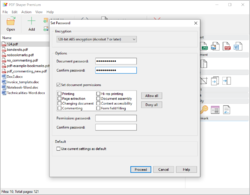
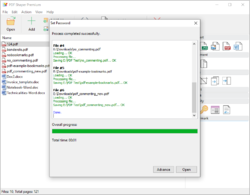
Commenti su PDF Shaper Premium 10.9 (Lifetime)
Please add a comment explaining the reason behind your vote.
When downloaded from the given link, there are two files "setup.exe" and setup.gcd. When I right click setup.exe under try installing under admin mode, it says "successfully activated". No software is seen installed. Clueless...
Save | Cancel
VN,
You've likely figured things out by now, but directions should be spelled out in the file "readme.txt".
Basically, did you first extract/copy/drag-out both setup.exe and setup.gcd to a folder (a folder of your choice, but preferably one at the root/top-level of drive C: for the least trouble) so that they temporarily exist together (outside of the ZIP file) before launching setup.exe?
After all installation activity is finished you can, of course, delete those two file copies from their temporary location in the folder.
Some more tips:
After downloading, and before opening the ZIP archive/container file for file extraction, on my machine I always display the "Properties" of the ZIP file and usually have to "Unblock" it (on the "General" tab) to prevent Windows Security from protecting against unknown sources which, otherwise, can cause installation problems.
Also, although many people advise against launching the setup.exe (or other installer) file using "Run as administrator", over many years I have had absolutely no issues caused by doing that, thus avoiding system "privilege" issues with the installation and operation of the software application (aside from, perhaps, a poorly written installer itself or a crappy software product) as long as I know/trust the source of the installer to be malware-free.
Additionally, it would be wise to first establish a "system restore point" beforehand, or maybe trial-install in a "sandbox".
If otherwise uncertain of the source, I sometimes take a few extra minutes to perform my own "pre-launch check" by searching online for any reported issues (or, on these pages, simply waiting until more GiveawayOfTheDay comments are posted); trying to find and compare/verify file "hashes" against author/developer-published values; and/or performing my own independent malware check of the contents of the downloaded files on, say, virustotal.com .
Hope this helps in the future.
Save | Cancel
Hello,
software is small with essential PDF feutres as Acrobat Professional. What I test is PDF-PDF option to resize file. Result was good. 42MB PDF catalog was reduced to 5.89MB with 72P option.
Save | Cancel
Good software, with most functions you will ever need to manage a PDF. Even if the design is a bit old and some functions not easy to use, it does the job.
Thanks GAOTD for the lifetime license
Save | Cancel
The screen shots here are from a previous version (latest screen shots on their 'homepage'). This version now includes PDF to DOC (DOCX).
Save | Cancel