Ogni giorno offriamo programmi GRATUITI che altrimenti dovresti comprare!
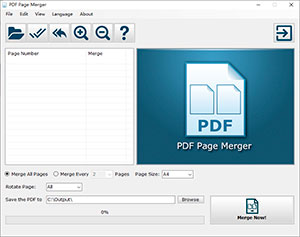
Giveaway of the day — PDF Page Merger Pro 1.3
PDF Page Merger Pro 1.3 era disponibile come app gratuita il 05 dicembre 2020!
PDF Page Merger è un programma di utilità software di Windows che unisce 2 o più pagine PDF in una pagina in un unico documento PDF.
Questo pratico strumento consente di personalizzare l'importo della pagina sulla pagina unita, in modo da poter combinare ogni 2, 4 o più pagine in una pagina in un unico PDF.
PDF Page Merger consente inoltre di impostare la dimensione della pagina di output con un elenco di dimensioni pagina preimpostate, che include più di 30 formati di carta comuni.
The current text is the result of machine translation. You can help us improve it.
Requisiti di Sistema:
Windows XP/ 2000/ 2003/ Vista/ 7/ 8/ 10
Produttore:
PDFPageMerger.comHomepage:
https://pdfpagemerger.comDimensione File:
11.9 MB
Licence details:
Lifetime, no updates
Prezzo:
$29.95
Programmi correlati

Win PDF Editor è uno strumento software di editing PDF di Windows che consente di modificare e modificare facilmente documenti PDF Come aggiungere testo, inserire immagini, eliminare contenuti non necessari, disegnare linee e ruotare pagine PDF, ecc.
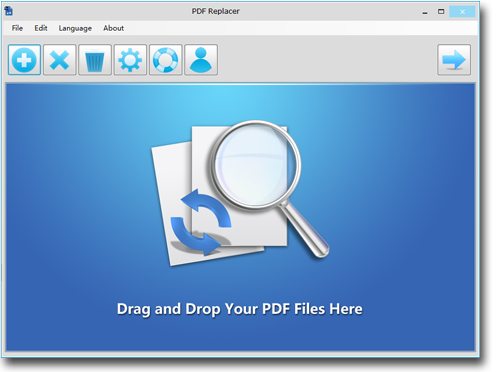
PDF Replacer è uno strumento software di sostituzione del testo PDF per la piattaforma Windows. Con questo grande strumento, si può facilmente sostituire le parole specificate, frasi o frasi in più file PDF con il testo richiesto, e anche impostare o modificare il carattere del testo sostituito e la modifica del testo, come grassetto, corsivo, sottolineato e barrato.

Modifier PDF è la versione francese di Win PDF Editor, che consente di modificare facilmente e modificare il testo PDF e file PDF scansionati. Aggiungi testo, Inserisci immagini,Cancella testo, contrassegna contenuto, ecc.

MP3 Toolkit è una potente collezione di Strumenti audio di Windows, tra cui MP3 converter, CD Music extractor, MP3 Tag editor, MP3 cutting tool, MP3 merge tool e MP3 recorder, che consente di elaborare comodamente musica e vari Audio.

Commenti su PDF Page Merger Pro 1.3
Please add a comment explaining the reason behind your vote.
The application is useful. The first feature I tested - whether the resulting PDF remains editable or is it saved as a bitmap. The answer: it remains editable.
But I also see a number of problems with this program.
1) The most annoying - each time you merge the pages the program opens the folder where the resulting file is saved to. And you cannot turn this off. This must be optional;
2) If you save second version of the merged pages the program overwrites the previous version. There should be an option to either overwrite the previously saved file or to save new version under a different name, like filename(1).pdf;
3) If two pages you merge are not of the same size and orientation the program rotates one of the page to fit instead of keeping the orientation. Again, there should be an option to keep the orientation: although there is an option 'Rotate pages', the result is the same whichever option you select;
4) There is no custom output page size;
5) Although the program remembers the output folder when closed and re-opened, it forgets the last used page size;
6) You cannot close the file without closing the program. To select another file to merge you have to close the program and re-open it. Unprofessional.
Save | Cancel
I thought this was going to merge multiple PDF files into one file. Instead, it combines all of the merged files onto a single page. Not useful for me.
Save | Cancel
John Cumbow, ...yes, the GAOTD email says it can do this, but I could not find a way. However the Windows store does offer a free program that will.
Save | Cancel