Ogni giorno offriamo programmi GRATUITI che altrimenti dovresti comprare!

Giveaway of the day — PDF Page Delete 3.0
PDF Page Delete 3.0 era disponibile come app gratuita il 21 ottobre 2018!
PDF Page Delete permette agli utenti di dividere e cancellare le pagine dai file PDF. Il programma è in grado di cancellare le pagine PDF che hai selezionato e salvare il risultato in un nuovo file PDF, oppure dividere ogni pagina PDF in un singolo file PDF. Inoltre, il programma è in grado di funzionare come programma per dividere PDF. Può dividere le pagine PDF in base al range impostato. Per esempio, puoi dividere e salvare ogni 5 pagine PDF in un nuovo file PDF se hai impostato la divisione delle pagine per 5.
Caratteristiche Principali:
- Rimuovi le Pagine PDF;
- Taglia il File PDF;
- Cancella le Pagine Pari/Dispari PDF;
- Dividi le Pagine PDF;
- Divid le Pagine PDF per Range (Esempio: Dividendo ogni 3 pagine in un Nuovo File PDF);
- Elaborazione Veloce.
The current text is the result of machine translation. You can help us improve it.
Requisiti di Sistema:
Windows 2000/ XP /2003/ Vista/ 7/ 8/ 10 or later (x32/x64)
Produttore:
PDFZilla.comHomepage:
https://www.pdfzilla.com/pdfpagedelete.htmlDimensione File:
4.1 MB
Prezzo:
$19.95
Programmi correlati

AutoClose è un pratico tool freeware, che ti permette di chiudere I program su Windows in un tempo programmato. Con AutoClose puoi anche impostare di spegnere il PC, di uscire, ibernare oppure riavviare il tuo computer dopo la chiusura dei programmi.

Win PDF Editor è un tool di modifica PDF utile che permette agli utenti di cancellare e aggiungere testo oppure immagini su file PDF. Puoi anche annotare sulle pagine PDF come disegnare line oppure forme.
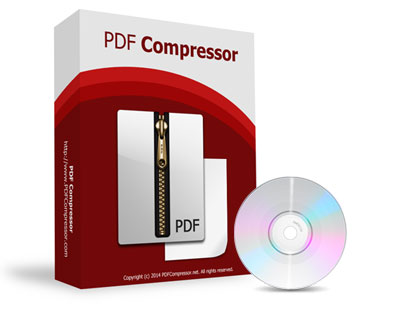
Un piccolo tool PDF che comprime file PDF e riduce la dimensione dei file PDF velocemente e facilmente. Questo tool permette agli utenti di modificare il rapporto di compressione per ottenere un miglior risultato e qualità PDF. Supporta la modalità batch e permette agli utenti di comprimere decine di file PDF simultaneamente.

Commenti su PDF Page Delete 3.0
Please add a comment explaining the reason behind your vote.
With .pdf manuals now coming out in many different languages combined into one document, this could be helpful in keeping your own language's pages without having to go through the rezst.
Save | Cancel
57% down votes, but no comments. I don't need this, but I can see a need for it for some people who deal often with .pdf files. I guess some down votes just mean I don't like you offering this kind of software. That doesn't help.
Save | Cancel
I've been using PDF Candy, a free suite of 35 PDF utilities that include split, merge and "from and to" format converters . I also use Foxit PDF reader, a free PDF reader, that lets you do many other functions like fill in forms with a typewriter function. I highly recommend both.
Save | Cancel
Works just fine... but leaves a *very* apparent and obnoxious bright red watermark on each and every page.
There are plenty of online services that can delete pages for free, search them out and use them.
Save | Cancel
I have Adobe Acrobat Pro and I use the Page Delete fairly often. It is a useful feature to me, especially when combined with the redaction feature so I can reduce a file to only the exact content required. If dealing only with full pages, then this PDF Page Delete program could be useful to those without Adobe Acrobat.
Save | Cancel