Ogni giorno offriamo programmi GRATUITI che altrimenti dovresti comprare!

Giveaway of the day — PDF OCR 4.7
PDF OCR 4.7 era disponibile come app gratuita il 13 luglio 2019!
PDF OCR è basato sulla tecnologia OCR per convertire per convertire libri e documenti cartacei scansionati in PDF in file di testo elettronici editabili in maniera veloce e facile. PDF OCR ha un editor di testi incorporato che ti permette di editare il testo risultante in ocr senza MS Word. PDF OCR supporta anche la modalità batch per trasformare tramite OCR tutte le pagine di un file pdf in testo contemporaneamente. PDF OCR ha un convertitore Scanned Image To PDF, il che significa che puoi creare i tuoi libri scansioni in PDF.
- PDF funzione OCR Editabile - Edita Documenti ti PDF Scansionati come editing di un file di testo!
- PDF funzione OCR Facile - Trasforma con la funzione OCR PDF In Testo Con Soli 2 Click.
- PDF funzione OCR Veloce - PDF OCR ha un veloce motore OCR, 92% più veloce di qualsiasi programma OCR.
- PDF funzione OCR Seleziona Pagine - trasforma con funzione PCR pagina singola, un intervallo di pagine oppure tutte le pagine contemporaneamente.
- PDF funzione OCR Oltre 10 Lingue Supportate - Oltre all'inglese, PDF OCR Supporta anche tedesco, francese, spagnolo, italiano e molte altre lingue.
The current text is the result of machine translation. You can help us improve it.
Requisiti di Sistema:
Windows 2000/ XP/ 2003/ Vista/ 7/ 8/ 10 (x32/x64)
Produttore:
PDF OCRHomepage:
https://www.pdfocr.net/Dimensione File:
40.4 MB
Prezzo:
$29.95
Programmi correlati

PDF Replacer è un programma per la sostituzione di testo in PDF per le piattaforme Windows. Con questo prodotto, puoi facilmente sostituire una parola, espressione o frase specifica in diversi file PDF con i letto che desideri.

Win PDF Editor è un programma di editing PDF per Windows che ti permette di modificare ed editare documenti PDF come aggiunta del testo, inserimento immagini, rimozione di contenuto indesiderato, disegno di linee e rotazione di pagine PDF.

MP3 Toolkit è un potente app Windows che comprende convertitore MP3, ripper CD, tag editor, MP3 cutter, MP3 merger e registratore MP3 per utenti che vogliono gestire file MP3 in maniera facile.
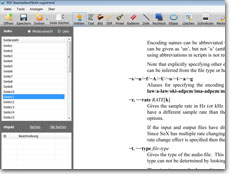
Modifier PDF è la versione francese di Win PDF Editor che permette agli unteti di editare il contenuto PDF direttamente oppure convertire file PDF in Word, testo o immagini.
GIVEAWAY download basket
Commenti su PDF OCR 4.7
Please add a comment explaining the reason behind your vote.
Won't register, enter key, asks to restart program and still unregistered! FAIL!
I typed the reg. code in manually as suggested rather than copy and pasted it and it STILL says, "registered successfully!, restart program", then when I do, it STILL remains unregistered!.
Now got it to successfully register by allowing it to install into the default installation directory and entering in the registration code manually.
Martin Robson, I thought that may turn out to be the case but I wasn't going to allow it to install to the root of C drive.
They must have delusions of grandeur if they consider themselves too important to install to Program Files / Program Files (x86) as does everyone else.
Uninstalled.
By default the program installs to root of C drive so I changed this to C:\Program Files (x86). After registration and restarting the program as instructed (which I did twice), the program still says unregistered and won't convert a whole document.
Installed, but some strange folders
C:\pdfOCR
C:\pdfOCR_output
c:\output
https://www.dropbox.com/s/szygsaow3c55kst/Setup.png
Registration, no trouble, cut and paste(be aware of extra spaces?):
https://www.dropbox.com/s/9648nnbwrhag5td/Registratie.png
Saved the result in another format, be aware of the standard TXT at the end of the name:
https://www.dropbox.com/s/tbjb1qz5boq18ab/OpslaanAls.png
Later Notepad opens an TXT-file and that's not good:
https://www.dropbox.com/s/z7d2qayuekxbzn7/Vreemd.png
Some originals and results:
https://ootjegotd.stackstorage.com/s/KHFOsJ5rcLRSopU
Ootje
Download and registration were easy. It is 4.7.0.0 version indeed. I had previoulsy 4.0.0.0 version which results were poor; this version tested on a same pdf page (with images) gives very good results. I could not find a page giving the differences between versions but this one made a lot of improvements compared to 4.0.0.0 (but only converts to txt; it does not give you a Word - or equivalent - page with images as some more sophisticated softwares - but usually not free - do)


The serial code not work :-(
Save | Cancel