Ogni giorno offriamo programmi GRATUITI che altrimenti dovresti comprare!

Giveaway of the day — PDF Multitool for Business 12.1.8
PDF Multitool for Business 12.1.8 era disponibile come app gratuita il 28 agosto 2021!
PDF Multitool è uno strumento multiuso che consente la conversione da PDF a CSV, da PDF a XML, da PDF a XLS, da PDF a HTML. Converte anche i file PDF in formati di immagine, legge il testo scansionato e danneggiato e il testo da immagini( OCR), cerca le espressioni regolari e le tabelle all'interno del documento PDF. È possibile estrarre i file allegati e più dati e anche stampare documenti PDF. È uno splendido strumento per l'uso quotidiano!
Utilizzare la chiave di attivazione per consentire la registrazione e per eseguire il programma per scopi commerciali.
The current text is the result of machine translation. You can help us improve it.
Requisiti di Sistema:
Windows XP/ Vista/ 7/ 8/ 10
Produttore:
ByteScout SoftwareHomepage:
https://bytescout.com/products/pdfmultitool/index-business.htmlDimensione File:
280 MB
Licence details:
Lifetime
Prezzo:
$19.99
Programmi correlati

Document Parser SDK è un nuovo strumento ByteScout per lavorare con i documenti. Esso fornisce built-in editor di modelli per l'elaborazione dei documenti veloce e liscia. Supporta più documenti e tabelle, elaborazione delle immagini, scansioni PDF e altro ancora

Questo è un server API REST (on-premise). Esso consente di:
- dividere e unire file PDF;
- convertire DOC in PDF e convertire PDF in CSV, PDF in JSON, PDF in HTML;
- leggere i file PDF.

PDF.co Web API è API Web REST per:
- estrazione automatica dei dati;
- generazione e conversione di PDF in testo, CSV, JPG, TIFF, JSON e altro;
- divisione e fusione di file PDF;
- analisi delle fatture;
- Generazione e lettura di codici a barre 1D e 2D.

PDF Extractor SDK è uno strumento fantastico che estrae testo da PDF, estrae immagini incorporate, metadati, consente la ricerca di testo con espressioni regolari, ripara le immagini danneggiate, converte PDF in CSV, Excel e XML, include funzionalità OCR, unisce e divide i file PDF e altro ancora.

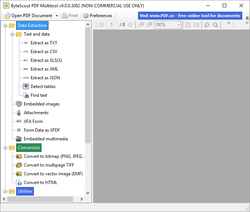
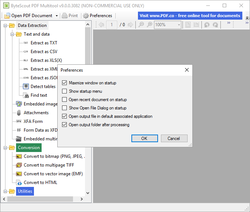
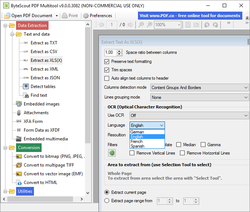
Commenti su PDF Multitool for Business 12.1.8
Please add a comment explaining the reason behind your vote.
I installed and activated the program, but I don't see a place to enter the registration number. Nothing under the "About" tab when I open the program, don't see a "Help" Tab. Does it register automatically?
Save | Cancel
And what about PDF to DOC or RTF?
OCR is great (if it is reliable - quite a rare case), but for a multi-tool I expected at least basic editing functions...
Save | Cancel
I've successfully--and easily--downloaded and installed PDF Multitool and opened a pdf that was scanned and created upside-down....and Multitool had the tool that I was most interested in, at the moment....it had a rotate button. Everything went smoothly and easily. But now: a) I can't find a SAVE button; b) I can't find a help screen. These are two serious questions that need to be answered before I can rate the software.
Save | Cancel
It can not convert to XLS like the original page layout. Adds more rows. Online converters are better than this app.
Save | Cancel
Whats the difference between this and PDF24? Which does all this and is free.
Save | Cancel