Ogni giorno offriamo programmi GRATUITI che altrimenti dovresti comprare!
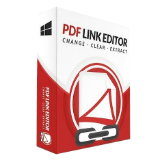
Giveaway of the day — PDF Link Editor 1.8.3
PDF Link Editor 1.8.3 era disponibile come app gratuita il 18 aprile 2018!
PDF Link Editor è una applicazione piccola e intelligente, che lavora per te in caso di ipercollegamento di un PDF. PDF Link Editor contiene le meravigliose funzioni, che ti permettono di editare, aggiungere, sostituire, rimuovere ed estrarre gli ipercollegamenti PDF in modalità batch. Con il design intuitivo e elegante della sua interfaccia, abbastanza facile da accedere a prescindere che tu sia un principiante oppure esperto.
- Sostituisci centinaia di ipercollegamenti PDF con un solo click..
- Aggiungi oppure inserisci centinaia di ipercollegamenti al PDF con un semplice click.
- Pulisci oppure estrai tutti gli ipercollegamenti in un PDF in pochissimo tempo.
- Standalone ed esegui tranquillamente senza nessun plugin Adobe installato.
- Compatibile con tutte le versioni Adobe PDF.
The current text is the result of machine translation. You can help us improve it.
Requisiti di Sistema:
Windows 7/ 8/ 8.1/ 10; Intel Core2 Duo 2.4GHz processor or higher recommended; 256 MB RAM or higher recommended; 50 MB of free disk space
Produttore:
PDF Link EditorHomepage:
http://www.pdflinkeditor.com/Dimensione File:
29.4 MB
Prezzo:
$29.95
Programmi correlati
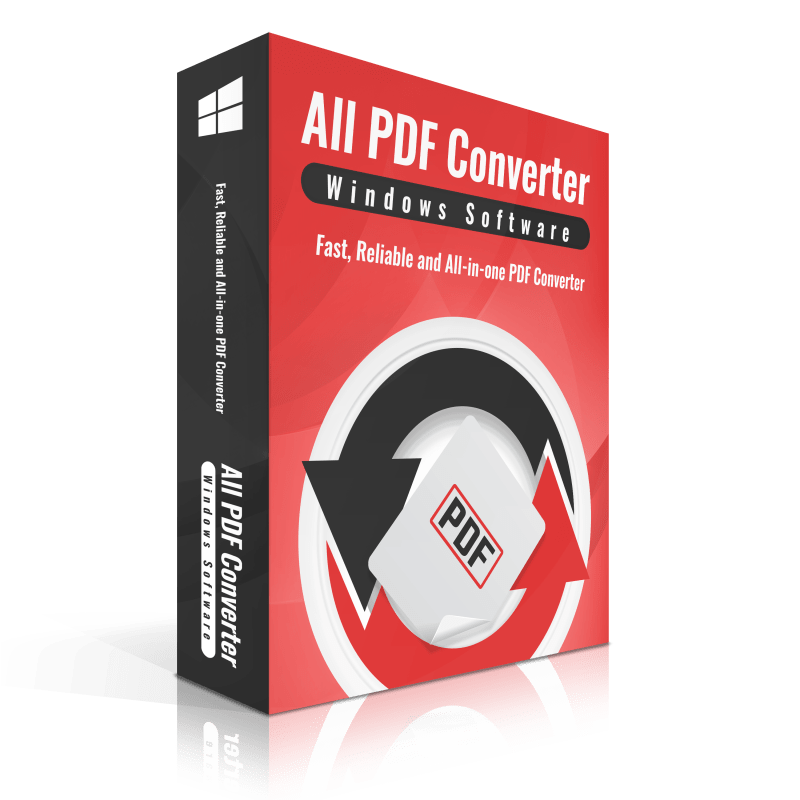
Come soluzione di conversione completo di PDF, All PDF Converter migliorerà l'efficienza del lavoro con le tue potenti capacità di conversione. Scaricalo e potrai convertire file PDF in oltre 10 formati file comuni.
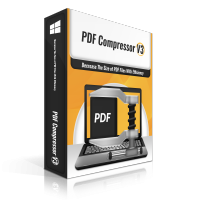
Questo ottimo riduttore per PDF è progettato per ridimensionare grandi documenti PDF e ottimizzare i testi e le immagini che contiene. Rendilo facile e risparmia spazio su un computer riducendo le dimensioni al massimo.

Commenti su PDF Link Editor 1.8.3
Please add a comment explaining the reason behind your vote.
Unless you are web site developer, there is very little use for the average person.
Save | Cancel
Morgan,
This has nothing to do with website development. This concerns hyperlinks contained within PDF documents. This software would be useful to many users, especially companies that have large document libraries that might contain the same reference hyperlinks. Say a company changes their company name and as a result their website. Now all those documents in the library will need to have their hyperlinks updated. This tool would save days of effort, if not more depending on the size of the library. The same holds true for individuals on a one off basis. Maybe you have some PDFs that you maintain (for whatever reason), this gives you a quick easy way to manage just the links in the document without having to go back to the native file and re-PDF it.
Save | Cancel