Ogni giorno offriamo programmi GRATUITI che altrimenti dovresti comprare!
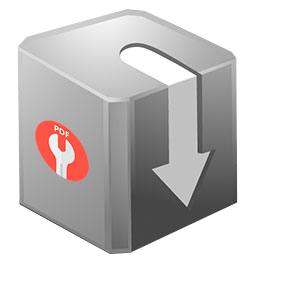
Giveaway of the day — PDF Fixer Pro 1.2
PDF Fixer Pro 1.2 era disponibile come app gratuita il 10 gennaio 2022!
PDF Fixer è uno strumento software di riparazione PDF che corregge i file PDF corrotti ristrutturando i dati PDF danneggiati, ricostruendo le tabelle XREF e quindi recuperando quei documenti PDF. A causa di PDFTK corregge solo gli errori di metadati PDF e Ghostscript può ricreare solo tabelle XREF, PDF Fixer può riparare PDF che PDFTK e Ghostscript non possono riparare. Ristruttura i dati dai file PDF corrotti e crea gli oggetti per rendere nuovamente leggibili i PDF. PDF Fixer ha anche la funzione multi-thread, che consente agli utenti di correggere più file PDF contemporaneamente.Caratteristiche: - Correzione di PDF illeggibili e corrotti - Correzione di tabelle PDF XREF - Esportazione dei dati recuperati in file PDF - Anteprima automatica del contenuto PDF corretto - Rilevamento automatico di documenti PDF danneggiati - Ripara in batch più file PDF danneggiati contemporaneamente - Adobe Acrobat non richiesto installato - Versione portatile disponibile
The current text is the result of machine translation. You can help us improve it.
Requisiti di Sistema:
Windows XP/ Vista/7 /8 /10 /11 (x32/x64) and Servers
Produttore:
PDFFixer.comHomepage:
https://pdffixer.comDimensione File:
15.6 MB
Licence details:
Lifetime, no updates
Prezzo:
$29.95
Programmi correlati

PDF Redactor è uno strumento software gratuito per la redazione di PDF di Windows che oscura (oscuramento) o elimina testo e immagini sensibili in PDF per proteggere la privacy dei contenuti PDF.
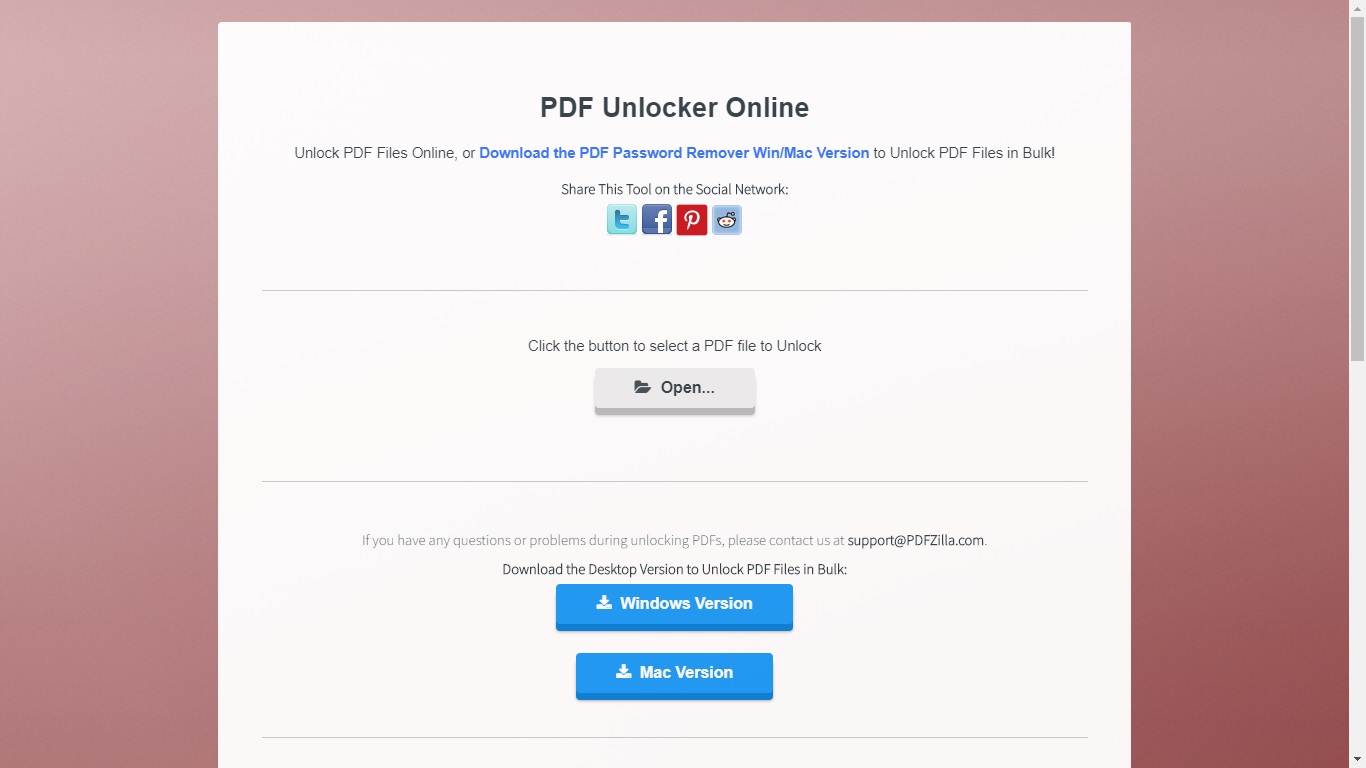
Uno strumento di rimozione dei permessi PDF che sblocca i file PDF online, nessun numero di file e limite di dimensione del file.
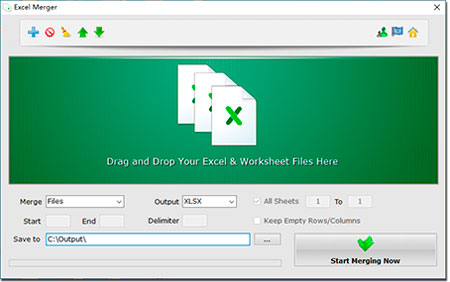
Un pratico strumento software Excel consente agli utenti di unire file XLS/XLSX e ODS/CSV/XML, cartelle di lavoro e fogli di calcolo in un unico file o in una cartella di lavoro.

MP4 to MP3 Converter è un'utilità di Windows che converte rapidamente il formato audio MP4 in MP3. Il convertitore supporta anche la conversione di formati video AVI, MPG, FLV, WMV, MOV e altri formati audio MP3, WMA, WAV, OGG, FLAC.

Commenti su PDF Fixer Pro 1.2
Please add a comment explaining the reason behind your vote.
Not working for me. It always states 'All files fixed successfully' but I keep ending up with two additional copies created by the program that are just a blank page. In the preview result, clicking on the zoom in or out gives an unhandled exception error each time. Tried on several documents with the same unhelpful result. Just blank pages.
I don't know if its registered or not. When I tried to input the registration code it took me to another website to fill in payment information.
The program only opens a small simple box on the screen where you can go to the website or browse for the file locations. It cannot be resized and has no help information.
Went onto pdffixer.com to see if there was help information. Used the Contact link which opened up my email program. No information about the provider or help information visible on the website.
So far not impressed by the website, the registration link that took me to a different website to input my payment details, the program interface, the lack of positive results and the fact that each time it tells me that the document is fixed successfully when there is nothing but a blank page.
I had several documents saved for repair but sadly using the software today did not give me the readable documents I wanted.
Save | Cancel
To add to my above comment.
Also tried the software via the download on the website. It gave the same blank results on the damaged pdf documents.
It looks like the registration did go through originally as when I tried with the new download, it said I could only preview a page; a message that did not come up on my last attempts.
Tried to register (using the upgrade to pro link on the program) and again the payment page opened up. https://secure.2checkout.com/order/checkout.php?PRODS=35999380&QTY=1&CART=1&CARD=1 but also the registration insert box was visible for a brief moment before the web page covered it.
When I used the giveaway code it said it was invalid. This message did not come up when I used the giveaway download link.
Sadly, had no practical benefit at all. See no reason not to uninstall both versions of the software.
Wanted to use it, it would have been useful if it had worked.
Save | Cancel
Giveaway User, yes, for me, a broken PDF resulted in an empty "fixed" no-file result.
And yet a non-broken input PDF resulted in a reduced-size PDF file that seems to work ok.
I'm not sure what to make of it.
I wish the program told us what it found that was "broken", and what it thinks it did to "fix" things.
.
Save | Cancel