Ogni giorno offriamo programmi GRATUITI che altrimenti dovresti comprare!

Giveaway of the day — PDF Eraser Pro 1.9.4.4
PDF Eraser Pro 1.9.4.4 era disponibile come app gratuita il 22 giugno 2020!
PDF Eraser è un'applicazione gratuita per Windows che elimina e cancella il testo, le immagini, i loghi e tutti gli oggetti inutili da file PDF. Gli utenti possono utilizzare il programma per rimuovere alcuni contenuti originali da un file PDF, e poi aggiungere il proprio testo e le immagini. Oltre a questo, PDF Eraser è dotato di un built-in Pagina PDF Cutter, che permette agli utenti di eliminare inutili pagine PDF. Considerando che un sacco di documenti digitalizzati in formato PDF, PDF Eraser aggiunto anche il PDF di Rotazione funzione consente di ruotare le pagine PDF correttamente con 2 click.
Caratteristiche:
The current text is the result of machine translation. You can help us improve it.
Requisiti di Sistema:
Windows 2000/ XP/ Vista/ 7/ 8/ 10 or later (x32/x64)
Produttore:
PDFZilla.comHomepage:
https://www.pdferaser.net/Dimensione File:
7.5 MB
Licence details:
Lifetime, no updates
Prezzo:
$29.95
Programmi correlati

A DIFFERENZA dei normali PDF crittografia e la protezione utilità di aggiungere restrizioni sui file PDF, PDF Anti-Copy consente di rielaborare tutte le parole e le immagini nella sensibili pagine PDF in documenti PDF protetti, senza modificare il contenuto originale di formattazione.
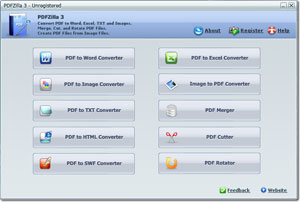
PDFZilla è un'applicazione desktop che rapidamente e con precisione la conversione di file PDF in file modificabili Documenti di MS Word, MS Excel, Tabelle, Ricca di Documenti di Testo, File di Testo, Immagini, File HTML, e Shockwave Flash SWF. PDZilla permette anche agli utenti di ruotare, tagliare e unire file PDF. Inoltre, il programma può convertire le immagini come PNG, TIF, BMP o JPG in file PDF, il che significa che gli utenti possono semplicemente creare file PDF da immagini.
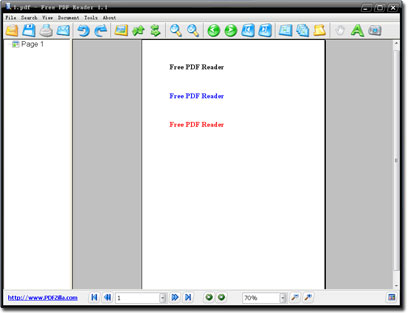
Free PDF Reader è un servizio gratuito di mini applicazione windows per la lettura e la visualizzazione di documenti pdf. Free PDF Reader supporta diverse modalità di visualizzazione, pagina rotazione, copia del testo, pagina snapshot, PDF stampa e una serie di funzionalità avanzate. File di piccole dimensioni, 3 MB solo.

PDF Bearbeiten è un PDF strumento di Editing in lingua tedesca. Si tratta di un PDF strumenti di editing pack opere da Win 7 per Vincere 10. Esso consente di modificare i documenti PDF contenuti come aggiungere testo, inserire immagini, la rimozione di testo e grafica, il disegno di linee e rotanti pagine PDF.
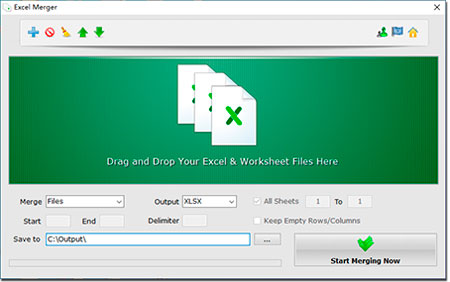
Excel Merger è un pratico gratuito di file di Excel e unione di cartella di lavoro di utilità per Windows. Esso consente agli utenti di unire Excel XLS/XLSX e ODS/CSV/XML file in un singolo file di cartella di lavoro senza l'installazione di Office o MS Excel.


Commenti su PDF Eraser Pro 1.9.4.4
Please add a comment explaining the reason behind your vote.
Does it really remove the deleted content from the pdf or it only covers unwanted things with background-colored rectangles?
Save | Cancel
Henry, it covers with a layer. I just used it on a pdf file with selectable text. I "erased" a good part. Then, I opened this file with Adobe Reader, I selected all and then copied to the clipboard. When I pasted to notepad I could see everything, even the erased part.
Regards
Rodolfo Giovanninetti
Save | Cancel
At least I tried the erase tool. In fact, as James says, the "Delete Area" tool seems to really remove.
But You might want to test it Yourself.
Regards
Rodolfo Giovanninetti
Save | Cancel
This is not a PDF editor, it is a "white out" poured on the text, you have just created an additional layer on the file and you must save it first then open the same file and create additional layer of text on top of it and save it again, that's it. Anyone with a real PDF editor can remove the added layers and see the original text, in another words, it is a faux-pa (fake) eraser.
Save | Cancel
Mike, It depends what tool you use. You have the choice of three "layering" tool buttons labeled Small, Medium and Large.
Those are used to only "mask out" an area. What is underneath that layer is still available. I've tried it with a web page address, and I could click on the link, even though it was covered by a layer.
The permanent delete approach is to use the other button labeled "Delete Area", where you circled out (square in fact) an area. Once you save your document, that area will (should) be deleted, and not available using other tools like Adobe.
Hopes this info will help other interested users!
Save | Cancel