Ogni giorno offriamo programmi GRATUITI che altrimenti dovresti comprare!
PDF Eraser Pro 1.9.4.4 era disponibile come app gratuita il 16 novembre 2019!
PDF Eraser è un Windows il contenuto di file PDF eraser software che cancella e rimuove il testo, le immagini, i loghi e tutti gli oggetti inutili da documenti PDF. Hai il permesso di utilizzare questa applicazione per eliminare il contenuto originale e il testo da un file PDF, quindi aggiungere il testo e le immagini che si desidera. Oltre a ciò, questo PDF utilità di cancellazione ha un built-in PDF Pagina utensile per il Taglio, che consente di eliminare indesiderati pagine PDF. Considerando che un sacco di documenti digitalizzati in formato PDF, PDF Eraser aggiunto anche il PDF di Rotazione funzione consente di ruotare le pagine PDF correttamente con 2 click.
The current text is the result of machine translation. You can help us improve it.
Requisiti di Sistema:
Windows 2000/ XP/ Vista/ 7/ 8/ 10 or later (x32/x64)
Produttore:
PDFZilla.comHomepage:
https://www.pdferaser.net/Dimensione File:
7.5 MB
Prezzo:
$29.95
Programmi correlati

A DIFFERENZA dei normali PDF crittografia e la protezione utilità di aggiungere restrizioni sui file PDF, PDF Anti-Copy consente di rielaborare tutte le parole e le immagini nella sensibili pagine PDF in documenti PDF protetti, senza modificare il contenuto originale di formattazione.
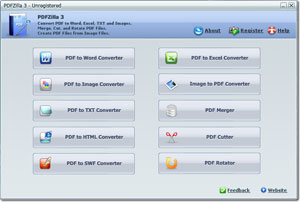
PDFZilla è un'applicazione desktop che rapidamente e con precisione la conversione di file PDF in file modificabili Documenti di MS Word, MS Excel, Tabelle, Ricca di Documenti di Testo, File di Testo, Immagini, File HTML, e Shockwave Flash SWF. PDZilla permette anche agli utenti di ruotare, tagliare e unire file PDF. Inoltre, il programma può convertire le immagini come PNG, TIF, BMP o JPG in file PDF, il che significa che gli utenti possono semplicemente creare file PDF da immagini.
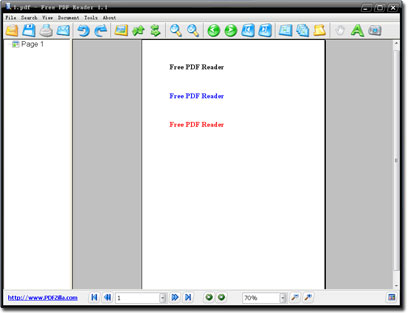
Free PDF Reader è un servizio gratuito di mini applicazione windows per la lettura e la visualizzazione di documenti pdf. Free PDF Reader supporta diverse modalità di visualizzazione, pagina rotazione, copia del testo, pagina snapshot, PDF stampa e una serie di funzionalità avanzate. File di piccole dimensioni, 3 MB solo.

PDF Bearbeiten è un PDF strumento di Editing in lingua tedesca. Si tratta di un PDF strumenti di editing pack opere da Win 7 per Vincere 10. Esso consente di modificare i documenti PDF contenuti come aggiungere testo, inserire immagini, la rimozione di testo e grafica, il disegno di linee e rotanti pagine PDF.
GIVEAWAY download basket
Commenti su PDF Eraser Pro 1.9.4.4
Please add a comment explaining the reason behind your vote.
I use Adobe Acrobat 11 Standard on a computer running Windows 7 Professional. I often need to redact pdf documents by removing text. This is an unwieldy procedure with the standard version of Adobe Acrobat 11. However, I found it easy to perform using PDF Eraser. Both the eraser and rectangle methods worked well. The secret is that after drawing all your rectangles or using the eraser on the pages of your choice, you have to click on the Save PDF icon before anything happens. The software then saves the document under a new name with the erasures you made on all the pages. The text you erased is really deleted for good.
I like it! Good compliment to my older Adobe Acrobat tools. It allows me to erase areas w/o wrestling with OCR, font changes, etc. It will be useful for, say, expense reports where I want to submit part of my credit card statement with all irrelevant and private information erased. Yes, I've been able to sometimes convert to rtf or doc and then manually wrestle with line by line, or I've been able to change to a jpg and use PowerPoint to draw boxes to blank out areas, but this tools lets me erase specific areas directly. (No, the text tool is not so good, but I have Adobe Acrobat's OCR and text tools for that purpose.) NICE! Thank you for making this software available to us. (Installation went perfectly on Win 10 x64 HP, by the way.)
The software is easy to use, but has some limitations:
- The page cut/deletion works fine.
- The "Delete Area" tool works fine: it deletes the objects that have any parts in the selected area. (although this means you can't delete half of a letter in a text)
- The "Eraser Tool" draws rectangles objects over an area, it doesn't delete anything. https://files.catbox.moe/dha8xh.png
- Metadata deletion is not addressed at all.



La conversione PDF in Word annunciata nel titolo non compare. La sostituzione di parti di testo è assolutamente macchinosa e carente (difficile il posizionamento e la modifica del carattere. Modificare un pdf diventa un'impresa da certosini. Da evitare!
Save | Cancel