Ogni giorno offriamo programmi GRATUITI che altrimenti dovresti comprare!

Giveaway of the day — PDF Combine 3.5
PDF Combine 3.5 era disponibile come app gratuita il 11 gennaio 2020!
Le persone spesso hanno un sacco di documenti PDF nel lavoro di ogni giorno e hanno bisogno di uno strumento software per unire più Pdf in un unico file PDF. PDF Combine è un windows PDF combiner utilità per unire i file PDF in una sola rapidamente. La funzione auto funzione di ordinamento potrebbe consentire di ordinare la combinazione di ordine molto più facile.
Caratteristiche:
* Rapida concatenazione di file PDF
* Mantenere i collegamenti originali in formato Pdf
* I file PDF possono essere uniti non in linea in modo sicuro
* I file pdf possono essere combinati in qualsiasi ordine desiderato
* Il software ha una piccola dimensione e facile da lavorare
* Combinare centinaia di file PDF in pochi secondi
* Più di 50 lingue sono supportate
* Anche Proprietario Pdf Protetti da Password possono essere concatenate l'utilizzo di questo strumento
* Il file originale del formato pagina e il layout dei contenuti sono conservati per il nuovo, combinato PDF
* Adobe Acrobat non è richiesto
The current text is the result of machine translation. You can help us improve it.
Requisiti di Sistema:
Windows XP/ 2000/ 2003/ Vista/ 7/ 8/ 10
Produttore:
PDF CombineHomepage:
https://www.pdfcombine.net/Dimensione File:
4.2 MB
Prezzo:
$29.95
Programmi correlati
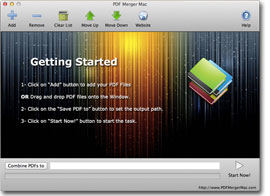
PDF Merger Mac è un libero applicazione per Mac OS X che consente di unire più documenti PDF in un unico file PDF. Il file PDF risultante dalla fusione sarà mantenere la formattazione originale, le dimensioni della pagina e l'orientamento della pagina.

PDF Compressor è un programma di utilità per Windows che consente di comprimere scansionati in PDF e file di testo in file PDF e riduce la dimensione dei file PDF facilmente e velocemente. Questo strumento permette agli utenti di modificare la compressione di valore per ottenere una migliore compressa risultato e la qualità del contenuto. Inoltre, il programma supporta la modalità batch e consente agli utenti di comprimere centinaia di documenti PDF in una sola volta.
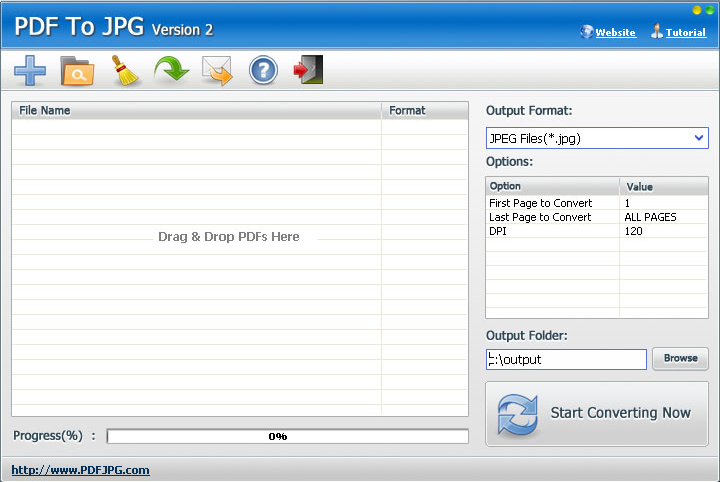
PDF To JPG è un software di windows strumento che permette di convertire i file PDF in JPG e più formati di immagine, come TIF, BMP, PNG e GIF. Gli utenti sono in grado di personalizzare DPI e di pagine da convertire. Inoltre, PDF To JPG supporta la Modalità Batch.

PDF To Excel Converter è un windows Excel converter che converte file PDF in XLS / XLSX formati Excel e veloce. Con PDF To Excel Converter, gli utenti saranno in grado di modificare il loro contenuto di file PDF e tabelle di MS Excel in pochi click

Commenti su PDF Combine 3.5
Please add a comment explaining the reason behind your vote.
Does a nice efficient job of combining files, but there are two major draw backs to inputting the files to be combined.
I had 78 small files I wanted to combine.
When I used the "Add" button, it would not let me select mutiple file at once (either with the shift key or CTRL key). Too much work to "Add" 78 files one at a time.
When I tried "Drag & Drop" I could highlight several files at once (Of course, because the highlighting was done in Windows, not in Combine PDF), but when I "dropped" them, it reordered the files. Don't know exactly where the breakpoint is, but when I dragged & dropped 78 files, it reordered them and when I dragged and dropped 30 file it did not reorder. With 78 files it's too much work to reorder them with the move arrows.
Since the combining is so nice and efficient, it seems like the developer could make this software really useful with some simple chages in the GUI.
Save | Cancel
This is a great program, reliable and intuitive to use. I have used it successfully for several years, but lost it following a major computer crash last year that was only solved by formatting the operating system disk, so I am delighted that Giveaway of the Day has offered it again.
On a 350-page book that I wrote with WORD, with each chapter as a separate WORD file, I converted each individual chapter to a PDF (using the WORD option to do this) and then combined them with this program (repeated times, as the book went through revisions!). It always worked perfectly and I was able to send the pdf to a printer for printing, which was achieved with no problems.
This is one not to miss!
Save | Cancel
Just curious, what would be the advantage of doing it that way over the more logical combining of all the Word docs with one click and then doing one conversion into PDF? Modern Word versions have no problem handling massive documents.
Save | Cancel
Why should I download this program when I have PDFill which is free and works great! No, thank you.
Save | Cancel
51 votes and only 4 comments. It would really help the rest of us if those who have a positive OR negative opinion would tell us why.
Save | Cancel