Ogni giorno offriamo programmi GRATUITI che altrimenti dovresti comprare!
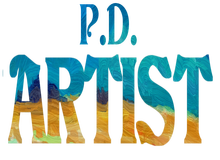
Giveaway of the day — PD Artist 11
PD Artist 11 era disponibile come app gratuita il 03 settembre 2018!
PD Artist è un programma multimediale per pitturare naturalmente. È basato su Howler digital Painter. Contiene tutti i tool di pittura e di photo editing, a esclusione delle funzioni di animazione. Tutto quanto è qui, dagli oli realistici ai colori ad acqua, per simulare i pennelli naturalmente, la pittura del fogliame e pennelli personalizzati e naturalmente il supporto completo digitale del tablet. PD Artist è come un negozio d'arte in una scatola!
The current text is the result of machine translation. You can help us improve it.
Requisiti di Sistema:
Windows 7/ 8/ 10; SSE2 is required (All modern machines should have it) ; For the best experience, your PC needs to have a 1200x800 or higher screen, and the .NET Framework 4 installed for a small number of plug-ins.
Produttore:
Project DogwaffleHomepage:
http://squirreldome.com/Artist.htmDimensione File:
104 MB
Prezzo:
$27
Programmi correlati
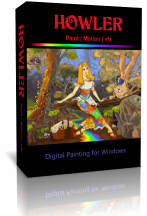
Ottieni il 50% di SCONTO su Howler!!! Howler ti offre il potere completo dell'animazione insieme all'arte digitale con mezzi naturali e la pittura dei particolari. È tutto qui da un foglio di timeline e di esposizione per gli artisti tradizionali ai paesaggi animati fantastici e alla pittura con animazione su animazione. Howler supera tutte le aspettative rispetto ai limiti tradizioni e ti offre uno studio di animazione, tutto in un unico programma!

Commenti su PD Artist 11
Please add a comment explaining the reason behind your vote.
A successful installation prooved useless, since no picture can be loaded giving the missleading error message that administrator permission is required.
I AM the administrator.. Who then is to give that permission and how?
Save | Cancel
Aris Sinatsakis,
by default, Windows doesn't run any program as administrator:
right click on te program icon and choose "run as administrator".
Save | Cancel
Hi, PD Artist is a natural media painter (...) It contains all of the painting and photo editing tools..
About 'PHOTO editing tools'! - Any 'Painter' Program that allows to USE photo Images to create interesting Effects (and this one allows) SURELY doesn't make simple action such as opening Photo Image in it that mighty complicated, confusing and misleading??
Trying to see how it works I must have spend good 2 hrs (..yes!) trying to figure out why my image for testing (jpg, size 1280x720) will NOT open properly after using: 1) open, 2) import, 3) browse, 4) drag&drop..
ALL of them cut the top and sides of my Image no matter what! That is AFTER looking into all possible Options and Settings, like scaling, resizing, converting to different format, viewing in 100% mode, changing 'default' size of Page on opening to 1280x720 (for testing my image alone)..??
But NO, every time I manage to see my photo 'on the desk' of PD Artist - there is persisting black BLOCK on the top of it, and after applying one of artistic Effects onto it - SAVING it (again using 'save', or 'export') - results in either saving that black BLOCK on top of it as well, or my new Image (called Image2 by PD Artist) - is completely BLACK! Looking into Help Files in photo-editing Section - doesn't work either, waste of time, sorry Howler Guys!
And all promised here (together with wetting one's appetite what can be achieved!?).. http://www.thebest3d.com/pda/index11.html#about
Shame it cannot deliver on ONE simple action: Get that darn photo into it simply and properly like other Artistic Programs can! Grrhh. Must look in my spare time into previously given away their 'main' Software called Project Dogwaffle Howler, to give it one more chance, or time to uninstall both, shame.
Save | Cancel