Italiano
Ogni giorno offriamo programmi GRATUITI che altrimenti dovresti comprare!

$9.99
SCADUTA
Giveaway of the day — PCMedik 7.5
PCMedik makes your computer fast and helps to fix common issues, such as slowdowns and errors.
$9.99
SCADUTA
User Rating:
185
Lascia un commento
PCMedik 7.5 era disponibile come app gratuita il 07 giugno 2015!
Oggi Giveaway of the Day
Ti aiuta a recuperare tutti i tipi di dati smarriti o eliminati sui dispositivi Android.
Volete che il vostro PC torni a funzionare come se fosse nuovo? PCMedik rende il computer più veloce e aiuta a risolvere i problemi più comuni dei sistemi Windows, come rallentamenti ed errori. Porterà nuovamente il computer alle prestazioni di un tempo con un solo click. PCMedik apporta alcune modifiche al sistema in modo da farlo tornare come nuovo.
Non arrendetevi alla lentezza del vostro computer, fatelo tornare rapido con PCMedik!
The current text is the result of machine translation. You can help us improve it.
Requisiti di Sistema:
Windows Server 2003/ 2008/ 2012/ XP/ Vista/ 7/ 8 (x32/x64)
Produttore:
PGWARE LLCHomepage:
http://pgware.com/products/pcmedik/Dimensione File:
11 MB
Prezzo:
$9.99
GIVEAWAY download basket
Developed by Informer Technologies, Inc.
Developed by IObit
Developed by Garmin Ltd or its subsidiaries
Developed by ArcSoft
App gratis per iPhone »
$9.99 ➞ gratis oggi
Set days/dates to pray for various items plus reminders with call/text/email actions, search, tags.
$0.99 ➞ gratis oggi
Over a thousand unusual, confronting and funny quotes from the Bible and from well known religious skeptics.
$3.99 ➞ gratis oggi
Record the routes/tracks of your hikes, bike tours, excursions, trips or sporting activities and evaluate them on a map.
$2.99 ➞ gratis oggi
Pepi Bath 2 è un gioco di ruolo, un giocattolo ed un piccolo aiuto – dipende da ciò che stai cercando.
$2.99 ➞ gratis oggi
App gratis per Android »
efense RPG is to train heroes, towers and pets to defend the Castle against enemies.
$1.59 ➞ gratis oggi
The ultimate digital card maker, making it easier to create a calling card, networking card, or name card.
$4.99 ➞ gratis oggi
$1.49 ➞ gratis oggi
An AppLocker or App Protector that will lock and protect apps using a password or pattern and fingerprint.
$84.99 ➞ gratis oggi
Meteoroid - Icon pack is a Unique Meteor shaped icon pack with material colors.
$1.49 ➞ gratis oggi

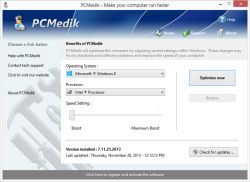
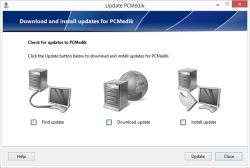
Commenti su PCMedik 7.5
Please add a comment explaining the reason behind your vote.
Installed and registered without problems on a Win 8.1.3 Pro 64 bit system. A clean install.
A company without name and address, a phone number for service questions:
"Our innovative desktop and mobile software products are designed to be easy to use and make your life easier. Instantly download and install free trial versions of our software products today!"
We had a previous version PCMedik 6 on August 30, 2010. Here are the very old reviews:
http://www.giveawayoftheday.com/pcmedik-6/
The claim for version 6 was:
PCMedikPCMedik can increase the performance of your computer and fix annoying problems like crashes and errors that randomly appear
It can, but there is no: it does
Today's claim:
Do you want your PC to work like a brand new? PCMedik makes your computer fast
It makes for sure...
Upon start a small not resizable window opens. Here you'll find a true statement. It may increase. LOL
http://i.imgur.com/R1A3NUm.png
And the first nonsense (in my eyes). With a dropdown menu you can choose (why that???) your operating system and your processor. Why should I select another OS, than the running one, or another processor?
You can change between "boost" and "maximum boost".
The "optimize now" starts, searched the computer for specific details and..
http://i.imgur.com/YATno6U.png
it does not tell you, what the software has done. A real black box. Reboot and you have a "brand new" computer, or maybe not or who does know, or...
If you believe in black box software - with a "restore" option, and if you buy powder against pink elephants ("I don't see pink elephants here!" ... "See how good it works!") than take this. I don't believe in brand new computers, too much hassle to install all the software again and make them real working.
Uninstalled via reboot. Be careful!
-----------------
Why fails tested software more often on my computer than on yours?
Well, it could be that I simply have lousy bad computers. The easy answer.
I hope that this is not the real reason.
When we get a new converter with "new" features" like downloading from 300+ online sites, I don't test, whether the conversion from AVI to MP4 works. I assume, that the simple things are working since version 3 or 4... I test the new features. If they fail, why should I go further? If you tell me, that the software is working on YOUR computer: great! be happy! Did you test, what I tested?
If a converter converts text-to-pdf, pdf-to-jpg and pdf-to-word the same. I test the complicated parts, they will fail in most cases, but hey! on my computer it does extract the pictures from a PDF file. Great, if this software help you to extract pictures, but what about a pdf-to-word conversion?
I wish you a nice and sunny Sunday!
Save | Cancel
It may be worth having a look at this review from our old friend Ashraf: http://dottech.org/18172/review-pcmedik/
I already know that there will be many comments today warning of the potential damage that one click optimization software can cause in a system, and in some cases I am sure that the advice is wise. However, I find that very often the words used to describe a particular piece of software can be slightly mis-leading.
I use Ccleaner, WiseCare 365 and Privazer and while one is a cleaner, one an optimizer and one a privacy enhancer all of them could simply be regarded as cleaners that have slightly different options allowing them to focus more specifically on different aspects of Windows.
As ever, thanks to GAOTD and the developer but for software like this I will be sticking to my tried and tested trio.
Save | Cancel
Today's GOTD unfortunately falls into the category of mysteryware, a type of software that one might have expected to disappear from the marketplace long since.
In essence, mysteryware is a program or application on whose behalf its developer makes all kinds of assurances yet offers no proof: the software starts and finishes without the computer user having a clue as to what it is actually doing -- in other words, it's all a mystery.
This may well be harmless fun in any other area of computing but it's absolutely not to be recommended where computer maintenance is concerned: a computer owner needs to know what is going on, and how, and why. Merely incorporating a "restore" facility means nothing at all: no software is infallible so if PC Medik ever develops a glitch and "restore" doesn't work you're going to finish up with a possibly busted-up computer and not the slightest idea why or how to fix it.
Thanks GOTD, but no thanks. This developer needs to re-think its entire approach here: mysteryware has no commercial future at all.
Save | Cancel
I'm a PC tech with over 15 yrs. experience. Often my clients have such 'One-click' software on their systems, guaranteed to make their computers 'run like new' again. I invariably uninstall them. I haven't encountered any one, cure-all software that's going to correctly diagnose what's going on with your computer and fix it, because there's just too many things that can go wrong depending on the user's actions. Besides the fact they nearly always constantly run in the background, slowing things down. Windows is already capable at memory management, CPU prioritization, etc.
98% of the time my client's problems and slow downs result from either malware (Malwarebytes is, in my opinion, the single most useful software the average, and advanced, user can install and regularly run), or unnecessary software installed on their computer and auto-starting (uninstall through Programs and Features, or Add or Remove Programs for those who still run XP).
With that said, I have not tried today's GOTD offering and cannot directly comment on it, but have experience with similar software that does practically the same things. However, I'll be interested to read the experiences of those who try it. :)
Save | Cancel
Installed and registered, for some inexplicable reason it requires my name but nothing more.
The logic behind this is somewhat confusing and doesn't give me much confidence in the logic of the program.
It claims that it instantly makes changes to my system without giving the slightest hint of where these changes are made. It could be making major changes the registry for all I know and frankly that scares the hell out of me as it is not always possible to restore.
Thought maybe the help files give an indication of what it did, but no nothing in fact it was a waste of space.
Not a program I can use; certainly my install of XP could do with something like this as it is becoming a cantankerous old B, but then so am I when I see programs like today's download.
Uninstalled, too chicken to test it!
Save | Cancel