Ogni giorno offriamo programmi GRATUITI che altrimenti dovresti comprare!

Giveaway of the day — PCBoost 5 2019
PCBoost 5 2019 era disponibile come app gratuita il 25 maggio 2019!
PCBoost ti permette di eseguire i programmi come giochi, produzioni video, programmi di foto editing e qualsiasi programma che richiede una potenza di elaborazione eccessiva per eseguire in maniera più veloce rispetto al programma per cui è stato originariamente progettato. Con pochissimo e addirittura nessuno sforzo puoi all'istante forzare programmi e giochi per farli eseguire più velocemente sul tuo computer senza dover acquistare un nuovo hardware. La maggior parte dei programmi è progettata per utilizzare una quantità minima di potenza del CPU (processore) che spesso porta il CPU ad essere pigro e a non essere utilizzato al massimo del potenziale, con PCBoost il tuo computer sarà in grado di beneficiare di questo attribuendo maggiore potenza del CPU all'applicazione attualmente attivo.
PCBoost constantly monitors which application is running as the foreground and active program; it then tells the CPU to give this application priority over all other applications. This direct instruction to the CPU forces the application to get more attention and quickly finish any tasks that are required as soon as possible. If you switch to another program or game PCBoost instantly notices this change and instructs the CPU to set the old application to a normal priority and the newly active and foreground application to a higher priority. This approach allows the current and active program to always use the most CPU power as possible.
The current text is the result of machine translation. You can help us improve it.
Requisiti di Sistema:
Windows XP/ Vista/ 7/ 8/ 10/ Server 2003/ 2008/ 2012 (x32/x64)
Produttore:
PGWARE LLCHomepage:
http://www.pgware.com/products/pcboost/Dimensione File:
2.9 MB
Prezzo:
$19.30

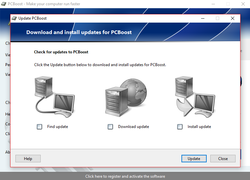
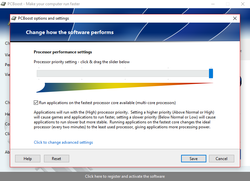
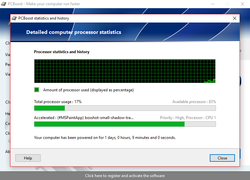
Commenti su PCBoost 5 2019
Please add a comment explaining the reason behind your vote.
Windows is built to work with multi-core CPU usage; it knows how to handle which processing core to send processes to. I'm not convinced PGWARE — the developer of PCBoost — is smarter than Microsoft; I'd much rather leave it to Windows to decide which core to send my foreground process to rather than let PCBoost force Windows CPU scheduler to use the least used core every two minutes.
Save | Cancel
to run much faster than the software was originally designed for. With little to no effort you can instantly force programs & games to run faster on your computer without having to purchase new hardware.
----
If you believe this, you'll believe anything!
Save | Cancel
I think judging by the comments already posted, most of us are not even interested in this, so fixing a problem with the developers is not required, so far as I am concerned.
Process Lasso does much better, and allows one to see what is using what, in both the Processor and RAM. I'll stick with it.
Save | Cancel
Process Lasso is the best for regulation of system processes. I bought a lifetime license.
Save | Cancel
Larry Watkins, yeah, i bought one too, it was a steel back then and it never failed me to this day. The big pro is that you can even see what the program itself is doing, instead of todays offer that does everything in a hidden manner, if it does anything at all. I usually refer to such programs as Snakeoil, just by how they operate (sneaky and misteriously).
Save | Cancel