Ogni giorno offriamo programmi GRATUITI che altrimenti dovresti comprare!

Giveaway of the day — PC Services Optimizer Pro 4.0.1047
PC Services Optimizer Pro 4.0.1047 era disponibile come app gratuita il 22 ottobre 2020!
PC Services Optimizer rende molto facile per voi di modificare decine di servizi di Windows non necessari senza essere coinvolti con qualsiasi complessità tecnica. Il processo di ottimizzazione dei servizi è automatico e basato su come si utilizza il computer in modo da non influenzare le normali operazioni del sistema. Il risultato sarebbe un computer più veloce e più sicuro.
Oltre a automatic services tuneup che è grande per i principianti, PC Services Optimizer fornisce anche agli utenti esperti con opzioni avanzate per personalizzare il processo di ottimizzazione dei Servizi, questo vi permetterà di decidere quali servizi per ottimizzare oltre l'ottimizzazione dei servizi aggiuntivi di Windows.
PC Services Optimizer è un sicuro da usare soluzione di ottimizzazione di Windows che viene fornito con Rescue Center che può annullare le modifiche apportate da PC Services Optimizer e altri software per le configurazioni di servizio di Windows.
The current text is the result of machine translation. You can help us improve it.
Requisiti di Sistema:
Windows Vista/ 7/ 8/ 8.1/ 10 (x32/x64); Languages: English, French, and German
Produttore:
Smart PC UtilitiesHomepage:
https://www.smartpcutilities.com/servicesoptimizer.htmlDimensione File:
13.3 MB
Licence details:
1 Year/1 PC, no updates, reinstallable
Prezzo:
$17.95

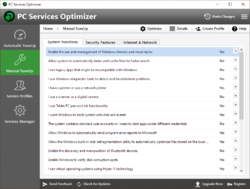
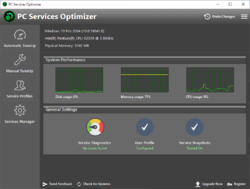
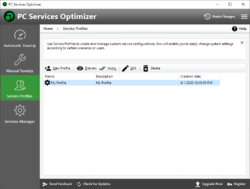
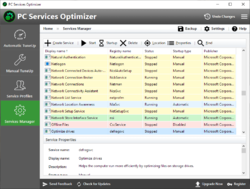
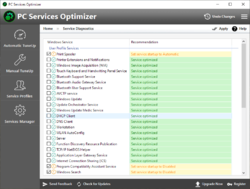
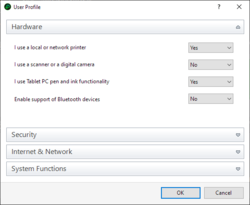
Commenti su PC Services Optimizer Pro 4.0.1047
Please add a comment explaining the reason behind your vote.
After optimized the services for 10 mins, i was cut off from internet, my WIFI stop working, apparently my Qualcomm wireless adapter driver was screwed, disable and enable the the adapter didnt work, restart laptop didnt work, undo changes from the program didnt work, so i had to system restore.... i wouldn't try the program anymore.
Save | Cancel
Do not use this program. It has messed up my laptop big time.
Save | Cancel
I use Tweak Power, it's free and very impressive. Works very well and includes many tools. https://kurtzimmermann.com/tphelp_en.html
Save | Cancel
Hello,
This app is one year licence but reinstallable.
But if you are looking for a totally free Windows services optimizer, try this one :
Easy Service Optimizer
https://www.sordum.org/8637/easy-service-optimizer-v1-2/
This is the one active on my Windows PC.
Best regards
Save | Cancel
i got the same problem. if I use the 'Get Key' address in the Read Me File it just sends me back here to this page.
Save | Cancel