Ogni giorno offriamo programmi GRATUITI che altrimenti dovresti comprare!
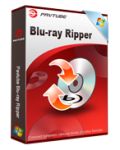
Giveaway of the day — Pavtube Blu-ray Ripper
Pavtube Blu-ray Ripper era disponibile come app gratuita il 28 ottobre 2012!
Pavtube Blu-ray Ripper è una combinazione di un Blu-ray Ripper, un Blu-ray Ripper comunione classico DVD Ripper. Permette di convertire Blu-ray 2D/3D e DVD standard in vari formati video SD/HD per la riproduzione su media player, Android, dispositivi iOS come Apple TV, iPad, iPhone e iPod, Google Nexus 7, Asus Transformer Pad Infinity 700, Samsung Galaxy Tab, Samsung Galaxy S III, Motorola Xoom, BlackBerry PlayBook, Nook Color e molti altri dispositivi.
Caratteristiche principali:
- Rippa film in Blu-Ray e DVD su disco, cartelle e file immagine IFO/ISO con tracce audio e sottotitoli a scelta.
- Backup di Blu-ray e DVD su hard disk mantenendo le strutture originali
- Profili di output per tutti i principali formati audio e video
- Sfrutta appieno la tecnologia CUDA di NVIDIA e la tecnologia ATI Stream (AMD APP) per accelerare la velocità di conversione.
- Include varie opzioni di modifica, come taglio, divisione, montaggio, ecc.
Promozione aggiuntiva: Pavtube offre il 40% di sconto su tutti i programmi agli utenti di GOTD.
The current text is the result of machine translation. You can help us improve it.
Requisiti di Sistema:
Windows XP/ 2003/ Vista/ 7
Produttore:
Pavtube StudioHomepage:
http://www.pavtube.com/blu-ray-ripper/Dimensione File:
52 MB
Prezzo:
$49
Programmi correlati

Pavtube Blu-ray Video Converter Ultimate è un programma all-in-one che combina un Blu-ray Ripper, un DVD Ripper e un Convertitore Video. Permette di convertire DVD/Blu-ray e qualsiasi video in formati per media player, telefoni/Tablet Android e dispositivi iOS.

Pavtube Video Converter permette di convertire i file multimediali in vari formati di video. Formati supportati: 1080p/720p/1080i MTS/M2TS, TIVO, MXF, MKV, AVI, WMV, MOV, FLV, MPEG 4 e molti altri.

Pavtube Chewtune converte video e file audio con Drm acquistati da iTunes, Amazon e altri store online in formati comuni per telefoni Android, dispositivi iOS e qualsiasi media player sul PC.

Pavtube MXF Converter for Mac offre il modo più efficace per convertire registrazioni MXF girate da videocamere Panasonic P2 e macchine fotografiche della serie Canon XF nei formati Apple Prores, AIC ed AVID DNxHD per l'importazione e l'editing nativo in Final Cut Pro (X), iMovie, Final Cut Express, Avid Media Composer e Adobe Premiere senza rendering. Semplici ma utili opzioni di modifica sono altresì disponibili.

Commenti su Pavtube Blu-ray Ripper
Please add a comment explaining the reason behind your vote.
@Greg, if you don't have a BD drive, you can't read a BD...end of story. How would you rip it without one?
Save | Cancel
At least it includes DVD ripping, rather then ONLY ripping Blu-ray.
No CD copier though.
You'd think it would be an "any disk you can read, we can copy" program, but ...
And of course you need a drive that can read whatever disk you are working with.
Imagine a diskette copier that works without a diskette drive, or a ... well, what do some of us think software can do if we don't have the relevant requisite hardware, eh?
Save | Cancel
Never normally comment on these sites but...
This Blu Ray ripping software requires a Blu Ray reader so I can't use it!
The Xbox I bought also requires me to have a TV! It didn't say that anywhere on the website...
I am morally outraged that developers create software assuming that the end user will have any sort of common sense. It's disgraceful and should be banned!
Save | Cancel
@Greg: Not sure if you are being funny or serious. Would you also expect programs that work with a printer to come with warning that a printer is needed? Or warning for music player application about speakers needed to actually hear the music?
Luckily, the manufacturers of a popular Superman costume included a sticker on the package: "Warning: Superman Costume Does Not Enable Flight" so your Halloween should be safe. :-)
Save | Cancel
Yet again, another opportunity where people vote down the application just because they don't have a use for it. As for you Greg, I don't even know what to say, it is crystal clear that in order to rip a Blu-ray disc you need to be able to read a blu ray, therefore you need a blu ray drive. This program gives you the opportunity to rip Blu Ray discs, it does not come with a blu ray drive nor does it claim to come with one. It does what it says it does. It also rips dvds, therefore if you don't have a blu ray drive you can use it for your DVDs. Sincerely from your comment I feel as if you thumbed this down because you do not have the hardware to make a full use of the program. Add $0.01 to your piggy bank.
Save | Cancel