Ogni giorno offriamo programmi GRATUITI che altrimenti dovresti comprare!
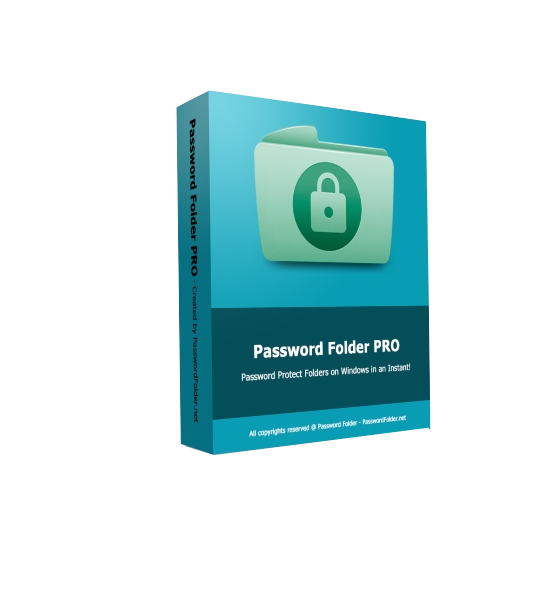
Giveaway of the day — Password Folder Pro 2.3.1
Password Folder Pro 2.3.1 era disponibile come app gratuita il 23 luglio 2022!
Password Folder è uno strumento gratuito per la protezione con password di cartelle leggere di Windows che aggiunge la protezione con password a una cartella in un istante. È estremamente veloce e la velocità di crittografia non è limitata dalle dimensioni della cartella. Anche una cartella di diversi gigabyte può essere bloccata e ripristinata in 2 secondi. È perfettamente adatto per proteggere le cartelle sul computer locale. Nessuno sarebbe in grado di accedere alle cartelle protette senza la password. Inoltre, una volta che la cartella è protetta da Password Folder, non può essere copiata su un'altra unità o inviata tramite Internet a meno che non venga decifrata. Cartella password aggiunge anche un collegamento al menu di scelta rapida in modo che gli utenti possano proteggere facilmente una cartella normale con un clic con il tasto destro del mouse.Caratteristiche della cartella password: - Proteggi le cartelle con password su Windows - Velocità di crittografia estremamente veloce - Accedi facilmente alle cartelle protette - Impedisci la copia delle cartelle - Funziona con unità mobili e dischi flash - Menu contestuale di scelta rapida: clic destro del mouse - Leggero: 2 MB
The current text is the result of machine translation. You can help us improve it.
Requisiti di Sistema:
Windows XP/ Vista/ 7/ 8/ 10/ 11
Produttore:
Password FolderHomepage:
https://passwordfolder.netDimensione File:
1.74 MB
Licence details:
Lifetime, no updates
Prezzo:
$29.95

Commenti su Password Folder Pro 2.3.1
Please add a comment explaining the reason behind your vote.
I think the biggest drawback of this software is that once you password protect a folder you cannot copy it to another drive without decrypting it.
If you're password protecting a folder, obviously that means the folder contains important files. So, after password protecting a folder, it will remain only on my hard drive. What happens if my hard drive fails? I will lose this important data because I am unable to take a backup!
You may argue that I could decrypt the folder and then take a backup. But that would be a nuisance if the contents of the folder keep changing, because then I would need to periodically decrypt the folder to take a backup and then encrypt the folder again and also encrypt it on the backup disk too!
I like the idea of encrypting a folder, but I feel the program would be better if one could copy the encrypted folder to the backup drive or a cloud drive.
Save | Cancel
The biggest drawback is that it only helps against your mother.
It is so unsafe that "protection" can easily be removed with a single line (on the commandline).
My advise: Use for public data only!
Save | Cancel
Question for the developer: If I apply a strong password is this enough to protect from ransomware? Thanks.
Save | Cancel