Ogni giorno offriamo programmi GRATUITI che altrimenti dovresti comprare!

Giveaway of the day — Partition Wizard Pro 8.1.1
Partition Wizard Pro 8.1.1 era disponibile come app gratuita il 23 giugno 2014!
MiniTool Partition Wizard Professional Edition è un software per la gestione delle partizioni ottimizzata per il settore business con funzionalità avanzate come l'unione delle partizioni, la conversione di dischi dinamici in dischi di base e il cambiamento di dimensione dei cluster.
Gli utenti aziendali e gli amministratori di sistema possono utilizzarlo per ridimensionare partizioni, spostarle, unirle, dividerle, estenderle, cambiare dimensione dei cluster, copiare partizioni, dischi, creare/eliminare/formattare partizioni, convertire ed esplorare partizioni, nascondere e mostrare partizioni, convertire dischi dinamici in dischi di base e molto altro ancora.
The current text is the result of machine translation. You can help us improve it.
Requisiti di Sistema:
Windows 2000, XP, Vista, 7, 8
Produttore:
MiniTool SolutionHomepage:
http://www.partitionwizard.com/partition-magic-free.htmlDimensione File:
26.4 MB
Prezzo:
$39
Programmi correlati
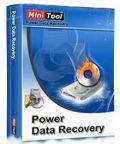
È un programma professionale per il recupero di dati. Permette di recuperare qualsiasi tipo di file, non importa se cancellato accidentalmente, dopo una formattazione o dopo crash di sistema e attacchi di virus.

È un'applicazione per Mac molto potente per utenti home e business che permette di recuperare file da partizioni formattate/cancellate/perdute e drive corrotti da crash o virus.
Commenti su Partition Wizard Pro 8.1.1
Please add a comment explaining the reason behind your vote.
This GAOTD is one of my favourite ones, since it's one of the few apps out there providing you with a flawless bootable CD version for FREE.
Besides formatting, deleting, moving, resizing, extending or splitting your HD partitions, this GAOTD can also align them, rebuild the MBR (Master Boot Record), copy it, perform surface tests or convert MBR disks to GPT (GUID Partition Table) disks in order to break the 2TB partition damn size limitation.
Compared to the FREE version, this GAOTD offers you a couple of additional advanced features such as the dynamic disks support, the ability to merge partitions and/or to change cluster size without data loss.
So if you are not an advanced user or don't have a dynamic disk in your PC, I think that the FREE version of this magic app is more than enough to fit any need you may have for partitioning the HD of your machine.
4 THUMBS UP from me!
BEST FREE ALTERNATIVES (hey Karl, why do you never mention them in your nice comments? Don't leave me alone in this task, please!!)
* GParted (==> My Personal First Choice)
Super cool FREE Partition Manager & Editor, enabling you to create, resize, copy, and move HD partitions without any data loss risk.
In fact, unlike other similar apps out there, it doesn't run under a primary OS but only from an external boot of Linux using an external HD, CD/DVD ROM, USB stick etc...
http://gparted.sourceforge.net/livecd.php
* (Portable) Macrorit Disk Partition Expert FREE Edition
Superb FREE & PORTABLE app designed to perform very advanced disk partitioning operations, such as creating new partitions, reallocating or wiping FREE space between different partitions, HD defragmenting, changing volume labels and drive letters or performing HD surface tests. Best part is that any HD changes you may have decided to perform will not take effect immediately, since users are given the ability to undo them at any time.
http://macrorit.com/partition-magic-manager/free-edition.html
* Aomei Partition Assistant Home Edition
http://www.disk-partition.com/feature.html
* PartitionGuru
http://www.eassos.com/partitionguru-free.php
Enjoy!! ^_^
Installed and registered without problems on a Win 8.1 Pro 64 bit system.
A Canadian company with address and a picture of the office building.
MiniTool Solution Ltd. is a software development company based in Canada
Partitioning programs seems to be a constant business. The search for 2partition" on GAOTD returns 722 hits.
Don't forget to load the free Partition Wizard boot CD from this address:
http://www.partitionwizard.com/partition-wizard-bootable-cd.html
The size (48 MB) shows that this is a linux based boot cd.
Upon start a resizable window opens. If you have ever worked with a partition tool, you recognize this window. It has a nice (hidden) feature: under help you can make a screenshot - a good way to save information about the current state. A clear interface with detailed information.
You can modify the partitions in every way, recover partitions and save partitions. You can copy a partition - if you could restore the same partition, you would have a complete backup program.
The link under data recovery leads to some freeware from the same producer.
I did not test the partitioning itself, assuming, that this would work as the other partition tools.
If you don't have a partition tool, take this. It makes a good impression.
I'm not a software collector. I don't need 7 partition tools on my PC.
I went to the developers' website to check the difference between this giveaway, the Professional Edition, and the freeware Home Edition. What this version can do that the free one can't is:
Convert GPT-style Dynamic Disk to Basic.
Move Boot/System volume for Dynamic Disk.
Merge Partition.
Support Linux Ext2, Ext3, Ext4.
Full support Windows Dynamic Disk Volume.
Convert Dynamic Disk to Basic Disk.
Being able to merge partitions could be quite useful but, unless you're using Dynamic Disk Volumes or Linux formatted disks, its the only real difference between the two versions. Is it worth $39? That's up to you.
It belongs to the very best of partitioners, working under windows!
Maybe a goody and a hint for some of you:
Works flawlessly with the Windows boot and installation DVD!
Just press [Shift]-[F10] when the 1st (langugage...) screen shows up or befor finally deciding where to install Windows to: you will get a command window. from ther you can do a lot, even start your favorite commander.
I copied it to a folder "D" on the DVD, together with TotalCommander and some other useful tools to have it always at hand...
BTW: I am using the pro version since many years - never disappointed me.
#5 Giovanni
hey Karl, don’t leave me alone in this task, please!!)
Tu sei il re delle freebie.
You are the king of the freebies. This is your title and your job. I simply try to give a short very personal impression. I appreciate your comments.



Questo programma permette di fondere 2 partizioni senza perdere dati?
Mi ricordo che il vecchio partition magic lo faceva. Perchè se non lo fa è come gestione disco di win? thx
Save | Cancel