Ogni giorno offriamo programmi GRATUITI che altrimenti dovresti comprare!
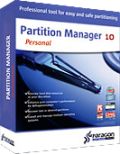
Giveaway of the day — Partition Manager 10.0 Personal (English)
Partition Manager 10.0 Personal (English) era disponibile come app gratuita il 30 settembre 2009!
Offerta speciale per gli utenti di GAOTD — Partizionamento per Windows 7 con supporto per i sistemi a 64 bit!
Vi saremmo veramente grati se scaricaste il nostro software e ci aiutaste a migliorarlo, inviandoci consigli e critiche. I vostri feedback sono essenziali per il nostro lavoro e ci aiutano a fornirvi le migliori utilities possibili. Proprio per questo, Paragon è felice di offrirvi qualcosa che ci avevate richiesto – il nostro Partition Manager 10.0 Personal con il supporto per i più recenti sistemi operativi.
Benefici offerti dal programma:
- Partizionamento facile e veloce: permette di compiere qualsiasi operazione in una manciata di click. Creare, formattare, cancellare o ripristinare partizioni, ripartizionare gli hard disk senza perdere dati, redistribuire lo spazio libero tra le varie partizioni, unire due partizioni in una, ecc.
- Gestisce Vista/XP o Vista/Windows 7 in un solo PC: consente di installare più versioni di Windows su un solo PC e di passare da un sistema all'altro facilmente, con un comodo menu all'accensione del computer.
- Risolve tutti i più comuni problemi di boot: con Boot Corrector potrete dire addio ai tutti i più comuni problemi in fase di boot e mantenere il sistema stabile.
- E molto altro…
Limitazioni: Virtualization Manager 2009 non inclusi in questa versione.
Se utilizzate un sistema a 64-bit consultate questa pagina.
Supporto Tecnico:
Durante il periodo del Giveaway, Paragon Software offre supporto tecnico su http://twitter.com/paragonsoftware. Potrete postare lì le vostre domande inerenti al download, alla registrazione e all’utilizzo del software. Il team di supporto di Paragon Software vi risponderà il prima possibile.
The current text is the result of machine translation. You can help us improve it.
Requisiti di Sistema:
Windows 7 (both 32-bit and 64-bit) / Vista (both 32-bit and 64-bit) / 2000 Professional / XP Home Edition / XP Professional / XP Professional SP 2 x64 Edition; CPU: 300 MHz or higher; RAM 256 MB; 100 MB HD space; Internet Explorer 5.0 or higher; SVGA video adapter and monitor
Produttore:
Paragon SoftwareHomepage:
http://www.paragon-software.com/home/pm-personal/index.htmlDimensione File:
107 MB
Prezzo:
$39.95
Programmi correlati

Non aspettate che il vostro computer vada incontro a chissà quale disastro – proteggete il vostro PC con questo programma per il recupero dei dati! Rescue Kit professionally corregge i problemi legati alla fase di boot, recupera i dati quando i danni sono irreparabili e recupera partizioni cancellate. Tutto quello che dovete fare per usarlo è masterizzarlo su un qualsiasi CD/DVD!

Protezione totale e semplice per il PC. GRATIS! Effettuare il backup dei dati è come avere un'assicurazione – non dovrete più preoccuparvi di eventuali disastri. Ed ora non ci sono più scuse per perdere dati – quest'assicurazione non costa niente! Proteggete i vostri PC ed i vostri dati da potenziali malfunzionamenti e crash di sistema con il nuovo Paragon Drive Backup 9 Personal. Crea file immagine di dischi fissi e crea/ripristina copie di sicurezza di file in maniera semplice e veloce.

Da ora disponibile GRATIS! Un emulatore di CD-ROM è un programma estremamente utile che consente di creare e gestire drive CD e CD/DVD virtuali. Consente di utilizzare qualsiasi file immagine come se si trattasse di un vero disco inserito nel computer. Supporta tutti i maggiori formati di file immagine.

Paragon ExtBrowser è un'utility per Windows che consente di operare su partizioni formattate in Ext2FS o Ext3FS direttamente da Windows. Utilizzando il meccanismo Windows Name Space Shell Extension, potrete accedere ai file ExtFS da una cartella speciale contenuta in Risorse del Computer.

Suite all-in-one per proteggere, manutenere e gestire il PC – Hard Disk Manager permette di gestire in toto tutti i moderni hard disk, incluso il partizionamento, il backup, la clonazione e la deframmentazione. Consente anche una completa gestione del sistema ed un ripristino completo.
Commenti su Partition Manager 10.0 Personal (English)
Please add a comment explaining the reason behind your vote.
The Good
* Fairly easy to use - simple on screen wizards to guide you through each task
* Can create, expand, resize, merge, delete, undelete, copy, hide, unhide, rename (label and letter), and defrag partitions.
* Full support for Windows (FAT16, FAT32, NTFS) and Linux (EXT2, EXT3, ReiserFS) and limited support for Mac (HFS+) file systems for partitions.
* Can copy a whole hard drive to another.
* Has some error checking utilities.
* Allows you to do image backups.
* Can create a recovery/boot disk or USB/flash drive.
* Not too heavy on computer resources while running respective tasks.
* Handy MBR related tools.
* Convert from one file system format to another without having to reformat.
* View partition contents of any file system type while in Windows.
* ...lot more features (not all mentioned above).
The Bad
* Slight interface "flickering" after you click on a drop down menu.
* Huge download size!
* "Install new OS" seems to be a bit unnecessary.
* Image backup size estimate is inconsistent and inaccurate.
* When expanding/redistributing free space, there is a small bug.
* You can't copy a partition into an existing partition.
* Creating image backups is too basic.
* The convert file system to another without reformat is sort of a gimick.
* So many features in one program... very confusing which one to use first =P
Free Alternatives
Partition Wizard
EASEUS Partition Master Home Edition
For final verdict, recommendations, and full review please click here.
@ #2 and #3...
FYI: Unless you need Win7 support, don't make a change from 9.5 professional to 10 personal as you will loose a LOT of features.
@1: How did you get your "The Bad" lists? They seem ultimately unreasonable but that's just my opinion is it... >.<
@4: It claims to support FILESYSTEMS and not operating systems. Old version 9.5 Pro had a boot CD, so you can manipulate your FILESYSTEM without booting an operating system, the *.exe file is just for installing the software. Using a compression tool to extract the iso file without installing and burn it on CD always is an option.
@8: This is about 10.0 version of this software.
@10: You failed to find the link saying: "If you are 64bit system user follow the link here." above. You can only put one download on one link and neither GaotD nor Paragon is to blame. ;)
beware !
I have not yet downloaded and installed paragon partion manager.
It is because I have used 9.0 and 9.5 with bad experiences.
with 9.5 I made partitions on my Acer netbook. but when I wanted to make ghost image from dos one partition was missing !
when I looked in PM 9.5 I could not see something wrong !
In the end the tricky part was that the partitons did not fit exactly. That means that there was 2 small (about 75Kb) unallocated parts between my partitions but PM 9.5 did not see or warn me about this !
the problem may be that i wrote the exactly size into PM 9.5 .
After this I have used Easeus Partitionmanager which works 100 % without errors.
To #1:
I would say "Creating image backups is too basic" should be moved to "good" list :-) Creating backups is a feature of Paragon Drive Backup and Hard Disk Manager. And the fact that partitioning tool such as Paragon Partition Manager offers additional option of creating backups can be only a "plus" for this product.



questo software è davvero valido ed efficente.
inoltre io uso la versione a 64-bit e funziona a meraviglia, visto e considerato che software compatibile con Windows 7 è sempre una chicca trovarlo.
come anche altri prima di me non ho avuto alcun problema a installarlo e registrarmi e spero solo che il mio PC non crashi per cause misteriose e mi costringa così a cancellare tutto, almeno fino a quando qualcuno che mi doveva passare dei dischi vergini non si rifà vivo.....
tanti saluti
Save | Cancel
"[il programma è disponibile per $39.95, ma sarà gratuito per i nostri visitatori per un periodo di tempo limitato.]"
C'è sempre qualcuno che cita questa frase. Ci sono cascato anch'io tempo fa... Questa frase È SBAGLIATA. È la traduzione dall'inglese di "as a time limited offer", che vuol dire che sarà gratuito per i nostri visitatori "come offerta a durata limitata", cioè è il fatto che sia gratis che dura un tempo limitato. Se lo scarichi poi lo tieni quanto vuoi (finché non reinstalli).
Save | Cancel
@TPJ: le premesse sono sbagliate.
Qualsiasi software va migliorato sempre e comunque con il feedbback degli utenti.
Sono questi ad utilizzarlo e quindi la società produttrice deve costruire ciò che gli utenti vogliono, altrimenti nessuno usa il software e quindi diventa un flop (vista docet).
In più il periodo di tempo limitato indica che va scaricato ed installato entro le 9 di domani, ma il programma è perfettamente funzionale e se installato entro 24 ore dall'uscita è perfettamente usabile fino alla disinstallazione o formattazione.
Save | Cancel
L'ho scaricato e funziona molto ed è pure veloce(pure il codice prodotto funziona)
Versione di GAOTD:
- Full Partitioning Options
- Recovery CD (based on Linux)
La Versione a pagamento ha in più:
- Free Updates
- Technical Support
- Advanced Recovery CD (based on Win PE 2.0)
Calcolando che sicuramente GAOTD pubblicherà la versione successiva vuol dire che non servono gli updates.
Save | Cancel
per 4 volte ho compilato e inviato il format di registrazione ma nella mia posta non ricevo niente
come mai ?
ho windows xp senza software anti spam
Save | Cancel
la premessa parla di un software BETA:
[...Vi saremmo veramente grati se scaricaste il nostro software e ci aiutaste a migliorarlo, inviandoci consigli e critiche...]
poi lo mettono a pagamento ($39.95) ed in più per i visitatori di GAOTD è Trial:
[il programma è disponibile per $39.95, ma sarà gratuito per i nostri visitatori per un periodo di tempo limitato.]
POLLICE GIU'
Save | Cancel
Salve; qualcuno mi potrebbe spiegare quale limitazione ha il programma offerto dal momento che "Virtualization Manager 2009 non inclusi in questa versione"?
Grazie a chi vorrà rispondere e grazie a gaotd
Save | Cancel
Come mai il software oggi scaricato parla di PM10 della Paragon softwarehouse e lo zipp scaricato contiene un altro software?
EASUS DATA RICOVERY? è uno sbaglio? ho ci prendete in giro?
Save | Cancel
il mio antivirus nod32 rileva in malware,per sicurezza passo
Save | Cancel
Peccato che non sia in Italiano ! !
Save | Cancel
Bell'approccio di quest'azienda.
Trovarne ....pollice su per il sfw veloce e preciso.
Un saluto
Roberto
Save | Cancel