Ogni giorno offriamo programmi GRATUITI che altrimenti dovresti comprare!
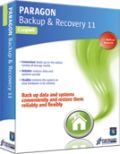
Giveaway of the day — Paragon Backup and Recovery 11 Compact
Paragon Backup and Recovery 11 Compact era disponibile come app gratuita il 13 gennaio 2012!
Paragon Backup and Recovery 11 Compact è una soluzione potente e semplice da usare per il backup ed il ripristino dei dati per mettere in sicurezza i PC e i laptop con Windows. Il programma permette di creare rapidamente delle copie di sicurezza di file, cartelle, sistema operativo e perfino interi hard disk sui propri dispositivi di memorizzazione preferiti.
La compact edition garantisce la sicurezza di tutti i dati sensibili e permette di recuperarli dopo qualsiasi disastro! Supporta tutti gli ultimi standard di HDD!
Funzioni principali:
- Supporto per gli ultimi standard HDD. Godetevi il supporto per drive AFD (Advanced Format Drive), 2TB+ e con settori non-512B.
- Correzione Boot. Un’utility molto potente che ripristina l’avvio del sistema operativo.
- Ripristino selettivo. Estrae determinati file e cartelle dagli archivi di backup senza ripristinare l’intera immagine. Usate il nuovo Wizard per il Ripristino e selezionate facilmente i file che volete ripristinare.
- Allineamento delle partizioni su nuovi sistemi. L’allineamento durante il ripristino su nuovi hard disk assicura che non ci saranno diminuzioni di performance a causa di un cattivo allineamento delle partizioni.
- Wizard Smart Backup. Permette di salvare i dati sensibili velocemente senza configurazioni aggiuntive.
- Backup Cifrato. Per evitare accessi non autorizzati ai file dei backup, i dati possono essere cifrati direttamente nel wizard.
Limitazioni: dispositivo di ripristino WinPE non incluso nel pacchetto scaricabile
Supporto Tecnico:
Durante il periodo dell’offerta, Paragon Software offre supporto tecnico gratuito su www.giveawayoftheday.com. Postate lì le vostre domande riguardanti il download, la registrazione e l’uso del software. Il team di supporto di Paragon Software vi risponderà appena possibile.
The current text is the result of machine translation. You can help us improve it.
Requisiti di Sistema:
Windows 2000/ XP/ Vista/ 7 (x32/x64); Intel Pentium or compatible, 300MHz or higher processor; 256 MB of RAM required; 250 MB (during the installation additional free space (up to 1GB) will be required); For the Recovery Environments: On-board BIOS supports booting from CD/USB first
Produttore:
Paragon SoftwareHomepage:
http://www.paragon-software.com/home/brc/Dimensione File:
304 MB
Prezzo:
$29.95
Programmi correlati

Lo strumento più sicuro per partizionare gli hard disk! Partizionare gli hard disk non è un gioco da ragazzi. Ecco perché milioni di persone si sono affidate delle nostre tecnologie sicure e stabili per ben 15 anni. L’edizione 11 del programma consente di organizzare facilmente i dischi fissi ed amministrare lo spazio libero per velocizzare il sistema.

Non aspettate che il vostro computer vada incontro a chissà quale disastro – proteggete il vostro PC con questo programma per il recupero dei dati! Rescue Kit corregge i problemi legati alla fase di boot, recupera i dati quando i danni sono irreparabili e recupera partizioni cancellate. Tutto quello che dovete fare per usarlo è masterizzarlo su un qualsiasi CD/DVD!

Una suite all-in-one per proteggere completamente, manutenere e gestire il vostro PC! Hard Disk Manager Suite vi fornisce tutti gli strumenti che servono oggigiorno per gestire gli hard disk, incluse soluzioni per partizionamento, backup e ripristino, migrazione, ottimizzazione e deframmentazione, gestione del boot e ripristino del sistema. Prezzo: 49.95$. Acquista adesso.
Commenti su Paragon Backup and Recovery 11 Compact
Please add a comment explaining the reason behind your vote.
304 MB - compact? ;-)
@ Moto (#2)
You can find a comparison of Backup and Recovery Home with that product here: http://www.paragon-software.com/home/systembackup/comparison.html
This version doesn't have all the features Home does, but it has most. To see what it misses, see this: http://www.paragon-software.com/home/brc/comparison.html
Oh come on ==> 304 MB for a backup software is simply ridiculous!!
THUMBS DOWN just for this reason!!
As a FREE ALTERNATIVE, besides cool disk imaging software like MACRIUM REFLECT and/or DRIVE IMAGE XML, I recommend you GFI BACKUP 2011, definitely the BEST FREE BACKUP SOFTWARE available on the market right now (even better than most shareware like today's giveaway):
http://www.gfi.com/pages/backup-freeware.asp
Screenshots:
http://www.softpedia.com/progScreenshots/GFI-Backup-Home-Edition-Screenshot-129022.html
And for daily automatic backups of your most important files and folders, give this little FREE (portable) GEM a try:
http://www.softpedia.com/get/System/Back-Up-and-Recovery/Daily-backups.shtml
Besides that, for backup purposes, you could also try the freeware “Comodo Time Machine”, which uses a different approach since it quickly restores your PC to an earlier point in time by taking a snapshot of your entire system (including the registry, critical operating system files and user created documents) literally with two mouse clicks:
http://www.softpedia.com/get/System/Back-Up-and-Recovery/Comodo-Time-Machine.shtml
So to backup your files, folder, your entire HD and even your OS there's no need to pay anything and/or to take up huge space of your HD like today's giveaway instead does.
Ciao
Giovanni
@ Klara (#1)
I was surprised at first too. The reason why is that the download has both 32 and 64 bit versions. You choose which to use as you install the software.
I've used various Paragon GOTD offerings in the past to adjust HD partition sizes etc, but not had much success with their Backup functions.
I put it down to them being 'stripped down' versions, but I was suckered into buying their Manager 11 Suite before Christmas at the special rate and it was a disaster for me.
I tried imaging my Win7 system and re-installing it on a second HD.
It crashed and the new HD wasn't bootable - glad I didn't rely on it.
I tried an incremental backup, but couldn't seem to get it to restore either.
I then tried it on my laptop, again with a second USB HD as the target.
This time the s/ware re-booted into DOS(?) and deleted the laptop HD!
I had to use the Linux recovery CD to un-delete the laptop partitions.
Emails to their support didn't really help, they suggested restoring using the WinPe or Linux version rather than using the Windows software.
They also said I needed to 'combine' the incremental backups into one before I re-installed it - eh?
I gave up and requested a refund (I'd bought Acronis 2012 - which just worked, no messing about) but so far after over a week no one from the sales dept. at Paragon has replied.
It's only £15, but they do say they have a 'full 30 day refund guarantee'...........
I may be unlucky, but backup and imaging software is only of use IF IT WORKS - for YOU!
Try backing up AND restoring a multi-partition HD, like your typical Win7 install (100MB hidden plus System partition) to ANOTHER drive and see if it works.
Then you won't be in a mess if restoring the image fails.....
Good luck with Paragon, but for me - no thanks!


304 MB per un programma di backup sono veramente un'enormità, anche se includono come in questo caso le versioni a 32 e 64 bit e una ISO completa per il ripristino del sistema operativo in caso di crash; sarà senz'altro un ottimo programma (la Paragon è una garanzia in tal senso), ma rimango fedele al mio Acronis che fa le stesse cose con un peso di "appena" 78 MB. Comunque, pollice su per la qualità del programma.
Save | Cancel
ma quando è finito il periodo di offerta è possibile, in caso di necessità, fare il "restore"?
Save | Cancel