Ogni giorno offriamo programmi GRATUITI che altrimenti dovresti comprare!
Paintslate era disponibile come app gratuita il 31 ottobre 2011!
Disegnare non è mai stato così facile!
Paintslate offre una vasta gamma di strumenti per il disegno, dalle matite ai pennelli, con tavolozze di colori adatte ad ogni esigenza. Con esso, potrete disegnare su un foglio bianco oppure scegliere fra una selezione di fogli con varie fantasie da usare come sfondo dei vostri disegni. Provatelo per scoprire tutte le possibilità che offre.
The current text is the result of machine translation. You can help us improve it.
Requisiti di Sistema:
Windows XP/ Vista/ 7
Produttore:
Bendigo DesignHomepage:
http://www.bendigodesign.net/paintslate/Dimensione File:
15.2 MB
Prezzo:
$9.99
Programmi correlati

Con Pixo SE gli effetti speciali che applicano i fotografi alle loro foto diventano alla portata di tutti. Per usarli basta aprire l'immagine, selezionare l'effetto da applicarle e usare il pennello per completare l'operazione nelle zone di foto preferite.
GIVEAWAY download basket
Commenti su Paintslate
Please add a comment explaining the reason behind your vote.
The install is hilarious
1. Download compressed file to folder of choice "Painslate" and decompress installation folder "Painslate" ( Maybe they spelled it that way for holloween - :) )
2. Launch install file in Painslate folder.
3. A setup file "C:/Setup.msi" is now in your root directory on C (unless you changed it)
4.Launch Setup file.
Download/Install was definitely wonky and old school, but then everything went fine.
Running Windows 7 x64 - tested all the tools - the spray paint and the rotate (picture)stamp tools work, but they are a bit awkward.
You may need to play with other buttons to get the spray working -
the rotate stamp is not the rotate icon on the top row - they mixed them up - read the tags when you mouse over, then when you select rotate, you'll need to select the stamp or paint stamp again for the rotate to happen.
The File/Tools/Save/Exit options are in the Paintslate Icon in the upper right.
I loved the multiple undo/redo - big thumbs up for that. Even when my son was 6 he was able to effectively manipulate multiple undos in art programs.
Print or Save as PDF! Great feature for schools. Let kids create and conveniently save as .png, .gif, .jpg, and even .pdf !!!
The multiple save file type option is great for schools - they can save in a format for their needs.
My kid is going to love this program - it's simple but has all the basic tools. Wish it had more Templates and picture Stamps.
Overall I'd say a keeper if you want a simple paint program for your kids.
Thanks GAOTD
The program is buggy. It needed to be beta tested before full release. Using mirror &/or magnets on the airbrush causes it to revert to the paintbrush behavior & causes the smudge tool (glove) to lock up. The background tool causes the program to lock up. If you save an image & start a new image & save it, it actually saves it as the previous image, not a new one. There are more bugs, but you get the general idea. Without a major overhaul it isn't even worth the $10 price tag.
Ok, this is a basic paint program, not as basic as MS paint, but it's not Photoshop either. However they do give free licences to schools and educational institutions. IT has some neat features like Electronic White Board support, kaleidoscope drawing. As a free download for kids especially I would recommend at least having a look at it, what's the worst you have to do? Uninstall it?
If your looking for a good kids art package TuxPaint is Freeware and has far more features than this!
I note the comment about GIMP and paint.net. These are not kiddies programs, I don't seem to recall ever seeing my eight year old brother understanding the concept of transparency useage in Paint.net or adding affects to text in GIMP - or using it to create basic animated images. It's worth a shot for kids if it's easier for them to understand how to use a paint program, or just to be creative at a simpler level - even if it isn't Paint.net or GIMP. I mean, next you'll be wanting to give them design courses in photoshop - yeah that'll work :/
You can lead a horse to water but you cannot make it drink.
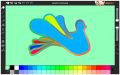


Sicuramente qualcuno si ricorderà il mio nick, controllo GAOTD ogni giorno da oltre 2 anni, e in questo lasso di tempo avrò scaricato al max 12/15 programmi.
Eppure, nonostante la frequenza dei miei download sia così rara (in media un download ogni 2 masi), non mi sono mai sognato di criticare questo sito o i suoi responsabili.
Faccio questo appunto perchè non passa giorno senza che io legga almeno una critica;
ma quanti altri siti conoscete che vi offrono questo stesso identico servizio ???
Dai ragazzi, siate un pò più seri e meno esigenti.
GAOTD vi offre un programma che vi piace ???
Scaricatelo e, se volete, ringraziate.
Il programma offerto è invece secondo voi una ciofeca ???
No grazie e arrivederci a domani.
Spero che qualcuno non se la prenda a male, ma leggere tutti i giorni le stesse lamentele è veramente stressante.
Save | Cancel
programma ideale per asili nido e bambini sotto i 3 anni.
Save | Cancel
Simpaticissimo e semplicissimo programma :)
Oggi pollice su
Save | Cancel
ma danno allegato anche un leccalecca e due caramelle.......
Save | Cancel
impressionante.....
Save | Cancel