Ogni giorno offriamo programmi GRATUITI che altrimenti dovresti comprare!
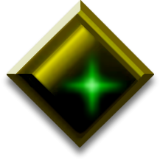
Giveaway of the day — OpalCalc Portable 1.86
OpalCalc Portable 1.86 era disponibile come app gratuita il 30 ottobre 2016!
OpalCalc è un nuovo tipo di calcolatrice per il PC. Facile da usare come Notepad oppure come un elaboratore di testo, OpalCalc permette il linguaggio naturale nella somma e supporto multirighe, in modo tale che tu possa tornare e aggiornare i tuoi calcoli precedenti al volo.
Per anni, i calcolatori dei PC hanno cercato di copiare le calcolatrici portatili sia nelle funzioni e nell'aspetto. OpalCalc si propone di rifiutare le precedenti concezioni, e, invece, abbiamo considerato come una calcolatrice dovrebbe comportarsi considerando di avere una tastiera completa. Il risultato è la semplicità in sé, ma con quasi le capacità di un foglio di calcolo. OpalCalc è l'ideale per chiunque da studenti a insegnanti, da programmatori a scienziati, o persino per calcolare la tua spesa dal fruttivendolo oppure il conto delle tue vacanze.
Le opzioni incorporate comprendono percentuali, conversione di valuta, funzioni/variabili personalizzate, documentazione eccellente, codifica con colori, dimensione e peso contenuto, GUI configurabile, centinaia di misure e funzioni e molto altro.
Caratteristiche Principali:
- Impatto leggero (meno di 600k)
- Supporto multiriga (come notepad)
- GUI configurabile con schemi di colori
- Tutorial 'Quickstart' incorporato
- Codifica di colori completo,
- Diverse funzioni di annulla/rifai, zoom in/out, ecc
- Numerose funzioni incorporate
- Percentuali e centinaia di misure
- Supporto valuta con conversione
- Portatile (260k da una pen drive!)
- Variabili e funzioni personalizzate
- Programmatore sintassi e funzioni
- Supporto base numero personalizzzato
- Supporto annotazione avanzato.
The current text is the result of machine translation. You can help us improve it.
Requisiti di Sistema:
.NET 3.5 or higher
Produttore:
SkytopiaHomepage:
http://www.skytopia.com/software/opalcalc/Dimensione File:
400 KB
Prezzo:
$15.00

Commenti su OpalCalc Portable 1.86
Please add a comment explaining the reason behind your vote.
The first calculation I asked it was to sum 10 and 23. The answer I got was 230. Obviously the program does not know how to add. Worthless.
Save | Cancel
The answer is 33. hope this helps Dave.
Save | Cancel
Dave, I got the right answer though. All I typed was
10+23=Save | Cancel
This seems to be interesting and I would love to use it, however for the time being it's practically useless for me, since the icons are exceedingly tiny (and they are the only entry point to the menus).
Is there any way to adjust this ? I have found a way to change font size in Options, but not icon size.
The colour modes do not help either. What is it whith that trend of dark icons on a dark background ? For thousands of years, it has been known that the easiest way to make text readable is by writing black letters (or symbols) on a white background. The human eye and brain have not changed since.
Save | Cancel
Small. FAST download. Portable - no installation required, just run the .exe file.
Make a shortcut to the .exe file, on your desktop to open it easily, if you like.
Copy the folders and files to a USB flash-drive, make a shortcut of the .exe file on the root, to open easily.
Seems to work well. If you don't like it, just delete all the files and folders. Simplicity.
There may be better ones that are always free. So: this one's free today, it's a keeper for me.
Save | Cancel
Nice application works well.
If you miss it today, prefer a freeware or want something that you can re-install and update, you can not go wrong with the free version of CalcTape https://www.schoettler-software.com/en/calctape/windows
Available for Windows, Mac and Mobiles
Save | Cancel