Ogni giorno offriamo programmi GRATUITI che altrimenti dovresti comprare!

Giveaway of the day — OneTouch Composer 1.70
OneTouch Composer 1.70 era disponibile come app gratuita il 08 aprile 2015!
OneTouch Composer — un software di composizione e notazione musicale vincitore di numerosi riconoscimenti. Consente di comporre musica ovunque. Cosa fareste se la vostra musa ispiratrice vi chiamasse inaspettatamente, durante i vostri viaggi on in vacanza? Portare sempre con voi un portatile con il software di notazione musicale può essere scomodo. I tablet sono molto più maneggevoli e, ora, grazie a quest'applicazione, potrete realizzare il vostro lavoro preferito: arrangiare musica ovunque siete.
MagicScore OneTouch Composer è il primo software di notazione musicale per tablet Windows. Comporre musica con OneTouch Composer - il miglior software per Windows 8 presente all'Intel Application Innovation Contest - è facilissimo. Il programma è stato sviluppato sulla base del popolare software di notazione musicale MagicScore Maestro ed è adatto a tutti: musicisti, appassionati, studenti, insegnanti e compositori.
The current text is the result of machine translation. You can help us improve it.
Requisiti di Sistema:
Windows XP/ Vista/ 7/ 8
Produttore:
Maestro Music SoftwareHomepage:
http://www.musicaleditor.com/onetouch-composer.htmlDimensione File:
16.3 MB
Prezzo:
$29.95
Programmi correlati
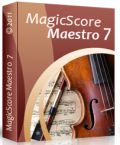
MagicScore Maestro – un software per la musica professionale per annotare le note, offre le funzioni più avanzate per lavorare con la musica. Mette a punto con precisione i suoni delle note e le loro caratteristiche di sincronizzazione, elabora gli effetti e la dinamica. In questo programma, puoi usare entrambe le serie generali ed estese di simboli musicali e puoi creare anche simboli personali, i suoi termini e le sue corde per le composizioni complicate con un particolare o una soluzione grammaticale non standard.

Suonare e comporre musica per chitarra con facilità! GuitarTab Maestro offre tutto ciò che serve a un chitarrista. Che tu sia professionista, insegnante di musica o solo un principiante, questo programma vi offrirà tutta la potenza di un sofisticato software di editing e un software di notazione musicale. Questa soluzione potente e facile da usare consente di comporre rapidamente canzoni, disponendole su spartiti e note.

Music Notation for MS Word permette di arricchire i documenti di Microsoft Word con la notazione musicale molto facilmente! Il prodotto combina le potenzialità di MagicScore Maestro 6, uno dei più potenti editor di notazione musicale, con quelle del word processor più famoso del mondo, permettendo di produrre letteratura musicale, articoli, brochure e tutorial compresivi di note. I documenti possono essere spediti e consultati da chiunque, anche chi non ha installato Music Notation.

SharpEye è il miglior software per la scansione di spartiti musicali! SharpEye trasforma spartiti in file importabili in MIDI sequencer o programmi di notazione. Questo processo è chiamato music OCR in quanto simile all’OCR dei testi. SharpEye 2 genera file MIDI, NIFF e MusicXML che possono essere aperti da vari programmi, come MagicScore, Finale, Sibelius e Cubase.

Commenti su OneTouch Composer 1.70
Please add a comment explaining the reason behind your vote.
Installed and registered without problems on a Win 8.1.3 Pro 64 bit system. Many keys due to the registration of buttons. Otherwise a clean install.
http://i.imgur.com/0ZBDEj3.png
A company without name and address, but a phone number from Ukrainia - and an ICQ (oh those good ol' AOL times):
"MagicScore Music Software is a part of Maestro Music Software, is a company which successfully develops and implements tools for personal, office and corporate use. The company was founded in 1998. We have been creating music software since 1998."
The last activities in the forum from April 28, 2014, 02:11:54 AM.
In the software about, the names of the team.
http://i.imgur.com/0eeeNKL.png
We had had many music related software titles in the last years from this company.
Today's software is something different. A composer without a learning curve. Mozart would have loved this. Really!
"Some music software products have a short learning curve, some long… OneTouch Composer doesn’t have it at all! "
"MagicScore OneTouch Composer is the first music notation software for Windows tablets all over the World. Compose music with OneTouch Composer – the best software for Windows 8 tablets due to Intel Application Innovation Contest."
Upon start a clear structured resizable window opens, it is easy to notate - entered with the piano. If you have ever used a composer, you will love this.
http://i.imgur.com/mjNyuxF.png
Don't blame the software, if you did not write Beethovens 10th. In my opinion the easiest to use score system. Test it!
I'll keep it. Makes a good impression. No, I am not the next Mozart.
--------------
Sometimes users ask me to give my recommendation for a special software. I can only give MY recommendation for software , which I really use on a regular base on MY computers. A recommendation for a partition recovery tool?
I have not used (and needed) any in the last decade. To give a recommendation I would have to do, what most others do. Google for someone else recommendation. How can I trust? To be realistic and fair, I don't give any recommendations based on others experience and Google hits.
Save | Cancel
Installed OK on my Windows 7 x64 partition with no problems.
I used the defaults I was presented with, and pressed the test button. The demo was really good, at least I assume it was a demo of what it could do!
It was easy to simply play notes on the keyboard that is displayed at the bottom, the music notation appearing above as I played, you can move the keyboard so as to access the higher notes. I do not play the piano, but soon made a catchy little tune about 25 notes long.
My grandchildren, who are both just learning the piano, (whiz kids on the PC), will really enjoy this, and it should help them a lot in a fun way to understand.
I will keep it installed and have a proper go myself the next rainy day.
Thanks GOTD and Maestro for a nice program.
Brian
Save | Cancel
I am by profession a Musician, and to be honest it surprised me after using this how simple and efficient this program really is. What it did do is save me allot of time ! as when I want to compose I have to hook up a keyboard and as mine are without speakers I need to hook up an amp as well. So with this program all I have to do is to use my lap top for instant inspiration. With composing you have to get your ideas imediatelly into action and with this you can !!!!! Take no notice of all the negative votes as obviously they have no idea or knowledge of music, I can say that this program although simple is all you need to start composing as ideas can come quickly and unexpectedly and you need a quick responce and that is what this program gives you. Thanks to GAOTD and the Program company for making this all possible !!!!
Save | Cancel
Does not work correctly. Midi Keyboard not working, wrong font for score notation. Confusing interface. Uninstalled.
Save | Cancel
Software is unfinished:
- Borders around some windows: missing corners, no top line, ...
- Foreign languages are approximate (including English)
- Total ignorance of Unicode
- Tooltips could be more informative (the icon "F" has for tooltip "Open" which in fact opens a customized font dialog, not a file; then it is tedious to use; if programmers want to customize a font dialog, they should at least test it for usability and not break habits)
- The help file is ridiculous.
Editing music
- Could not find how to enter the quick edit mode; had to read the tutorial, but failed to go through the 2 steps in the first paragraph. So, the rest of my review will reflect that because I'm stuck on the editing (see the second screenshot taken by Karl), not being able to create.
- Cannot use the keyboard
- The notes on the left side are useless. You can even select more than one, which leads to unpredictable results
- Good luck with the mouse: could not find how to modify the length of a note without deleting it (and beware to have only one note selected on the left)
- Should remove guitar: no pull up/down, hammer, ...
Don't have time and will to test further.
To me, this is a prototype.
Save | Cancel