Ogni giorno offriamo programmi GRATUITI che altrimenti dovresti comprare!

Giveaway of the day — oMega Commander 2.3.14
oMega Commander 2.3.14 era disponibile come app gratuita il 19 aprile 2019!
oMega Commander è un file manager moderno che raccoglie una ampia gamma di funzioni di gestione file e cartella con rapido accesso alle applicazioni del Sistema Operativo, comandi e risorse internet comuni.
Tutto è intuitivo e altamente personalizzabile. Il classico layout con il pannello separato è arricchito da una serie di innovazioni visive. L'apprendimento delle nuove funzioni e la personalizzazione è facile, grazie ai tooltip animati e ai puntatori, dialogo Impostazioni abilitati alla ricerca, un sistema di supporto incorporato dettagliato e online. Le operazioni dei file sono state ottimizzate per la velocità e accompagnate con dettagli delle prestazioni. La visualizzazione e l'editing di molti tipi di file può essere effettuato proprio all'interno del Commander.
L'obiettivo principale di oMega Commander è di essere la sala comandi principale del tuo personal computer, e aiutarti ad essere più concentrato e produttivo con i tuoi stessi progetti.
The current text is the result of machine translation. You can help us improve it.
Requisiti di Sistema:
Windows XP/ Vista/ 7/ 8/ 8.1/ 10
Produttore:
Pylonos.comHomepage:
https://pylonos.com/omegaDimensione File:
7 MB
Prezzo:
$15.00
GIVEAWAY download basket
Commenti su oMega Commander 2.3.14
Please add a comment explaining the reason behind your vote.
I've used many file managers for the PC over the last 30 years, but none has been as fancy as this. I own XYplorer and xplorer2, both of which are excellent, but this program is almost overwhelming in its features. And the presentation is unlike anything I've seen, with little popup-and-fade-away bits of info, tips, and animations.
So far I could find nearly every setting I wanted (show sizes as bytes; intermix folders and files in lists; use menus instead of ribbons, etc.) -- but there seems to be one major, common, obvious feature missing: I don't see how you can reorder the columns in the details list. In every other program, even super-low-end, simple ones, you just drag the columns to the order you want them. Here, that doesn't work.
Anybody know how to do change column order in the details list?
Other than that, big thumbs up so far (many further hours of testing ahead).
NB: 'How to get key data' is in the Readme file included into the package you download. Please, enter your e-mail (not NAME!!!) into the 'Name' field when registering the software.
Otherwise the key won't work.
They seem to have forgotten an essential part of a file manager - a Treeview!
mike, They do have variations Under Filters > flat view > Show internal files. It can be modified to show all folders and/or all folders and filters beneath the folder.
Working good, but without TREEVIEW it isn`t useful for me. Sorry to uninstall it.


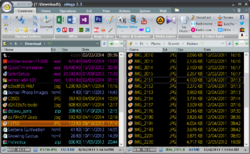

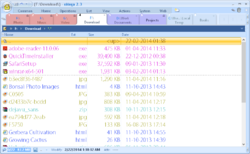


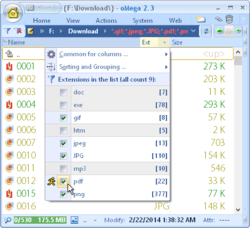

key o nome errato, non riesco ad attivare il prodotto
Greetings from Giveaway of the Day, enzo!
Here is your personal license key for oMega Commander 2.3.14.
==========LICENSE KEY=============
70q118exxep4mhfkp
Save | Cancel
Per fare in modo che la registrazione funzioni, invece del nome inserisci la tua email esattamente come fornita durante la registrazione sul sito web (maiuscole e minuscole) senza spazi circostanti e codice di licenza.
Altre istruzioni: https://pylonos.com/omega/howtoregister
Save | Cancel
The program dont accept my license Key, why?
In File readme.txt write dont use name, but the program ask always Name ... Help me ...
M
Save | Cancel
MC, if you read instructions you can see that instead of NAME you must insert your email address, and all go fine...
Save | Cancel
Corrado, Thanks :-)
Save | Cancel
To make your registration work please instead of name enter your email exactly as provided during registration on the web site (case sensitive) without any surrounding spaces and license key.
More instructions: https://pylonos.com/omega/howtoregister
Save | Cancel