Ogni giorno offriamo programmi GRATUITI che altrimenti dovresti comprare!

Giveaway of the day — Odin Frame Photo Creator
Odin Frame Photo Creator era disponibile come app gratuita il 01 marzo 2010!
Frame Photo Creator è uno strumento professionale per trattare le foto digitali che vi permetterà non solo di trasferire qualsiasi foto sul PC di casa, ma anche di modificare, stampare e manipolare le foto in modo da migliorarne la qualità.
Funzionalità Principali
- Sfondi e cornici coloratissimi;
- Modalità foto e modalità fotocamera incluse;
- Importa e modifica le foto sul PC;
- Stampa le foto;
- E' facile da usare;
- ecc.
The current text is the result of machine translation. You can help us improve it.
Requisiti di Sistema:
Windows 7/Vista/XP/Me/2000
Produttore:
Odin Soft IncHomepage:
http://www.odinshare.com/frame-photo-creator.htmlDimensione File:
21.00 MB
Prezzo:
$35.95
GIVEAWAY download basket
Commenti su Odin Frame Photo Creator
Please add a comment explaining the reason behind your vote.
The Good
* Users can create a collage with images, or output images individually.
* Users can add frames, "funny faces", and effects to images.
* Users can add background images to the collage if desired.
* Comes with many frames, "funny faces", and effects to pick from.
* Users can import their own frames.
* Has ability to take pictures directly from webcam (if applicable).
* Has an auto-timer for the webcam feature.
* Can print or export the projects as images.
The Bad
* Images are resized to fit frames instead of the frames being resized to fit images.
* When searching for images, Odin Frame Photo Creator is set to look for bitmap files only by default every time; user needs to manually change it to other image format if that image format is desired.
* The transparency of frames is not shown in the "preview" box.
* Has a few bugs.
Free Alternatives
Ashampoo Photo Commander 6.5
For final verdict, recommendations, and full review please click here.
Installs and activates ok on win xp sp2
Hard to use, no undo function
It made a mess when I tried to create a simple pic with frame (unsuccessful) then tried to undo it by starting over
Program refuses to close, I have to force close it from task manager.
Very buggy, not for the beginner or even the seasoned pro.
Nice idea, bad programming ruins it, I would be very upset if I bought this for $35.95 luckily I got to test drive it for free
I cannot recommend it.
Thanks Giveawayoftheday team for still bringing us free software, they can't all be winners :D
Review:
Downloaded, installed, activated, registered fine on Win 7 (32-bit) OS. However, as others have noted, this program is buggy. To be more specific, one sample glitch involves the drag/edit function. Upon dragging my selected photo to the right-hand window-pane area, the picture completely disappeared - and the edit function also did not work when I right-clicked on the same region to make changes. The program is good in concept, but poor in execution & coding. It needs more work & polish.
Summary: For these reasons, I would not recommend today's giveaway. Thanks anyway, GOTD and Odin Soft, for today's offering.
Freeware Option (that includes frame design/decor features):
PhotoScape (compatible with Vista & Win 7)- CNET User Rating 4/5.
O Dear,
Looked at their site,Found the following,
Features about version 2.2
1. Have photo mode and digital camera mode.
2. Include thousands of frames and add your personalized frames freely .
3. Assemble photos in diffferent way
4. Add funny face to the photos.
5. Add base background to the photos.
6. Eidt photos in many ways like change color,alter the location in the photo editor
7. Import frame,photo,photo background,expression to database.
8. Chage and apply photo size before print
9. Save edditing photos and next time just upload it and contitue to edit.
10.Print out the photos.
11. Easy to operate.
Needs more effort in Translation to convince me to download
Does not have batch processing, frames look outdated and simple this is kid's software. $36 only for 'funny faces' and frames ? No thanks !
Spelling errors on the website.
Thanks anyway GAOTD

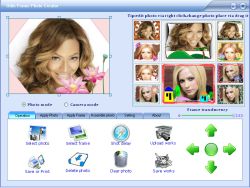

Provato = si
professionale = ?????
mi sa che il concetto di professionale e alquanto astratto per questi signori, un renedring di immagine ci mette una vita,
meglio altri freeware
giudizio = NON LO CONSIGLIEREI (nemmeno ad utenti alle prime armi
Save | Cancel
Don vabè, ma stai a badare a giovi? è un vero poveraccio, lasciamogli la soddisfazione di credere di essere qualcuno solo perché smanetta col PC e albertosordeggia in continuazione.
P.S. Giovi, hai mai pensato che il sarcasmo , per essere tale (e non solo una triste cazzata depressa e deprimente) , deve avere un senso? che senso ha prendere per i fondelli uno che , per primo, ammette di non essere competente deridendolo per la sua incompetenza?ma ci fai o ci sei? io poropendereii più per la seconda. Povero giovi, vien voglia di darti buffetti sulle guanciotte...sei un esemplare di minus habens da manuale.
Save | Cancel
@popof: allora non sei solo xchè anche io non sono competente (e molto).per questo è utile scambiarsi commenti. Mi ricordo i commenti che suggerisci, del resto il sw prometteva e concedeva una cosa semplice-semplice: catturare lo schermo. E lo fa. Finchè non arriva 'qualcuno' con i suoi sarcasmi, è comunque sempre utile scambiarsi civilmente le proprie impressioni, fra noi in-competenti (inutile sciorinare qui le proprie lauree e professionalità).Ultima cosa: il forum italiano è sempre meno frequentato, mi pare -peccato
Save | Cancel
E bravo Giovi, per essere un sedicente special one, non hai letto sul forum italiano di GAOTD(2 giorni or sono!) che c'è l'offerta per Ashampoo Photo Comander v 7 free? (so not suitable for you…LOL!).
E tu saresti il competente?
Per inciso Ashampoo fa spesso offerte di licenze gratis per ottenere registrazioni ed email (questo è il grande trucco dello special one)
Save | Cancel
Don, la mia competenza in effetti è incontestabile per un semplice motivo: quasi non esiste. Tuttavia ti invito a leggere i commenti al software sia nella sezione italiana (pochi per la verità ma significativi perché descrivono quello che è successo anche a me: ovvero il SW non ha funzionato)
http://it.giveawayoftheday.com/odin-screen-capture/
sia quelli della sezione americana, dove gli utenti sono stati ben più severi nel giudizio.
http://www.giveawayoftheday.com/odin-screen-capture/
Credo che tu sia stato uno dei pochi fortunati a cui il sw non ha dato problemi.
Definirlo "ottimo" però mi sembra esagerato.
Save | Cancel
Hi all!!
SPECIAL ONE here!!
Il programma di oggi non è malvagio anche se ha troppi BUGS per i miei gusti...ma per voi va più che bene per manipolare le foto in modo semplice.....LOL!!
Io che sono indiscutibilmente uno SPECIAL ONE mi accontento del più completo e Professional "Ashampoo Photo Commander v.6.50"...FREE su un sito Inglese (so not suitable for you...LOL!).
Cheers
SO
P.S. POPOF è uno competente?? Ah,ah,ah...bella questa...LOL!
Sei nuovo qui??
Save | Cancel
x Popof
non contesto la tua competenza
ma ho installato Odin screen capture e l'ho trovato ottimo:
semplice e funzionale
a parte un problemino (ma mia colpa)
se non ha malware ....
ciao
Save | Cancel
un saluto a tutti
molto modesto il programma di oggi e quasi bambinesco
scarno di opzioni e pesantissimo ... 81Mb
in free ne esistono migliori e anche online
oggi disinstallato subito ... negativo, pollice giù
Save | Cancel
Primo!xD
Pollicino in giu, ci sono una sacco di programmi free, che non vi sto ad elencare, per manipolare le foto
Save | Cancel
Professionale?
Mi sa che qui si ha una concezione un tantino sbagliata di ciò che è professionale
Passo alla prossima
Save | Cancel
orroreeee!!!!! della stessa software house circa un mese e mezzo fa gaotd ha proposto quest'altro programma che si è rivelato completamente un flop.
http://it.giveawayoftheday.com/odin-screen-capture/
Ora, ammesso che questo di oggi presenti qualche differenza rispetto al precedente (a me sembrano abbastanza simili) non lo scaricherei manco se fossero loro a pagare me. Questa Odin Soft Inc mi pare un'azienda un pò sfigata.
Però sempre grazie Gaotd, sempre sia lodato! (ossequi anche ad Odino)
Save | Cancel