Ogni giorno offriamo programmi GRATUITI che altrimenti dovresti comprare!
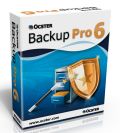
Giveaway of the day — Ocster Backup Pro 6
Ocster Backup Pro 6 era disponibile come app gratuita il 27 maggio 2011!
Come il suo predecessore, Ocster Backup Pro 6 continua ad avere come obiettivo principale quello di fornire una soluzione per il backup completamente automatica e facile da usare migliorata in tantissime aree.
Ad esempio, Ocster Backup Pro 6 offre una sbalorditiva velocità di backup migliorata del 600% rispetto alla versione precedente del programma. Inoltre, ad estendere le potenzialità di Ocster Backup Pro 6 ci sono nuove funzionalità come: la Copia 1 a 1 dei file, utile ad esempio quando si desidera creare copie esatte dei file da un dispositivo all'altro senza creare archivi; il backup dei segnalibri di Internet Explorer e Mozilla Firefox; il backup dei contatti in Windows 7 e Vista e la possibilità di creare copie di sicurezza di email e calendari da Microsoft Outlook e Mozilla Thunderbird.
The current text is the result of machine translation. You can help us improve it.
Requisiti di Sistema:
Windows XP, Vista, 7, Windows Server 2003 or Server 2008 (x32 and x64); 512 MB RAM; Free HD space: ca. 125 MB
Produttore:
OcsterHomepage:
http://www.ocster.com/ocster-backup-pro-6/enDimensione File:
21.5 MB
Prezzo:
$39.90
GIVEAWAY download basket
Commenti su Ocster Backup Pro 6
Please add a comment explaining the reason behind your vote.
Claiming a 600% higher backup speed than a PREVIOUS VERSION causes one to wonder if this version is good, or the previous one was just really bad. Citing "up to" might mean that one time in a million, it hit a particular speed. Knowing the average backup speed, in MBps for a mixed collection of files including executable and documents would be more meaningful.
It would be helpful to know if the speed improvement is achieved using some unique method of file or packet handling. If it's just code efficiency, there's only so much you can do with that, and if the native file handling is used, that's a limiting factor that impacts all products not employing special techniques.
Two other suggestions: Speeds are referred to as higher or lower, not faster or slower. And percentage is intended to communicate a FRACTIONAL value. Using a percentage over 100 is always misleading; use 2-times, 3-times... 6-times, unless it's an EXACT percentage like "236%".
Installed nicely on Win XP SP3. Nice interface.
Made a backup of My Documents (12 GB), Backup time = 1 hour exactly.
Not impressed.
Made the same backup with EASEUS ToDo Pro 2.5, which was offered a while ago. Backup time = 17 min 20 sec.
I'm also missing Partition backup. This one is not for me, unistalled it again.
One of the issues I find with backup programs in general, is they will start and go for a long while then in the middle say they cannot copy one file bacically because the path is too long, and they abort. You fix that file path, then the same thing repeats and it finds another path that is too long. After half a dozen of these, I give up on the backup - too time consuming. This is quite frustrating. It would be better if they checked file path length first for all the files, and reported all the problem paths in a list so you could fix them all at once. I have hundreds of thousands of files organized into many categories and it very easy to get a file pathlength that is too long. Why don't programmers think of simple things like this that would make their programs actually useful? Does anyone know of a good backup program that will do this?
If your Gotd Ocster Backup Pro 6 install is lost and you have to data backed up, you can download the software for a 30 day trial period from Ocster's website.
#5: "Made a backup of My Documents (12 GB), Backup time = 1 hour exactly. Not impressed.Made the same backup with EASEUS ToDo Pro 2.5, which was offered a while ago. Backup time = 17 min 20 sec. I’m also missing Partition backup."
What you're seeing is the difference between doing a raw data [EASEUS] vs. a file [Ocster] backup. When you make a phone call you speak into a mic, which turns your voice into a stream of raw data, that data is streamed to the phone at the other end, a speaker turns it back into your voice, & the person you're calling hears what you said. When you call someone & leave voice-mail you're just storing that data stream, like creating a disk image backup, & later they'll listen to your message, which is like restoring that image backup. Now let's say that instead of listening to your voice mail they used a service that converted it to text -- software makes sense out of that captured raw data, translating it into another form. Getting individual files out of a disk/partition image, without restoring it, requires extra work translating raw data too. So in a nutshell, moving raw data is fast & efficient -- working with it as-is, not so much.
With file-based backups like Ocster provides, it's faster & easier to get an individual file out of a backup archive -- there's simply less work involved because you're not dealing with raw data that needs translated to something else. That's a double-edged sword -- because you're not dealing with that sort of raw data, it takes longer to transfer [or copy] from one place to another. Ocster's approach is a classic example of taking a lemon & making lemonade... If file-based backups can't compete with image backups when it comes to speed, make speed a non-issue -- Ocster Backup Pro works in the background so [hopefully] you don't notice it's there & running. And if you don't notice it running, it doesn't matter if Ocster Backup Pro takes 30 minutes or 3 hours -- if you put dinner in a slow-cooker before you leave for work, & dinner's done when you come home, that's what matters -- if the backup's there when you need it, that's what matters.
That said, there's absolutely nothing wrong with using both methods to backup... Chances are the individual files in the Windows folder are just about as useless to you as the program files for whatever office apps you use -- how often do you even look at a .dll file? When you need an individual file from a backup archive it's usually something like a doc or image or spreadsheet etc., so back those up with Ocster, & back everything up less often with Paragon or EASEUS or whatever disk/partition image software you like.

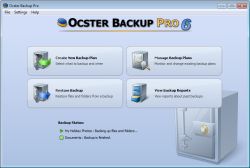
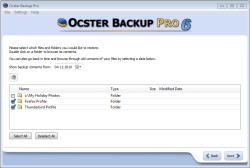
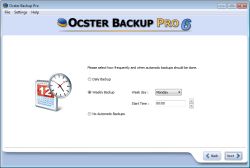

@FakeSetup: ho letto con molto interesse le tue risposte da sapientone.... oltre a dare ragione a NIK, MEA e BARTMAN(!), ti faccio notare, intelligentone, 1. che il seriale del game boost, la prossima volta che lo reinstalli, non funzionera' (chi fa programmi e' anni luce piu avanti di te, furbino....).... 2. sei l'unico sul pianeta che pensa di avere il super s.o. Vista..... 3. se non ti piace la "logica" del sito GAOTD, puoi sempre andare a spulciare altri siti ove ti propinano pseudofreeware e poi pagarti la licenza dei vari programmi.... 4. mentre quello e' il tuo quinto pc assemblato, c'e gente su questo sito che oltre ad averne assemblati un 200 piu o meno(!) e' pure programmatore....e da certe castronerie che hai scritto evidentemente non ne sai una mazza di programmazione (ma ti invito a rileggere meglio il punto 1)....
Detto cio', a nessuno e' permesso di modificare "geneticamente" (come li chiami tu) i programmi se non l'autore stesso; gaotd fa una proposta alla software house che poi secondo il loro sistema di attivazione, possono generare un apposito seriale valido per 24 ore (come quello che tu scienziatone, hai segnato e utilizzato pensando sia infinito!), oppure si integra un sistema di autoattivazione legato ad alcuni parametri che ti permette di attivarlo anche senza programmi esterni....ma questo sistema e' possibile SOLO DA PARTE DEL PROGRAMMATORE-AUTORE E PROGRAMMATORI DI GAOTD.... e se (ripeto) la logica di promozione fatta da GAOTD non ti piace, puoi sempre cercarti altri siti......
Save | Cancel
Nik, l'offerta di GAOTD è giustamente limitata, non fanno beneficenza, provi il programma se ti piace hai un qualche cosa gratuitamente. Per risolvere i tuoi "angosciosi" problemi, provato a fare un giretto su Google invece di piangere qui? E' difficile che sul sito del produttore ti spieghino come truffarlo.
Per quanto riguarda FakeSetup, mi ricorda i personaggi che molto tempo fa infestavano questo sito ... Che sia un ritorno?
Save | Cancel
@Mea Solido pregiudizio di gente comune. punto.
@Bartman: se non hai idea di quello che dico, come puoi dire che sono ignorante? Non ho detto i nomi dei software che vanno in conflitto con questi installer di Giveaway per ovvi motivi, oltre al fatto che dovrei scrivere minimo una tesi per spiegare da dove deriva il problema e non mi pare il caso, chi sa cosa voglio dire, ha gia' capito e non ho la necessita' di spiegare nulla.
@nik Esempio pratico, GameBoost di ieri, se avete notato c'era il codice nel file di testo, mi sono scaricato l'installatore ORIGINALE dal sito del produttore e ho inserito il codice, senza utilizzare il setup di Giveaway. VANTAGGI: Ho creato una cartella con il file di installazione originale insieme al codice CHE MI RESTERANNO A VITA!
Visto quanto sono ignorante? Inoltre, sono anche una delle poche persone che fa andare Windows Vista con le stesse performance e anche meglio, di Windows Seven dimenticavo, questo e' il mio 5 PC che progetto e assemblo con LE MIE MANI!
Save | Cancel
@FakeSetup: ma per piacere... gli installer di GAOTD funzionano egregiamente e di sicuro non sono la causa dei tuoi malfunzionamenti... che poi: accessi diretti alla memoria? Ma sai di cosa stai parlando? E per fortuna che dovrebbero astenersi gli ignoranti in informatica...
Save | Cancel
Dimenticavo, c'è pure l'italiano. !!
Save | Cancel
Dopo istallato il programma ti chiedono la tua e-mail e, dal sito del produttore puoi scaricare il programma originale e la chiave di attivazione. Questo per istallare di nuovo il programma (originale) in caso di necessità. L'ho provato un paio di volte. Funziona ma, salvo errore, è macchinoso nel selezionare le directory da salvare.
@fakeSetup... Io ho scaricato parecchi programmi da questo OTTIMO sito, mai, e dico mai, avuto i tuoi problemi. In ogni moto il mondo è bello perchè vario.
Save | Cancel
@replicante: non ti sembra assurdo?.....devo scrivere il nome o l'url per non dimenticarlo (si sono vekkietto lo so)....e metti caso (su svariati software è già successo) ke il produttore non ti dia + la possibilità di avere la copia di valutazione ke fai? Ovvio ke la mia non è e non vuole essere una polemica :))
Save | Cancel
@FakeSetup hahaha ma che vai a dire! sempre colpa degli altri se non sei capace di usare un PC? chissa che combini col computer!!
Save | Cancel
GENTILMENTE, chiedo a Giveaway di usare ESCLUSIVAMENTE i Setup, ovvero i programmi di installazione, solo quelli provenienti dal sito del produttore, perche' i Setup MODIFICATI GENETICAMENTE da Giveaway, mi hanno costretto per la seconda volta a formattare il PC, perche' alcuni miei software che usavano accessi diretti alla memoria di sistema HANNO SMESSO DI FUNZIONARE e restavano in stallo senza dare nessun segno di errore. Stranamente, senza scaricare e usare i setup di Giveaway, il mio PC funziona alla perfezione.
In conclusione, se volete regalare del software, abbiate almeno la correttezza di NON MODIFICARE GENETICAMENTE I SETUP DEI SOFTWARE CHE OFFRITE IN REGALO!!
Grazie in anticipo,
Cordiali Saluti.
P.S. ASTENERSI MORALISTI E IGNORANTI IN INFORMATICA!
Save | Cancel
@nik, per recuperare i dati in caso di formattazione, ti basterebbe installare la copia di valutazione valida per 30 giorni, scaricabile gratuitamente dal sito del produttore.
Save | Cancel
premetto ke non l'ho provato ma sorge il dubbio...in caso di formattazione come recupero i dati?.....non penso ke se tengo il rar poi possa reinstallarlo sul pc formattato
Save | Cancel