Ogni giorno offriamo programmi GRATUITI che altrimenti dovresti comprare!

Giveaway of the day — Ocster Backup Pro 3
Ocster Backup Pro 3 era disponibile come app gratuita il 04 febbraio 2010!
Ocster Backup Pro 3 è un ottimo software per il backup software progettato per lavorare in maniera totalmente automatica.
Malgrado abbia una vasta gamma di funzionalità, il programma risulta estremamente semplice da usare. Basta specificare i file di cui creare delle copie di sicurezza, impostare i tempi di creazione dei backup e il gioco è fatto. Il software farà tutto da solo e manterrà i dati al sicuro!
Funzionalità del Prodotto:
- Completamente automatico
- Estremamente facile da usare
- Stop & Ripristino: i backup possono essere interrotti e ripresi in qualsiasi momento, anche dopo un riavvio
- Rapporti sui Backup: il programma genera rapporti dettagliati sull'attività di backup svolta e invia automaticamente questi ultimi via e-mail
- Supporto alla rete: effettua backup su e da drive di rete
- Cifratura e compressione
- Backup incrementale
- Supporto Open File
- Supporto ad Hard Link e Link Simbolici
The current text is the result of machine translation. You can help us improve it.
Requisiti di Sistema:
Windows XP, Vista or 7 (x32/x64 for each system); 512 MB RAM; 125 MB HD space
Produttore:
OcsterHomepage:
http://www.ocster.com/ocster-backup-pro-3/enDimensione File:
19.5 MB
Prezzo:
$39.90
GIVEAWAY download basket
Commenti su Ocster Backup Pro 3
Please add a comment explaining the reason behind your vote.
The Good
* Straightforward and easy to use.
* Nice, aesthetically pleasing interface.
* Allows users to backup individual files or whole folders.
* Includes handy "shortcuts" to backup common folders, and file extensions.
* Includes an "exclusion" filter which users can use to exclude specific files, folders, or file extensions from being backed up.
* Allows users to restore files/folders selectively.
* Has multiple methods of compressing and encrypting backups.
* Allows users to schedule backups to automatically occur.
* Gives users the ability to keep extensive reports and automatically e-mail the reports.
The Bad
* Users a proprietary format for the backed up data.
* One password related bug when using "no encryption" option.
* Lacks any ability to easily backup third party related data.
* Automatic backups can only be scheduled for a daily or weekly basis.
Free Alternatives
GFI Backup
FBackup
Backup4all Lite
For final verdict, recommendations, and full review please click here.
Okay - so even though I uninstalled this crap, I have this Ocster Special login when my PC goes into sleep and upon reboot
STAY AWAY FROM THIS PROGRAMME! - NO KIDDING
What a nightmare - I'm actually going to have to recover to remove this crap
Really peed off right now...
2nd update
So I go to the site to login to my account and now I get:
Database Error: Unable to connect to the database:Could not connect to MySQL
This is without a doubt a terrible outfit and the fact that they also offer Ocster Secure Storage "in professional data centers" is very scary given the fact that their site does not work efficiently!
I'm done...
Well, as usual, I don't have the horror stories to report that other users are experiencing. Actually, I find this to be an interesting product, although difficult to review.
Yes, the registration is a bit convoluted, but I didn't experience any problems. Unlike most offerings, the website isn't anonymous. I can't vouch for its security. It has three processes (one associated with a service), and two access the Internet. It sends more information than usual (although harmless) regarding version (we've been given a special GOTD version), OS, locale, etc., when checking for updates.
The free Ocster account isn't for storage (you have to pay for that, I think that the price is too high), but it can be used to email backup reports to you. I don't know what all is being transferred over the Internet, it's not a huge amount, but since Ocster Backup supports not only backup-set encryption but claims to use link encryption, it probably wouldn't do any good to snoop the packets.
My impression is that this software was written by someone who knows what they're doing. The problem is that it's designed for UI simplicity, so there are very few options, and there's little documentation on what it actually does.
As usual, I find Ashraf's lack of technical knowledge to result in misleading reviews. Ocster Backup does use the Volume Shadow-Copy Service, so it can backup in-use files. That's desirable, but slower than simply trying to zip the files directly. It always automatically uses incremental backup. The proprietary format provides rapid, consistent, automatic retrieval of the latest version of the backup. The downside is that you can only retrieve the latest version, and that could be a deal-breaker, but there's a workaround. The proprietary format itself isn't an issue, you can always keep a trial version of the software available. There's also a free version of Ocster backup, but since it's feature-limited, it probably can't restore some Pro backups, depending upon options selected.
Time to create volume snapshots and possibly time to access the Internet for whatever (it looks like it may be using Amazon's cloud service) are likely the reasons for significant variation in backup time (it can appear to hang sometimes).
Internally, there's some sophistication. It uses XML files to track a great deal of information. Reports are in HTML format. It can handle hardlinks, symbolic links, and network drives, and supports Windows 7 and 64-bit systems.
The workaround for using only the most recent backup is performance-efficient but wastes space. Let's say that you want a week's worth of daily backups. You could schedule a "Monday", "Tuesday", etc., backup dataset of the same data for corresponding days of the week. Each base backup would be full, which wastes space. However, for each daily backup dataset, only incremental changes at one-week intervals would be stored, so the subsequent backups would be quick, and you could select which day's data to restore.
As for some of the other complaints, I generally find them to be groundless. If you want to uninstall GOTD offerings, set a System Restore Point just before installing. Use the application's uninstaller first (it should be in the standard Control Panel location), then do a System Restore. Ocster doesn't make "major changes" to your system. The changes that the Ocster installer itself makes are rather small. Unfortunately, like almost everything here on GOTD, they're not using the Microsoft Installer, which every Windows program should use. The changes that you see are from the Microsoft Visual C++ redistributables, which do use the Microsoft Installer (of course). I don't have time here to go into all the complexities and sophistication of the Microsoft Installer. You get an automatic System Restore Point, it's capable of tracking individual components which can be installed and de-installed on-the-fly automatically as needed, it handles side-by-side installations, it can repair installations, etc. Many of the Registry entries are from duplication of much of the Registry in what the Microsoft Installer thinks are user accounts, but just belong to programs. Those generally get deleted on the next reboot or so.
Dear Damian,
Please click on the link below to complete your registration and receive the unlock code for Ocster Backup Pro 3.
Click here to complete
The Ocster Team
And this is the outcome...
A internal error occurred. Please contact the support.
Hope it's just my end but thought I'd let others know.
Regards - Damian


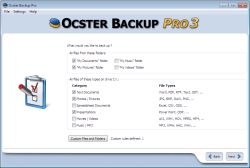


grazie comunque a tutti -, si, sono 'nuts and..', per questo ho per voi rispetto referente! :-)
Save | Cancel
Mi associo al commento di Fausto, lasciate perdere giovi che di informatica ci capisce poco; infatti il suo commento (3) è completamente fuori strada e confonde (o ignora cosa siano) i punti di ripristino con il programma di backup fornito da Windows.
Mi associo all'invito di brill-one, la moderazione com'è gestita adesso e solo grazie a giovi, ignorate i commenti del trollone copia/incolla
Save | Cancel
Don, windows non esegue nessun backup, tu esegui il backup con windows. Windows, da quanto mi risulta non è schedulabile, non esegue la compressione dei file ecc. Questo programma cmq non è granchè, non puoi impostare una tua casella mail, ha problemi con i dischi di rete (a me non ha funzionato). Ti consiglio per es. Cobian backup, offre performance dewcisamente migliori. Dimenticavo, per attivarlo dovete fornire una mail alla quale vi verrò inviato un link per poter procedere con l'attivazione.
Save | Cancel
per i nuovi del sito...sappiate che giovi...è solo un disturbatore
il sito prima del suo avvento era ben frequentato...ha costretto tutti ad evitare di commentare. Accettate questo consiglio...non leggete proprio i suoi commenti.
Save | Cancel
#1 Don: Scusa eh, ma provalo e scoprilo da solo! Guarda che lo Special 1 non è un assistente informatico personale ;)
Parlando del SW odierno, non lo installo perchè mi trovo molto bene con 'Titan-backup' preso quì tempo fà... grazie comunque allo staff di GOTD
Save | Cancel
#1
Ma che c'zzecca??
I backup automatici che fa WINDOWS sono quelli del PUNTO di RIPRISTINO o quelli a seguito degli aggiornamenti del SO su WINDOWS UPDATE...
Programmi come questo riguardano il backup di files, directory, folder dell'intero HD.
Ammazza...ma qui siamo proprio al "nuts & bolts" (= all' A, B, C)...LOL!
Save | Cancel
Hi all!!
This is SPECIAL ONE!!
Today's giveaway is a very easy and straightforward backup software that does what it claims.
So THUMBS UP from SPECIAL ONE!!
However, my recommendation for today is to grab the award-winning freeware GFI BACKUP HOME EDITION which is, in my humble view, slightly better and more comprehensive than this GAOTD.
http://www.gfi.com/downloads/register.aspx?pid=bkuphm
E poi non ditemi che non vi aiuto...LOL...dovrei essere pagato per il servizio di "utilità sociale" che svolgo...LOL!!!
Cheers
Save | Cancel
che differenza c'è con i backup che esegue windows? special one mi senti?
Save | Cancel