Ogni giorno offriamo programmi GRATUITI che altrimenti dovresti comprare!

Giveaway of the day — Ocster 1-Click Backup 2
Ocster 1-Click Backup 2 era disponibile come app gratuita il 31 gennaio 2014!
Ocster 1-Click Backup è un'applicazione che rende il backup del PC uno dei compiti più semplici che si possano immaginare. Tutto quello che bisogna fare per usarlo è specificare che cosa salvare, dove e quando farlo. È possibile accedere ai file direttamente dal backup, oppure è possibile ripristinare interi dischi fissi.
Cosa c'è di nuovo:
- Backup incrementale di immagini: permette di risparmiare il 50% di spazio;
- Supporto per hard disk più grandi di 2 TB;
- Nuove opzioni di pianificazione avanzate;
- Verifica l'integrità del backup.
The current text is the result of machine translation. You can help us improve it.
Requisiti di Sistema:
Windows 8.1, 8, 7, Vista, XP, Server 2003 or Server 2008 (x32/x64); 512 MB RAM; 300 MB free HD space;
Produttore:
OcsterHomepage:
http://www.ocster.com/ocster-1-click-backup-2/enDimensione File:
32.8 MB
Prezzo:
$14.90
Programmi correlati
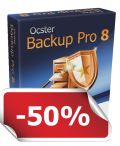
Solo per 24 ore: 50% di sconto su Ocster Backup Pro 8 Ocster Backup Pro 8 è ricco di funzionalità, flessibile e molto facile da usare. È progettato per essere eseguito in background senza disturbare il lavoro dell'utente (pausa automatica). Supporta il backup di file e il backup di immagini di sistema, il ripristino, il backup incrementale, invia report relativi ai backup (anche via email) e molto altro ancora. Utilizza una tecnologia esclusiva di Ocster che può ridurre le dimensioni del backup del 50%. 50% di SCONTO per gli utenti di GOTD nel giorno della promozione

Commenti su Ocster 1-Click Backup 2
Please add a comment explaining the reason behind your vote.
Hello everyone,
in the interest of full disclosure: my name is Hauke Duden and I am the CEO of Ocster. So while I am probably not 100% objective, I at least know the software very well ;).
@George: I appreciate that you have tried the software before, although I think you probably tried the first version. Ocster 1-Click Backup 2 is brand new (released in December last year). I would also like to point out that this software has some features that you will not find in any freeware tool. Not even in any paid tool that was not made by Ocster. For example, our infinite reverse incremental storage technology (saves about 50% space after a few incremental backups are made) is something that you will not find anywhere else.
We also have very good technology to prevent the backup from disturbing your normal work on the PC (we call this automatic pausing).
I would invite you to try the new version again - it is free today, after all.
Save | Cancel
It's rare that anyone from the company comes in to assist much less the CEO so that impresses me alone. Thanks Mr Duden and thanks GAotD. I've tried a few backup programs and none seemed to work as intuitively as I'd expected. The only exception was Macrium. It's free and worked flawlessly. I'll give your software a shot Mr Duden but really only because you're here to back your product up and offer support. I respect that.
Save | Cancel
@Karl: Truecrypt volumes are tricky, because they are designed to restrict access to you personally. Ocster Backup runs as a service, so my guess is that Truecrypt does not consider it to be "you" and denies access to the service.
@lemonadesoda: You can certainly store your backups on a NAS or network share. Just select a destination folder on the network drive.
Some cloud services work too, but they can be a little more tricky to set up. I would advise to contact our support team and let them know the specific cloud drive you would like to know. They will let you know if it works and how to set it up.
Save | Cancel
Installed and registered on a Win 8.1 64 bit system.
Registration via program->eMail->verification->eMail..... annoying, but if they want it. I did it.
I wanted to test the software with a small virtual partition (truecrypt). The backup disk is an external USB 3.0 disk. Well, the software simply did not work. It came back with the message :
"09:21 : Backup was stopped because of incorrect function. (Path: '\\?\Volume{e3dc43fd-50eb-11e2-bea7-80ee7320ff24}')"
Tried a second time, because I thought, that the backup program could not "wakeup" the external disk (sleeping, when not needed). But the backup could not work with the running disk, too.
Did not try other disks and configurations. I am a "bit man". 0/1. It works or it does not work. I'm not paid to search for errors in their software.
Bad experience... uninstalled
Save | Cancel
I'm not going to be trying this version of Ocster because I recently purchased (yes, I PAID for it) Ocster Backup Pro 8. And why did I buy it? Because my hard drive suddenly crashed and burned several months ago - totally toast. I was running win 7 - 64, and at the time had Ocster Pro 7 installed.
After I bought a new hard drive and put it in place of the old one, I was able to get my system back 100% injust a few hours - even all my old GOTD programs, because my backup was a mirror image. Isn't it nice to have a software product that just WORKS without having to be a super-geek?
So bottom line - I don't know much about this particular backup product, but I have complete confidence in Ocster software. I've had other backup softwares that at one point or other showed errors in my backup files so I had to quit using them. I'm sure there are other good ones out there, but I'm a believer in Ocster. Their software saved my butt - when it had to work, it did!
Thank you Ocster!
Save | Cancel