Ogni giorno offriamo programmi GRATUITI che altrimenti dovresti comprare!
OCR Reader 2.8 era disponibile come app gratuita il 23 marzo 2024!
Vovsoft OCR Reader è un programma di conversione da immagine a testo che consente di estrarre testo da file PNG, JPEG, TIFF, WEBP e BMP utilizzando il riconoscimento ottico dei caratteri. Questo software è fondamentalmente un lettore di testo da immagini. Sebbene siano disponibili molti strumenti OCR online, alcuni preferiscono invece uno strumento desktop dedicato. La parte migliore del programma è che la conversione viene eseguita completamente offline. Sei l'unico titolare del trattamento dei tuoi dati privati. Nessun file immagine viene in ogni caso inviato a Internet. Questo strumento OCR piccolo e leggero può digitalizzare facilmente file di immagini e documenti scansionati sul tuo laptop o computer desktop. Può scansionare documenti utilizzando i protocolli scanner TWAIN e WIA. Questa applicazione utilizza il motore Tesseract OCR, che supporta più di 100 lingue. Per aumentare la precisione, utilizza un motore OCR basato su rete neurale (LSTM) che fornisce il riconoscimento della linea, ma può anche riconoscere modelli di caratteri. Puoi creare una casella di selezione per riconoscere un'area specifica nel tuo documento. Per fare ciò non devi fare altro che cliccare sull'immagine e trascinare il mouse per creare un rettangolo. Pertanto, il programma riconoscerà solo la regione selezionata. Ciò fornirà una conversione più accurata e accelererà il processo.
The current text is the result of machine translation. You can help us improve it.
Requisiti di Sistema:
Windows Vista or later
Produttore:
VovsoftHomepage:
https://vovsoft.com/software/ocr-reader/Dimensione File:
21.5 MB
Licence details:
Lifetime with no free updates
Prezzo:
$19.00
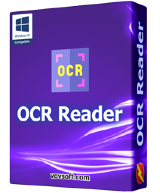

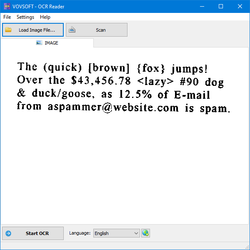
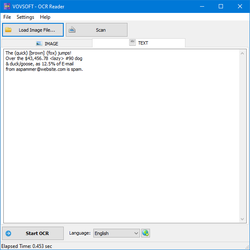
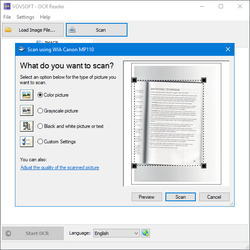
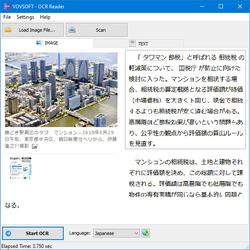
Commenti su OCR Reader 2.8
Please add a comment explaining the reason behind your vote.
I often use OCR software and this giveaway attracted me. I installed without any problem and tested.
Found the following languages were Ok when used text on the images.
Arabic
English
French
Spanish
Russian ( its result was the best)
Found the following languages had some gapes in between and after scanning need some proof reading.
Hindi
Chinese simplified
Korean
Urdu
Unfortunately result of the Japanese text were not good which I needed.
In my opinion, a software as a giveaway is better than MS OneNote which I use to extract text in some cases.
I must say thank you to giveway of the day and the software provider.
Save | Cancel
Gave this a test run on a screen capture that I saved as jpg from a web news page. Use of software simple enough though their website video showing how to use it looks blurry. My jpg image included block of text above a picture of an actor. After dragging my image onto working space, then clicking Scan button this reader fast produced an accurate text. Only flaw noticed that it read a double quote mark as a single quote, then later correctly placed a double quote mark.
File dropdown allows to save resulting text as plain text or pdf or word document, so tested saving as pdf. This worked okay. When opened the saved pdf with my pdf reader, found it editable. Good enough for my needs, so got this as a keeper. It does have an online help. I found no way to set a preferred location to save ocr'd files. It has a few other features such as flip, contrast, rotate.
Save | Cancel