Ogni giorno offriamo programmi GRATUITI che altrimenti dovresti comprare!

Giveaway of the day — O&K Print Router 3.2.3
O&K Print Router 3.2.3 era disponibile come app gratuita il 12 agosto 2021!
O & K Print Router è un programma per la stampa simultanea su qualsiasi numero di stampanti. Reindirizzamento stampa. Bilanciamento del carico per stampanti. Stampa accelerare il processo. Ogni copia di un documento stampato viene salvata come PDF. Script utente personalizzati per la stampa più veloce e il bilanciamento del carico tra più stampanti.
The current text is the result of machine translation. You can help us improve it.
Requisiti di Sistema:
Windows XP/ Vista/ 7/ 8/ 10; Windows Server 2003/ 2008/ 2012/ 2016/ 2019;
Produttore:
O&K SoftwareHomepage:
https://www.prnwatch.com/ok-print-router/Dimensione File:
6.8 MB
Licence details:
unlimited
Prezzo:
$49.95
Programmi correlati

O&K Print Watch un programma che consente agli utenti di ottimizzare la stampa, misurare con precisione l'utilizzo della stampante, e creare un piano di chargeback stampa a livello aziendale che assicura che tutti gli utenti pagano la loro giusta quota del budget di stampa.

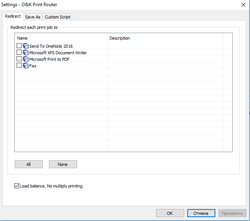
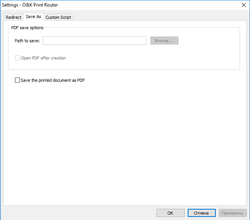
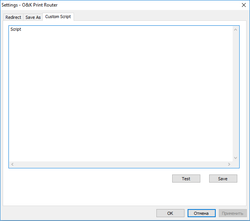
Commenti su O&K Print Router 3.2.3
Please add a comment explaining the reason behind your vote.
Thanks about the GOTD! :)
The installation folder is standard at "C:\Program Files (x86)\O&K Print Router",
not at "C:\Program Files\O&K Print Router".
So, the text should be:
Copy the the file "prouter.lic" to the installation folder ("C:\Program Files (x86)\O&K Print Router" by default) to activate the license, then launch the program itself.
Instead of:
Copy the the file "prouter.lic" to the installation folder ("C:\Program Files\O&K Print Router" by default) to activate the license, then launch the program itself.
PS: Have a happy work week, weekend and stay healthy! :)
Save | Cancel
In case it helps clarify...
There is No requirement regarding the location of Windows software program folders -- they can be put anywhere. Common practice is to place program folders under C:\Program Files in 32-bit Windows, and in 64-bit Windows, if the software is 64-bit. In 64-bit Windows 32-bit software is commonly installed under Program Files (x86), though again this is Not required. It can also be confusing, as 64-bit versions of apps, with 64-bit specific files &/or drivers may themselves be 32-bit, and so be located under Program Files (x86).
Save | Cancel