Ogni giorno offriamo programmi GRATUITI che altrimenti dovresti comprare!
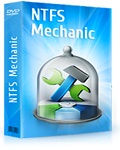
Giveaway of the day — NTFS Mechanic Standard 2.1.1
NTFS Mechanic Standard 2.1.1 era disponibile come app gratuita il 20 agosto 2014!
Questo software innovativo per il recupero dei dati dai volumi NTFS consente di ripristinare file e cartelle da drive corrotti, formattati e non formattati in una manciata di click. Le versioni di prova e la versione completa del programma offrono anche una funzione di anteprima per i file da recuperare.
L'anteprima mostra documenti completi di formattazione, riproduce video e file musicali, decomprime archivi e visualizza immagini in vari formati. Possono essere riprodotti oltre 220 formati di file differenti.
Potete acquistare qualsiasi software di Recovery Mechanic con l'80% di sconto!!! Usate questo codice coupon:GiveawayoftheDay80.
The current text is the result of machine translation. You can help us improve it.
Requisiti di Sistema:
Windows ME/ NT/ 2000/ XP/ Vista/ 2003/ 2008 Server/ 7/ 8
Produttore:
Recovery MechanicHomepage:
http://recoverymechanic.com/ntfs_recovery/ntfs_mechanic.phpDimensione File:
16.9 MB
Prezzo:
$99.95
Programmi correlati
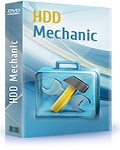
HDD Mechanic recovers recupera file da hard disk formattati, ri-partizionati e inaccessibili. Grazie agli algoritmi Smart Scan, il programma analizza l'intera superficie del disco fisso alla ricerca dei file. Questo permette ad HDD Mechanic di recuperare i dati dai dischi gravemente danneggiati o con file system mancanti o vuoti.
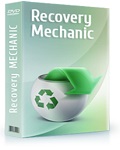
Recovery Mechanic è una delle migliori soluzioni per il recupero di dati disponibili sul mercato. Come tale, offre il recupero automatico dei file e delle cartelle cancellati su tutti i tipi di hard disk e memorie flash.
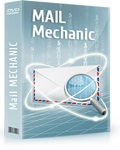
Mail Mechanic gestisce tutti i tipi di problemi che possono verificarsi con la posta elettronica. Supporta tutte le versioni di Microsoft Outlook, Outlook Express e Windows Mail permettendo di ripristinare messaggi individualmente o in massa fra quelli gettati nel cestino, recupera banche dati email, messaggi danneggiati/corrotti e persino email da dischi inaccessibili e flash drive.

Commenti su NTFS Mechanic Standard 2.1.1
Please add a comment explaining the reason behind your vote.
Installed and registered without problems on a WIn 8.1 Pro 64 bit system.
An American company with address … Really???, this software looks similar like Canadian Disk Recovery Wizard 4.1 from June 13th 2014. (WizardRecovery Inc.) And yes : the disclaimers says :
This agreement shall by laws of the Province of Ontario and the laws of Canada applicable therein. -> the American Address of the Canadian company.
Today's software NTFS Mechanic Standard 2.1.1 is from June 11th, 2012. It is a subset from HDD Mechanics of the same date (June, 11th 2012), which was given here on July 22nd, 2014 and November 27th, 2012.
So there is no real need of a new test from my side. I repeat my impression from the last GiveAway:
The possibility to create an image of the (corrupted) disk is a good and safe way to work on corrupted files.
The program makes a good and professional impression.
A reliable, a well structured and well tested program. What do you demand else? I will keep this, even if I did not need any of these recovery programs up to now. Backup is my favorite solution.
If a software was a good piece, it will be a good piece. Keep it, if you don't have installed this from previous offers.
And yes, I still prefer the backup...
Have a nice day!
Save | Cancel
If you have any problem when using our product, please contact us at support@recoverymechanic.com.
We are always on standby for whatever problem you are having.
And, if you don’t get response from us shortly, please be patient, we promise to you we will solve your problem within 24 hours.
Thank you.
Save | Cancel
Installed and registered without problems, on opening it showed my hard drives and an SD card which is formatted as FAT so I decided to examine that as it is only eight gigabyte..
It took about eight minutes to scan and it found a mixture of files, AVI, TXT and some JPG images, none of these were recoverable.
Compared it with my gold standard recovery program HDD Recovery Pro it did pretty well much the same result except for the.JPG files, it took about 7 min also.
The program name implies that it only works on NTFS but it had no problem with the FAT formatted SD card and in fact did rather well.
All in all a very decent recovery program and I shall be keeping it.
Save | Cancel
#xp-man
Interesting and very encouraging. I lost all access to a USB memory stick so I used the Recovery Wizard to attempt to recover the complete contents of the stick. It did the business very well recovering everything that I wanted. Obviously, with corruption/overwriting no app will be 100% successful. However, Recovery Wizard could access the stick when 10 other apps I had couldn't. One app cost me almost £100 and it couldn't access the stick. The only drawback was that while it didn't say it was compatible with Vista which I am running and I did expect problems it did the business but it could only give me 8.3 bit file names/ dirs. Did you find that with the FAT files you recovered or did you get the full file name? If the latter, and this is as good as the Recovery Wizard, it would definitely be a keeper, for me at any rate.
Their support was excellent. I had occasion to contact them and got an instant reply with the solution I needed.
Bill
Save | Cancel
#6 Bill Baxter.
My SD card was from a Toshiba Camileo S20 which automatically names the video files in 8.3 format so there were no long filenames on it.
Typical filenames are of the format IMAG0001.AVI when created but the recovered files had the format 00000001.AVI, in essence just a list of numbered files. The same applied to the text files and the JPEG files on the card.
You may notice that #1 Karl’s comment is heavily marked down, the same peevish little nonentity who drove Ashraf from the site is now trying to do the same for him by manipulating the voting system.
Just ignore this stupidity and let the content of the comments speak for itself.
Save | Cancel