Ogni giorno offriamo programmi GRATUITI che altrimenti dovresti comprare!
NoWires (Adobe Photoshop plugin) era disponibile come app gratuita il 06 marzo 2010!
Dite addio ai fastidiosissimi fili presenti nelle vostre foto in una manciata di click! NoWires rimuove automaticamente i cavi del telefono, dell'elettricità ed altri fili presenti nelle foto digitali.
NoWires si integra perfettamente con Adobe Photoshop e Adobe Photoshop Elements e può essere richiamato tramite il menu Filtri.
Rimuovere i fili è davvero semplice: Si selezionano i punti di inizio e fine dei cavi e si clicca sul pulsante OK. Il resto del lavoro viene svolto automaticamente da NoWires.
NB: per installare ed usare questo plugin è necessario avere Adobe Photoshop installato sul proprio PC.
The current text is the result of machine translation. You can help us improve it.
Requisiti di Sistema:
Adobe Photoshop 7.0–CS4 or Adobe Photoshop Elements
Produttore:
nowiresplugin.comHomepage:
http://www.nowiresplugin.com/Dimensione File:
1.06 MB
Prezzo:
$29.95
GIVEAWAY download basket
Commenti su NoWires (Adobe Photoshop plugin)
Please add a comment explaining the reason behind your vote.
*From a VERY experienced Photoshop user*
Does NOT completely remove wires.
I tried this on a few photos and it kind of lightened the wires, but when viewed at full size the lines were still visible.
When using it on a wire that was close to the streetlight on a pole it did created a funky sort of pixelated mark.
These photos I tried this on have complex backgrounds. The wires are against trees and mountains.
Doesn't work at all on wires that are vertical on a pole or looped.
When installing it would not allow me to choose where I wanted it to go. My plugins are in a folder outside of Photoshop (as Adobe strongly recommends), and it would not allow me to install there, only into Photoshop's directory.
When you launch the plugin it launches in a window that resembles plugins from 1998. You can NOT make its window full screen nor can you re-size its window. I was working with a photo that is 41.778 inches wide X 27.778 inches in height. Too much awkward scrolling both horizontally and vertically with such an unfriendly window.
Honestly you are better off using Photoshop's own patch tool.
29.95 is far too much to ask for what this -doesn't do-.
Installed and activated without any problems on Win XP SP3.
I am an amateur photographer and use PS-El6. This sounded like an excellent idea. In practice, it leaves anomalies along the course of where the wire I tried it on, was removed from. I did a better job just using the healing brush tool. And have done a much better job previously, using the clone tool.
All in all, I don't think a lot of this plug-in. I intend to uninstall it, if that is possible.
It may be useful if the wire(s) cross a clear area, but no use amongst trees or other background objects.
Installed and activated correctly and trouble-free with Win7 & PhotoShop CS4.
This software is marginal at actually removing anything. I tried two photos with tele wires and both came out looking smudged where the wires were. I also tried a photo where there was an unwanted line - not a wire - and it produced the same results. It took more work to repair the job NoWires produced rather than just using Clone Stamp and the Smudge Tool already on Photoshop.
Clone Stamp was more exact, but a manual process. Certain versions of Photoshop CS4 include a tool called Vanishing Point which works just as well, if not better, as NoWires. However, I would say NoWires is faster and easier to use.
I'll pass next time but thanks to GOTD for the opportunity to try NoWires!
As there are a number of users who are upset because they do not own Photoshop or Photoshop Elements - these are not the only programs that work with Photoshop Plugins.
Photoshop Plugins are more like a defined standard that several other (even Freeware) programs support and can work with. (Just as how some users who get upset when GOTD has a video converter that converts to MP4 because they do not own a Zune player or something - the files can be played by more than just the one device/program).
If you don't own Photoshop - try another program - like one of the others listed here:
http://thepluginsite.com/resources/freeplugintools.htm
Example of todays giveaway running under the current version of Irfanview.
GOTD - NoWires (Photoshop Plugin)
If you need help getting the 8nf file from the setup - because you don't have photoshop or photoshop essentials - take a look at the "Inno Setup Unpacker" or "Universal Extractor" that can be used to break the setup file into it's component files.
Try Wire Worm @ http://www.vicanek.de/plugins/wireworm.htm. A terrific plugin, free, I've used it many times and works great. There are a few other plugins there as well. Well worth a look.
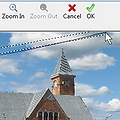





ma usare semplicemente il timbro clone no!!!
Save | Cancel
non fatevi fregare io lo testato proprio con la solita foto che propone il sito e viene fuori uno schifo.
fa veramente pena
Save | Cancel
roba più inutile non esiste XD
Save | Cancel
Ragazzi, quel monumento della foto 'before' è l'Arena di Verona, vero? In ogni caso, anche un bambino capirebbe che quello è un segno aggiunto 'dopo', e anche malamente...
Comunque, anche oggi siamo a dissertare sul nulla (un plugin per eliminare i fili elettrici dalle foto???).
Save | Cancel
Peccato che funzioni solo come plug-in di photoshop.
Save | Cancel
E' totalmente inutile. Perchè qualcuno dovrebbe rimuovere i cavi dell'eletricità da una foto?
Save | Cancel
ma per quale photoshop è??? a me durante la fase di installazione cheide di dire con quale programma va inserito, ma non mi da la lista di nessun programma, io ho il cs2
Save | Cancel
complimentoni davvero...
oggi la fiera dell'inutile paccotto!
ma non mi lamento, su 7 proposte questa settimana mi sono scaricato gratis due programmi, quindi grazzzzzie GAOTD comunque!
Save | Cancel
accipicchia, siamo proprio al culmine della specificità : un plugin dal costo di 30€ che serve unicamente ad eliminare i fili dalle immagini! eheheh...scusate...ehm...
P.S, capisco però che possa risultare molto utile ad un professionista.
Save | Cancel
Non ho la possibilità di provare il plugin, non avendo Photoshop. Però l'immagine di prova, con quel "filo" così grosso, mi sembra sospetta: sembra più un segno tracciato sull'immagine "pulita"...
Inoltre, mi sembra strano un sito dedicato ad un plugin...
Save | Cancel
Stanno esagerando con i prezzi in rapporto alla funzione. Oltre alla semplicità di risolvere con un clono la copertura di elementi di così minimo impatto, esistono programmi free che provvedono automaticamente a copiare i pixell circostanti all'area selezionata.
Su PC professionale di Dicembre 09 ne proponevano uno "wire pilot lite" da Mb.2,5 che testai con risultati soddisfacenti. Chiaramente lavorando su aree lineari.
Per elementi di maggiore rilievo da eliminare (auto,barche ecc.) chiaramente in un contesto di compatibilità con lo sfondo, ne esistono altri come "inPaint" che lavora egregiamente, ma è a pagamento, altrimenti testabile senza la possibilità di salvare il file modificato.
Buon fine settimana da Lucky60
Save | Cancel