Ogni giorno offriamo programmi GRATUITI che altrimenti dovresti comprare!

Giveaway of the day — novaPDF Lite 11.5
novaPDF Lite 11.5 era disponibile come app gratuita il 07 luglio 2022!
novaPDF Lite consente di creare file PDF da qualsiasi documento stampabile, inclusi e-mail, documenti di Microsoft Office, pagine Web, testo. Funziona come un driver di stampa ed è possibile stampare da qualsiasi applicazione Windows che supporti la stampa: basta impostare novaPDF Lite come stampante predefinita e il documento verrà convertito e salvato come file PDF. Le caratteristiche includono: risoluzione personalizzabile, informazioni sul documento, dimensioni della pagina predefinite, impostazioni di qualità e molto altro.
The current text is the result of machine translation. You can help us improve it.
Requisiti di Sistema:
Windows Vista/ 7/ 8/ 8.1/ 10/ 11/ Server 2003/ Server 2008/ Server 2012
Produttore:
SoftlandHomepage:
https://www.novapdf.com/novapdf.htmlDimensione File:
84.1 MB
Licence details:
Lifetime
Prezzo:
$29.99
Programmi correlati

novaPDF è un convertitore PDF per Windows che consente di creare facilmente documenti di qualità professionale nel formato file PDF standard del settore. novaPDF Pro ti dà la possibilità di sfruttare appieno tutte le sue funzionalità avanzate: segnalibri PDF, collegamenti PDF, stampa in rete condivisa, profili pubblici, risoluzione PDF, informazioni PDF, compressione, sicurezza, profili privati e altro ancora. Scopri di più su http://www.novapdf.com/

FBackup è un programma di backup configurabile con un'interfaccia facile da usare. Esegue backup speculari. Dispone di procedure guidate per backup e ripristino, filtri di file e pianificatore interno. Crea file zip standard o copie esatte di file, esegue il backup dei file aperti e consente di proteggere i file di backup utilizzando password zip. FBackup è gratuito sia per uso personale che commerciale.

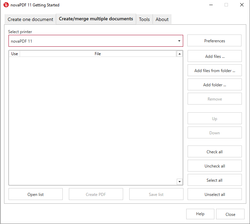
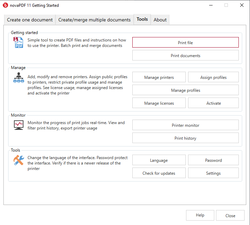
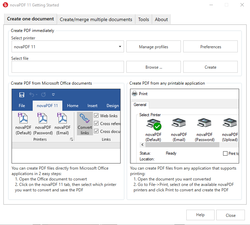
Commenti su novaPDF Lite 11.5
Please add a comment explaining the reason behind your vote.
I'm curious why so many people are asking how it is better than the MS Print to PDF, rather than trying it and seeing for themselves? It's not an attack. I just don't understand why someone on the mailing list for free software wouldn't just try it and see for themselves
Save | Cancel
Rick_S, too much unnecessary programs slow a computer down.
Save | Cancel
I have an older version of Windows which doesn't have this functionality built in, but I would think twice before installing it because it is an 84MB program! MY PDF printer is in a suite which works quite well and is altogether only 5MB.
Save | Cancel
I see that this converts document files to pdf. Does this also include images like jpeg?
Save | Cancel
What are the advantages of this over the built in pdf converter in windows 10?
The windows version is just a simple control + P then choosing the print as pdf from any program.
Save | Cancel
Why ? Microsoft has built in a pdf printer that works great. Just go to "print" in any program and select Microsoft Print To PDF as the printer.
Save | Cancel
Harry Mangurian,
Print to PDF works great if all you're interested in is printing to a set of standard page sizes, with unspecified image compression, no ability to customize output, no profiles, etc. If you need to customize, then you need this or one of its competitors. They are as different from Print to PDF as the latest version of Microsoft Word is to Google Docs, maybe moreso. (And you can still just print to PDF.)
Save | Cancel