Ogni giorno offriamo programmi GRATUITI che altrimenti dovresti comprare!

Giveaway of the day — NetBalancer Pro 5.0.8
NetBalancer Pro 5.0.8 era disponibile come app gratuita il 18 febbraio 2012!
Navigate ed effettuate qualsiasi attività su Internet comodamente, anche quando il vostro download manager o il vostro client torrent devono scaricare grossi file – NetBalancer abbasserà la loro priorità.
NetBalancer è un programma per controllare e monitorare il traffico internet disegnato per Windows XP/ 2003/ Vista/ 7, sia a 32 che a 64 bit.
Potrete usare NetBalancer per impostare la priorità e la velocità di download/upload e monitorare il traffico Internet.
Le applicazioni con una priorità di rete più alta accederanno a più banda di quelle con una priorità più bassa.
Cosa c'è di nuovo?
Questo aggiornamento di NetBalancer riguarda le Regole e apporta una significativa novità, le "Condizioni" che specificano, beh... le condizioni di una Regola quando entra in funzione.In questo modo, le possibilità diventano ancora più infinite di prima!
SeriousBit provides 40% off for all products and 50% off for NetBalander (more information here) for all GOTD users.
The current text is the result of machine translation. You can help us improve it.
Requisiti di Sistema:
Windows XP/ 2003/ Vista/ 7 (x32/ x64)
Produttore:
SeriousBitHomepage:
http://seriousbit.com/netbalancer/Dimensione File:
2.85 MB
Prezzo:
$29.95
Programmi correlati
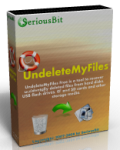
A tool to recover accidentally deleted files from hard disks, USB flash drives, CF and SD cards.
GIVEAWAY download basket
Commenti su NetBalancer Pro 5.0.8
Please add a comment explaining the reason behind your vote.
I don’t know if this is an unconventional way of using this software or not, but when I was in Afghanistan, I shared an internet connection through one computer. That computer ran this software and I was able to see exactly how much bandwidth was going to each IP (they were all on static IP addresses). With very limited bandwidth, it was helpful in identifying who was downloading torrents, movies, and other bandwidth wasting programs, and who was using it as it was intended. I thought it was great software.
Ladies and Gentlemen,
As I promised, here I am back again with our latest-and-greatest version of NetBalancer Pro 5.0!
Thanks to your feedback and suggestions from the last publication, we've made many improvements and added a few new features that I think you will enjoy.
So, this is our give-back to you, the GOTD community. Now it’s your round – give us more feedback, questions and even more suggestions!
I'll be here all day Saturday collecting them and, of course, answering your questions in the comments below.
As usual, the authors of the best five ideas will receive registration codes for the Pro version,
and we’re also offering a 40% discount off all our products on SeriousBit.com and even 50% off for NetBalancer Pro (with updates and commercial use rights),
to the entire GOTD community. Just use the "GOTD" coupon code on our order pages here.
P.S. Yes, I know this publication is a bit late; the new version took a little longer than the two months I promised. I apologize; it won't happen anymore – I promise! :)
Sincerely Yours,
Ruslan and the SeriousBit Team
@Watcher1924,
The Free version is limited to a maximum of 5 process priorities/limits and 5 rules at a time, has no separate network adapters management and no support for Network Grouping. Find it at the bottom of NetBalancer page.
But of course the version here on GOTD is the Pro one, with the usual GOTD limitations: no free updates and no commercial use, except the support - we decided to offer free support for you, GOTD users.
And the changelog, listed as news is here.
I forgot to mention. I was able to cap the heavy torrent users. If they wouldn't stop, I'd completely block them or only give them 5 or 6KB.
This is a GREAT APP, especially for people like me with a limited bandwith and slow connection.
What makes this nice tool different than most of traffic shaping software out there is its unique feature to work with PRIORITIES, so that apps with low priority won't be limited if other higher priority apps don't use the network: cool, isn't it??
If you miss today's giveaway as FREEWARE ALTERNATIVE I recommend a great tool called "NetLimiter Monitor", which enables users to set download and/or upload transfer rate LIMITS for applications, connections or groups of them.
In the last version there is a brand-new feature called "Grant", which seems to me very similar to the "PRIORITIES" option offered by this GAOTD, as it allows you to set your bandwith for a specified app or connection, by grabbing bandwith from apps and/or connections taking up too much bandwidth.
So, from this point of view, it looks to me a tool very similar to this GAOTD, but of course I would very happy if the developer of NetBalancer could explain me/us what makes his app different & better than this rival software:
http://www.netlimiter.com/
Screenshots:
http://www.softpedia.com/progScreenshots/NetLimiter-Monitor-Screenshot-34524.html
Finally, if you want to keep your network speed (including WI-FI)super fast and are eager to protect your PC from ARP spoofing attack, then use this cool FREE utility:
http://www.arcai.com/netcut-defender-faq/item/98-netcut-defender.html
Enjoy & Prosper!!
Ciao
Giovanni



wow!
Davvero un ottimo programma! Consigliato :)
Mostra tutti i processi in esecuzione e mostra chi si sta connettendo alla rete con la velocità di download/upload, e quanto ha scaricato e uppato fino a quel momento. Si può vedere anche l'ip remoto a cui si è connesso con relativa porta.
Volendo si può decidere se dare a quello specifico programma una priorità bassa,normale o alta. Volendo lo si può limitare, indicando i valori di soglia al programma, oppure lo si può bloccare per non farlo connettere.
Mostra anche un grafico di com'è la situazione in tempo reale e volendo lo si può tenere (solo il grafico) sul desktop (non occupa molto spazio) con il programma in trayicon.
Scaricatelo e provatelo! Da avere :)
Save | Cancel